|
|
||
|---|---|---|
| .github | ||
| benchmark@518157bd9b | ||
| colossalai | ||
| docker | ||
| docs | ||
| examples@e231c6e983 | ||
| model_zoo | ||
| requirements | ||
| tests | ||
| .clang-format | ||
| .flake8 | ||
| .gitignore | ||
| .gitmodules | ||
| .pre-commit-config.yaml | ||
| .readthedocs.yaml | ||
| .style.yapf | ||
| CHANGE_LOG.md | ||
| CONTRIBUTING.md | ||
| LICENSE | ||
| MANIFEST.in | ||
| README-zh-Hans.md | ||
| README.md | ||
| pytest.ini | ||
| setup.py | ||
| version.txt | ||
README.md
Colossal-AI
An integrated large-scale model training system with efficient parallelization techniques.
Paper | Documentation | Examples | Forum | Blog
Table of Contents
Features
Colossal-AI provides a collection of parallel training components for you. We aim to support you to write your distributed deep learning models just like how you write your model on your laptop. We provide user-friendly tools to kickstart distributed training in a few lines.
- Data Parallelism
- Pipeline Parallelism
- 1D, 2D, 2.5D, 3D tensor parallelism
- Sequence parallelism
- Friendly trainer and engine
- Extensible for new parallelism
- Mixed Precision Training
- Zero Redundancy Optimizer (ZeRO)
Demo
ViT
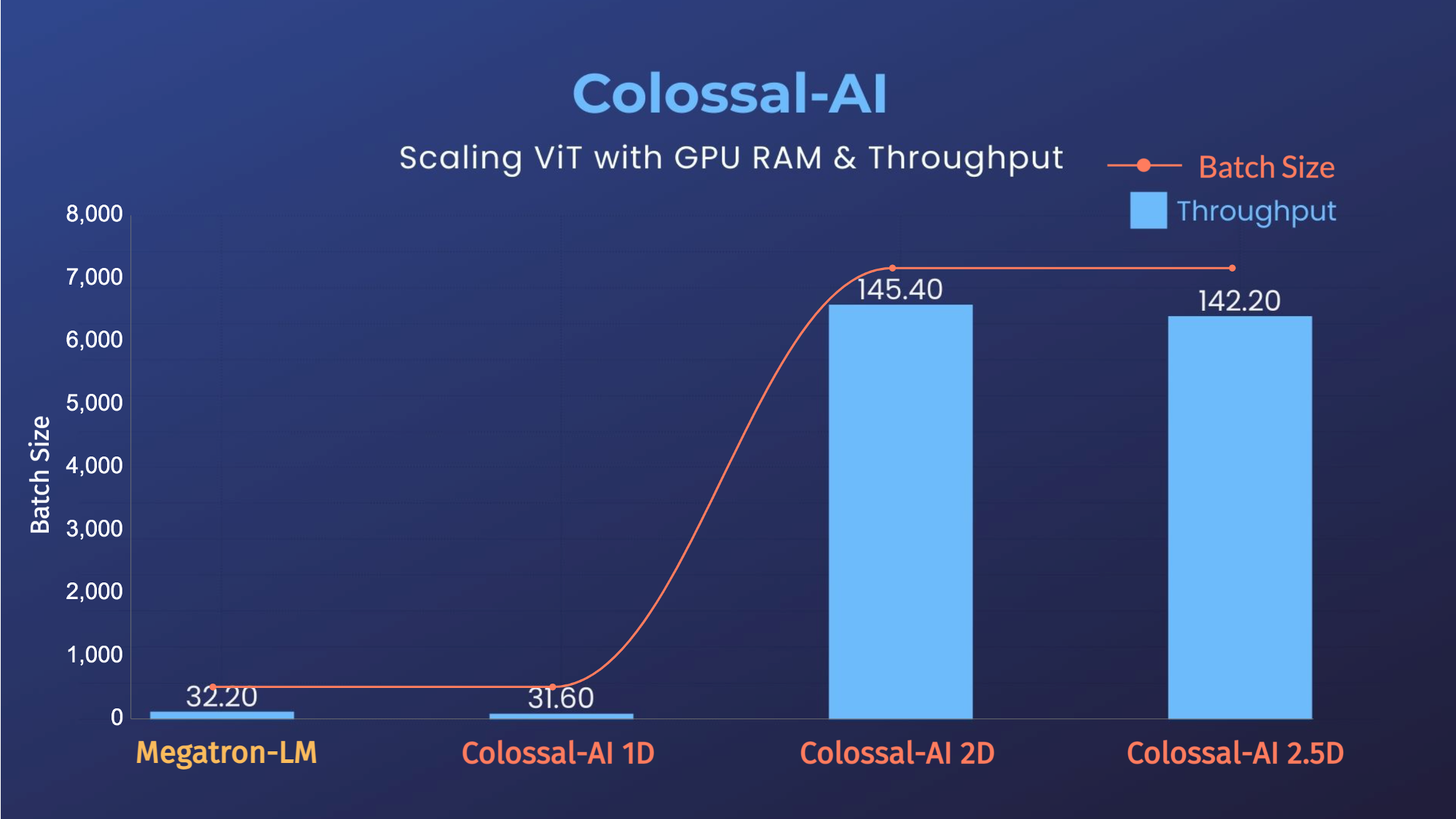
- 14x larger batch size, and 5x faster training for Tensor Parallelism = 64
GPT-3
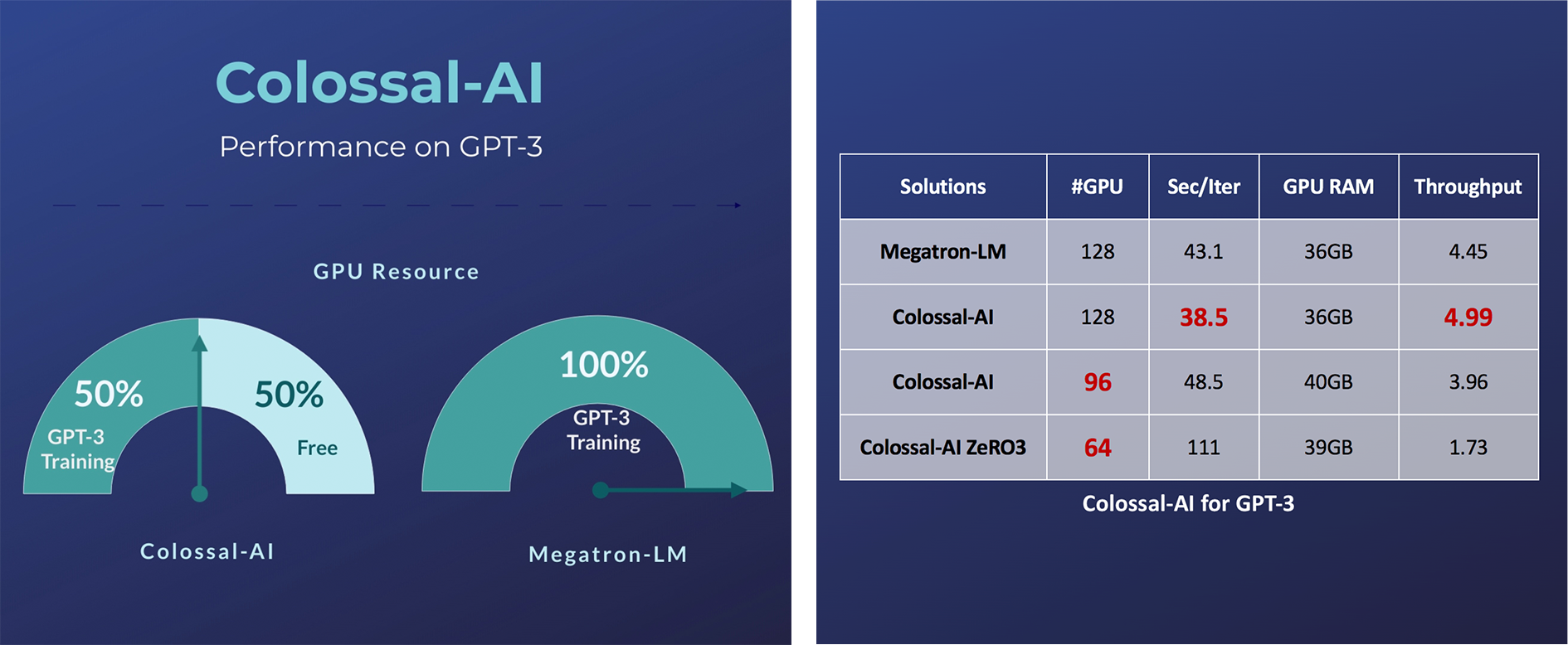
- Save 50% GPU resources, and 10.7% acceleration
GPT-2
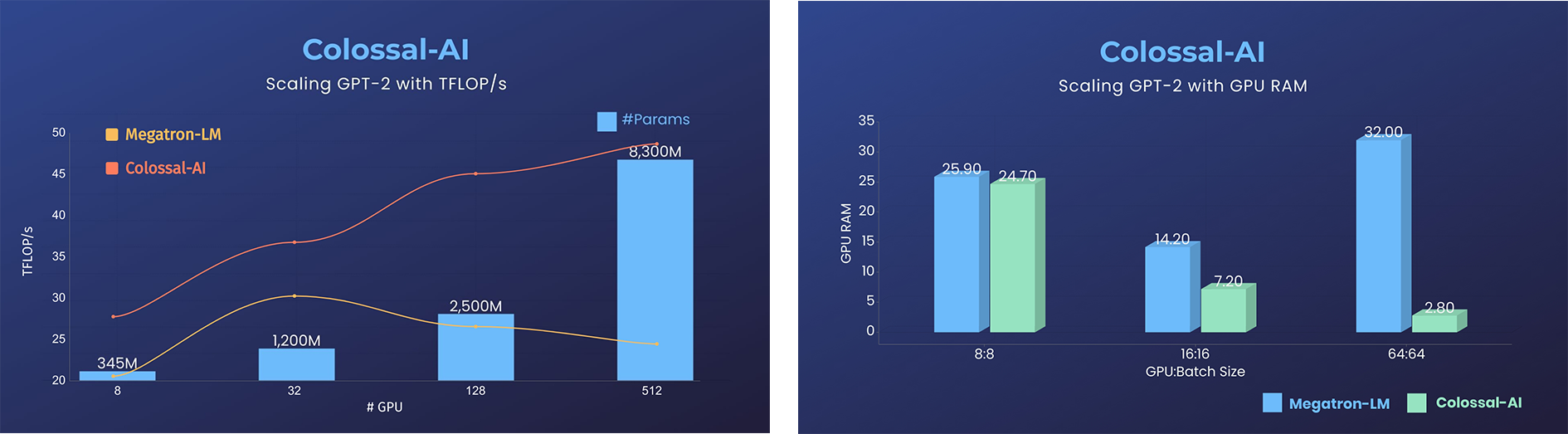
- 11x lower GPU memory consumption, and superlinear scaling efficiency with Tensor Parallelism
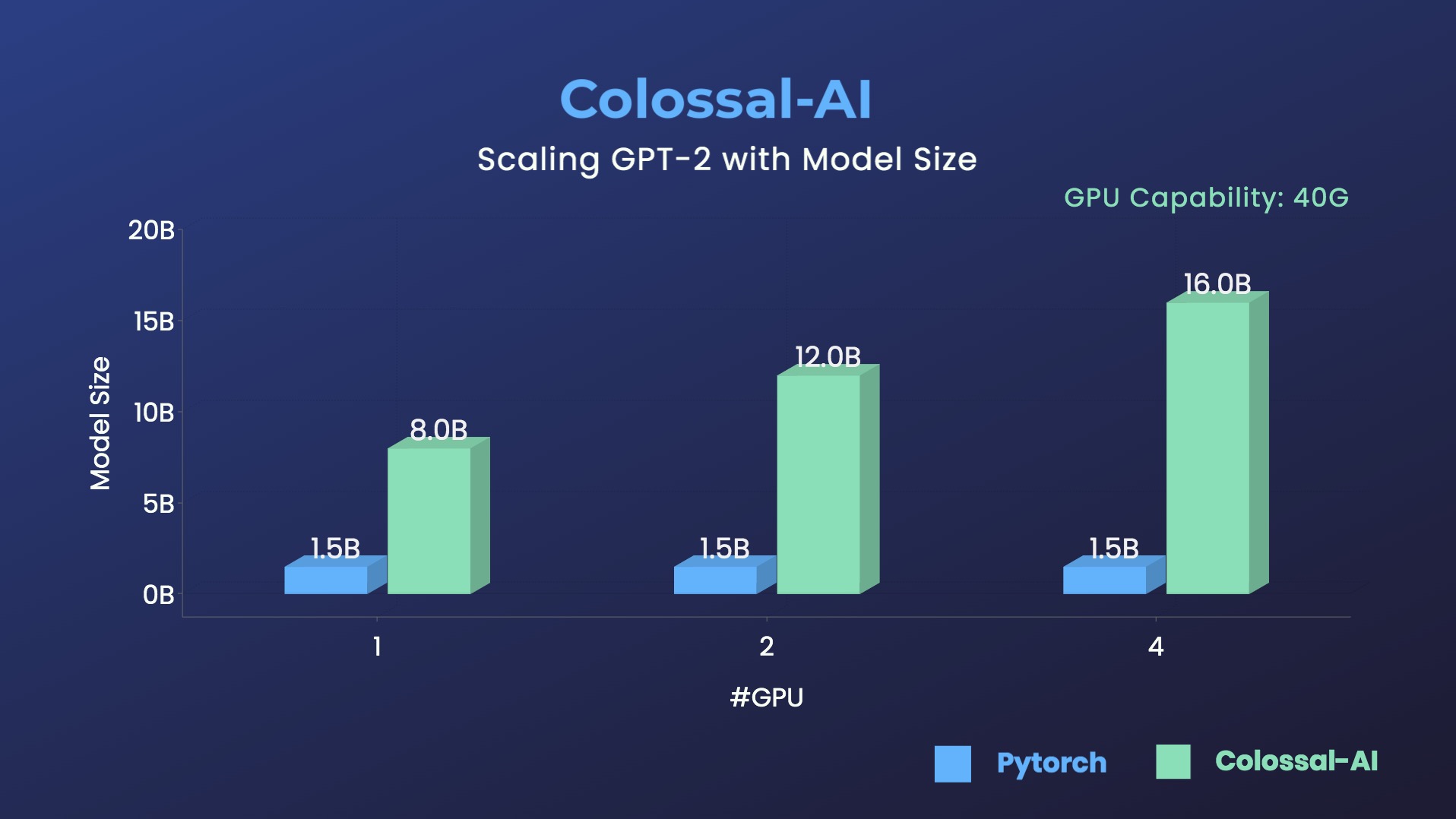
- 10.7x larger model size on the same hardware
BERT
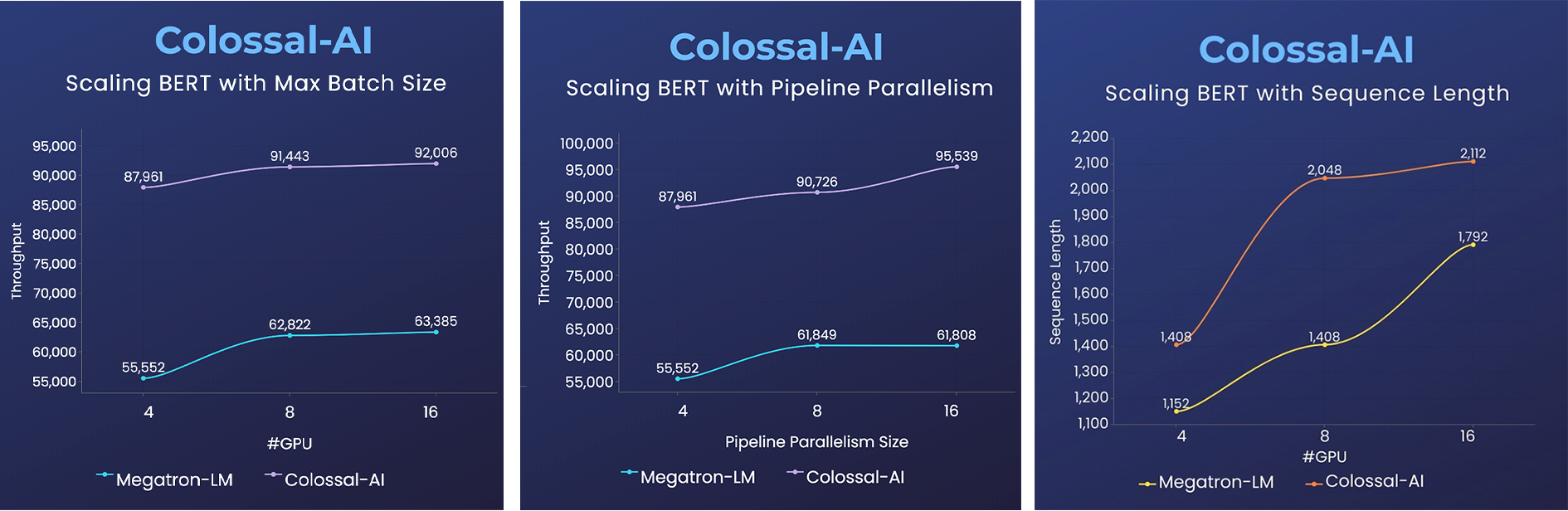
- 2x faster training, or 50% longer sequence length
Please visit our documentation and tutorials for more details.
Installation
PyPI
pip install colossalai
This command will install CUDA extension if your have installed CUDA, NVCC and torch.
If you don't want to install CUDA extension, you should add --global-option="--no_cuda_ext", like:
pip install colossalai --global-option="--no_cuda_ext"
If you want to use ZeRO, you can run:
pip install colossalai[zero]
Install From Source
The version of Colossal-AI will be in line with the main branch of the repository. Feel free to create an issue if you encounter any problems. :-)
git clone https://github.com/hpcaitech/ColossalAI.git
cd ColossalAI
# install dependency
pip install -r requirements/requirements.txt
# install colossalai
pip install .
If you don't want to install and enable CUDA kernel fusion (compulsory installation when using fused optimizer):
pip install --global-option="--no_cuda_ext" .
Use Docker
Run the following command to build a docker image from Dockerfile provided.
cd ColossalAI
docker build -t colossalai ./docker
Run the following command to start the docker container in interactive mode.
docker run -ti --gpus all --rm --ipc=host colossalai bash
Community
Join the Colossal-AI community on Forum, Slack, and WeChat to share your suggestions, feedback, and questions with our engineering team.
Contributing
If you wish to contribute to this project, please follow the guideline in Contributing.
Thanks so much to all of our amazing contributors!
The order of contributor avatars is randomly shuffled.
Quick View
Start Distributed Training in Lines
import colossalai
from colossalai.utils import get_dataloader
# my_config can be path to config file or a dictionary obj
# 'localhost' is only for single node, you need to specify
# the node name if using multiple nodes
colossalai.launch(
config=my_config,
rank=rank,
world_size=world_size,
backend='nccl',
port=29500,
host='localhost'
)
# build your model
model = ...
# build you dataset, the dataloader will have distributed data
# sampler by default
train_dataset = ...
train_dataloader = get_dataloader(dataset=dataset,
shuffle=True
)
# build your optimizer
optimizer = ...
# build your loss function
criterion = ...
# initialize colossalai
engine, train_dataloader, _, _ = colossalai.initialize(
model=model,
optimizer=optimizer,
criterion=criterion,
train_dataloader=train_dataloader
)
# start training
engine.train()
for epoch in range(NUM_EPOCHS):
for data, label in train_dataloader:
engine.zero_grad()
output = engine(data)
loss = engine.criterion(output, label)
engine.backward(loss)
engine.step()
Write a Simple 2D Parallel Model
Let's say we have a huge MLP model and its very large hidden size makes it difficult to fit into a single GPU. We can then distribute the model weights across GPUs in a 2D mesh while you still write your model in a familiar way.
from colossalai.nn import Linear2D
import torch.nn as nn
class MLP_2D(nn.Module):
def __init__(self):
super().__init__()
self.linear_1 = Linear2D(in_features=1024, out_features=16384)
self.linear_2 = Linear2D(in_features=16384, out_features=1024)
def forward(self, x):
x = self.linear_1(x)
x = self.linear_2(x)
return x
Cite Us
@article{bian2021colossal,
title={Colossal-AI: A Unified Deep Learning System For Large-Scale Parallel Training},
author={Bian, Zhengda and Liu, Hongxin and Wang, Boxiang and Huang, Haichen and Li, Yongbin and Wang, Chuanrui and Cui, Fan and You, Yang},
journal={arXiv preprint arXiv:2110.14883},
year={2021}
}



