mirror of https://github.com/caronc/apprise
Page:
Notify_streamlabs
Pages
CLI_Usage
DemoPlugin_Basic
DemoPlugin_WebRequest
Development_API
Development_Apprise_Details
Development_Contribution
Development_LogCapture
Home
Notification_Graveyard
Notify_Custom_Form
Notify_Custom_JSON
Notify_Custom_XML
Notify_Revolt
Notify_africas_talking
Notify_apprise_api
Notify_aprs
Notify_bark
Notify_bluesky
Notify_boxcar
Notify_bulksms
Notify_bulkvs
Notify_burst_sms
Notify_chanify
Notify_clickatell
Notify_clicksend
Notify_d7networks
Notify_dapnet
Notify_dbus
Notify_dingtalk
Notify_discord
Notify_email Fastmail
Notify_email
Notify_emby
Notify_enigma2
Notify_faast
Notify_fcm
Notify_feishu
Notify_flock
Notify_freemobile
Notify_gitter
Notify_gnome
Notify_googlechat
Notify_gotify
Notify_growl
Notify_guilded
Notify_homeassistant
Notify_httpsms
Notify_ifttt
Notify_jira
Notify_join
Notify_kavenegar
Notify_kodi
Notify_kumulos
Notify_lametric
Notify_lark
Notify_line
Notify_lunasea
Notify_macosx
Notify_mailgun
Notify_mastodon
Notify_matrix
Notify_mattermost
Notify_messagebird
Notify_misskey
Notify_mqtt
Notify_msg91
Notify_msteams
Notify_nexmo
Notify_nextcloud
Notify_nextcloudtalk
Notify_notica
Notify_notifiarr
Notify_notifico
Notify_ntfy
Notify_office365
Notify_onesignal
Notify_opsgenie
Notify_pagerduty
Notify_pagertree
Notify_parseplatform
Notify_plivo
Notify_popcornnotify
Notify_prowl
Notify_pushalot
Notify_pushbullet
Notify_pushdeer
Notify_pushed
Notify_pushjet
Notify_pushme
Notify_pushover
Notify_pushplus
Notify_pushsafer
Notify_pushy
Notify_qq
Notify_reddit
Notify_resend
Notify_rocketchat
Notify_rsyslog
Notify_ryver
Notify_sendgrid
Notify_sendpulse
Notify_serverchan
Notify_ses
Notify_seven
Notify_sfr
Notify_signal
Notify_signl4
Notify_simplepush
Notify_sinch
Notify_slack
Notify_sms_manager
Notify_smseagle
Notify_smtp2go
Notify_sns
Notify_sparkpost
Notify_splunk
Notify_spontit
Notify_spugpush
Notify_streamlabs
Notify_stride
Notify_synology_chat
Notify_syslog
Notify_techulus
Notify_telegram
Notify_threema
Notify_toasty
Notify_twilio
Notify_twist
Notify_twitter
Notify_voipms
Notify_wecombot
Notify_whatsapp
Notify_windows
Notify_workflows
Notify_wxpusher
Notify_wxteams
Notify_xbmc
Notify_xmpp
Notify_zulip
Sponsors
Troubleshooting
URLBasics
config
config_text
config_yaml
decorator_notify
persistent_storage
showcase
2
Notify_streamlabs
t-900-a edited this page 2021-10-06 17:44:59 -04:00
Table of Contents
Streamlabs Notifications
- Source: https://streamlabs.com/
- Icon Support: Yes
- Message Format: Text
- Message Limit: 32768 Characters per message
Account Setup
The process to get signed up with Streamlabs is a bit lengthy.
Note: The screenshots and instructions below are 100% full credit to the LNBits Project (found here).
At the moment, the only service that has an open API to work with is Streamlabs, so this setup requires linking your Twitch/YouTube/Facebook account to Streamlabs.
- Log into Streamlabs.
- Navigate to the API settings page to register an App:
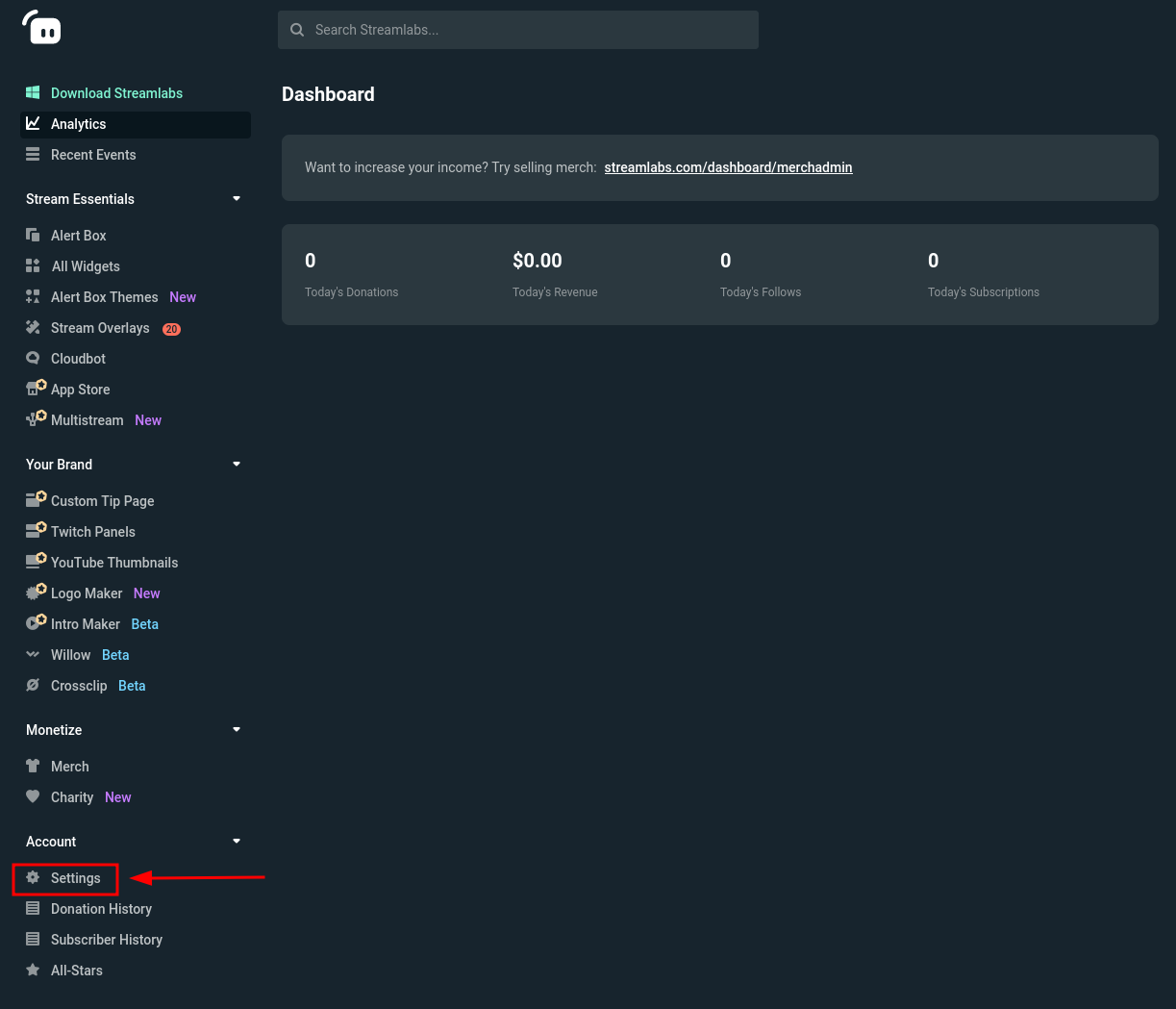
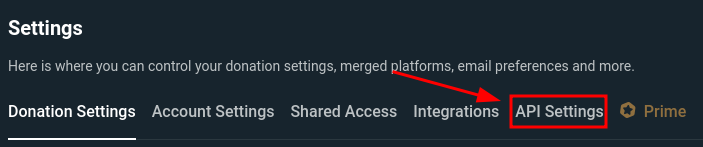
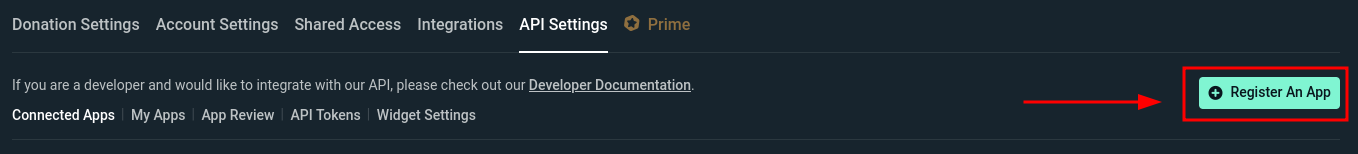
- Fill out the form with anything it will accept as valid. Most fields can be gibberish, as the application is not supposed to ever move past the "testing" stage and is for your personal use only.
In the "Whitelist Users" field, input the username of a Twitch account you control. While this feature is technically limited to Twitch, you can use the alerts overlay for donations on YouTube and Facebook as well.
For now, simply set the "Redirect URI" to
http://localhost, you will change this soon. Then, hit create:
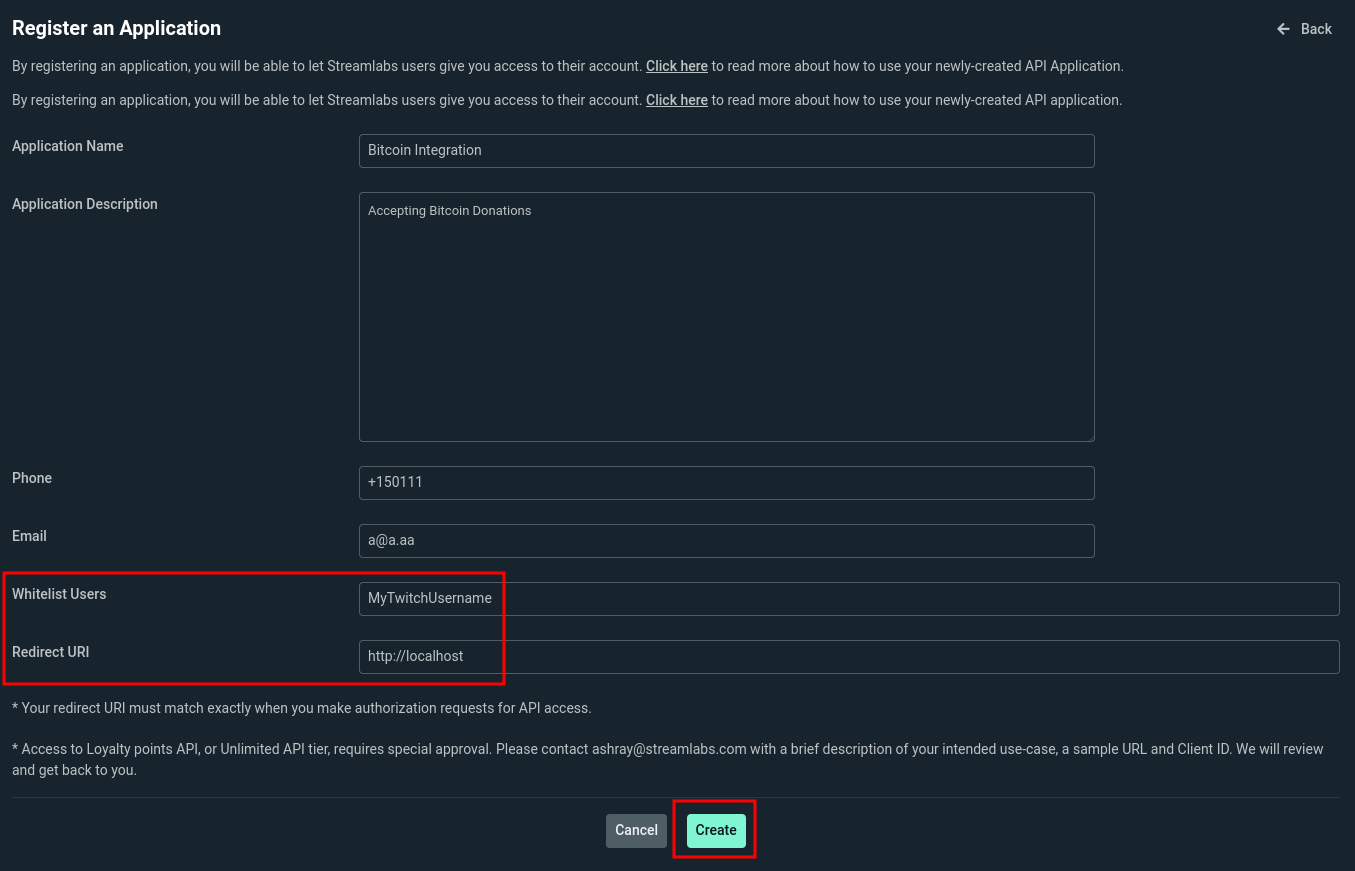
- Now we'll take the Client ID from the Streamlabs page and generate a code that will be used for apprise to communicate with Streamlabs
Replace the placeholders in the link below with your Client ID
https://www.streamlabs.com/api/v1.0/authorize?client_id=<YOURCLIENTID>&redirect_uri=http://localhost&response_type=code&scope=donations.read+donations.create+alerts.createYou are redirected to localhost copy the url param code that is specified in the browser url barhttp://localhost/?code=<YOURCODE> - Generate an access token using your code generated in the last step, your Client ID, and your Secret Open a terminal and make a request to generate an access token that Apprise will utilize
curl --request POST --url 'https://streamlabs.com/api/v1.0/token' -d 'grant_type=authorization_code&code=<YOURCODE>&client_id=<YOURCLIENTID>&client_secret=<YOURSECRET>&redirect_uri=http%3A%2F%2Flocalhost'
``
Similar JSON should be returned
{"access_token":<YOURACCESSTOKEN>,"token_type":"Bearer","expires_in":3600,"refresh_token":""}
Note that the access token does not expire
- Now copy and paste your access token to build the streamlabs url
strmlabs://<YOURACCESSTOKEN>/?call=DONATIONS
Syntax
Valid syntax is as follows:
strmlabs://{access_token}/
Parameter Breakdown
| Variable | Required | Description |
|---|---|---|
| access_token | Yes | The access token generated from your Streamlabs account. |
Example
Send a streamlabs notification:
# Assuming our {access_token} is abcdefghij1234567890
apprise -vv -t "Test Message Title" -b "Test Message Body" \
strmlabs://abcdefghij1234567890/