150 lines
3.4 KiB
Markdown
150 lines
3.4 KiB
Markdown
# Variant Form
|
||
#### 一款高效的Vue低代码表单,可视化设计,一键生成源码,享受更多摸鱼时间。
|
||
|
||
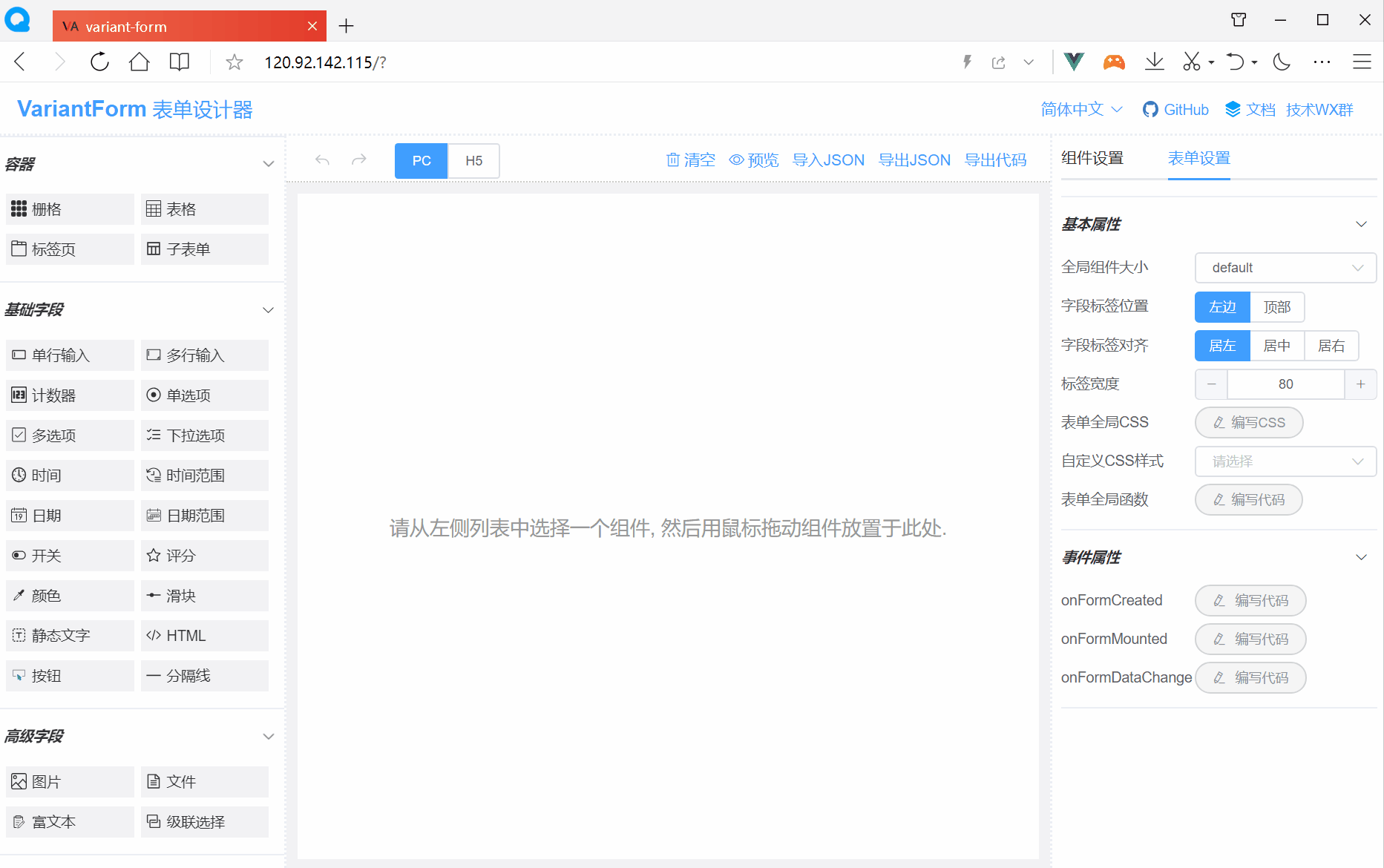
|
||
|
||
<br/>
|
||
|
||
### 安装依赖
|
||
```
|
||
npm install
|
||
```
|
||
|
||
### 开发调试
|
||
```
|
||
npm run serve
|
||
```
|
||
|
||
### 生产打包
|
||
```
|
||
npm run build
|
||
```
|
||
|
||
### 表单设计器 + 表单渲染器打包
|
||
```
|
||
npm run lib
|
||
```
|
||
|
||
### 表单渲染器打包
|
||
```
|
||
npm run lib-render
|
||
```
|
||
|
||
### 浏览器兼容性
|
||
```Chrome(及同内核的浏览器如QQ浏览器、360浏览器等等),Firefox,Safari,IE 11```
|
||
|
||
<br/>
|
||
|
||
### 跟Vue项目集成
|
||
|
||
<br/>
|
||
|
||
#### 1. 安装包
|
||
```bash
|
||
npm i vform-builds
|
||
```
|
||
或
|
||
```bash
|
||
yarn add vform-builds
|
||
```
|
||
|
||
<br/>
|
||
|
||
#### 2. 引入并全局注册VForm组件
|
||
```javascript
|
||
import Vue from 'vue'
|
||
import App from './App.vue'
|
||
|
||
import ElementUI from 'element-ui' //引入element-ui库
|
||
import VForm from 'vform-builds' //引入VForm库
|
||
|
||
import 'element-ui/lib/theme-chalk/index.css' //引入element-ui样式
|
||
import 'vform-builds/dist/VFormDesigner.css' //引入VForm样式
|
||
|
||
Vue.config.productionTip = false
|
||
|
||
Vue.use(ElementUI) //全局注册element-ui
|
||
Vue.use(VForm) //全局注册VForm(同时注册了v-form-designer和v-form-render组件)
|
||
|
||
new Vue({
|
||
render: h => h(App),
|
||
}).$mount('#app')
|
||
```
|
||
|
||
<br/>
|
||
|
||
#### 3. 在Vue模板中使用表单设计器组件
|
||
```html
|
||
<template>
|
||
<v-form-designer></v-form-designer>
|
||
</template>
|
||
|
||
<script>
|
||
export default {
|
||
data() {
|
||
return {
|
||
}
|
||
}
|
||
}
|
||
</script>
|
||
|
||
<style lang="scss">
|
||
body {
|
||
margin: 0; /* 如果页面出现垂直滚动条,则加入此行CSS以消除之 */
|
||
}
|
||
</style>
|
||
```
|
||
|
||
#### 4. 在Vue模板中使用表单渲染器组件
|
||
```html
|
||
<template>
|
||
<div>
|
||
<v-form-render :form-json="formJson" :form-data="formData" :option-data="optionData" ref="vFormRef">
|
||
</v-form-render>
|
||
<el-button type="primary" @click="submitForm">Submit</el-button>
|
||
</div>
|
||
</template>
|
||
<script>
|
||
export default {
|
||
data() {
|
||
return {
|
||
formJson: {"widgetList":[],"formConfig":{"labelWidth":80,"labelPosition":"left","size":"","labelAlign":"label-left-align","cssCode":"","customClass":"","functions":"","layoutType":"PC","onFormCreated":"","onFormMounted":"","onFormDataChange":""}},
|
||
formData: {},
|
||
optionData: {}
|
||
}
|
||
},
|
||
methods: {
|
||
submitForm() {
|
||
this.$refs.vFormRef.getFormData().then(formData => {
|
||
// Form Validation OK
|
||
alert( JSON.stringify(formData) )
|
||
}).catch(error => {
|
||
// Form Validation failed
|
||
this.$message.error(error)
|
||
})
|
||
}
|
||
}
|
||
}
|
||
</script>
|
||
```
|
||
|
||
<br/>
|
||
|
||
### 资源链接
|
||
<hr>
|
||
|
||
文档官网:<a href="http://www.vform666.com/" target="_blank">http://www.vform666.com/</a>
|
||
|
||
在线演示:<a href="http://demo.vform666.com/" target="_blank">http://demo.vform666.com/</a>
|
||
|
||
VS Code插件:<a href="http://www.vform666.com/pages/plugin/" target="_blank">http://www.vform666.com/pages/plugin/</a>
|
||
|
||
Github仓库:<a href="https://github.com/vform666/variant-form" target="_blank">https://github.com/vform666/variant-form</a>
|
||
|
||
Gitee备份仓库:<a href="https://gitee.com/vdpadmin/variant-form" target="_blank">https://gitee.com/vdpadmin/variant-form</a>
|
||
|
||
更新日志:<a href="http://www.vform666.com/pages/changelog/" target="_blank">http://www.vform666.com/pages/changelog/</a>
|
||
|
||
技术交流群:微信搜索“vformAdmin”,或者扫如下二维码加群
|
||
|
||
 |