2.8 KiB
2.8 KiB

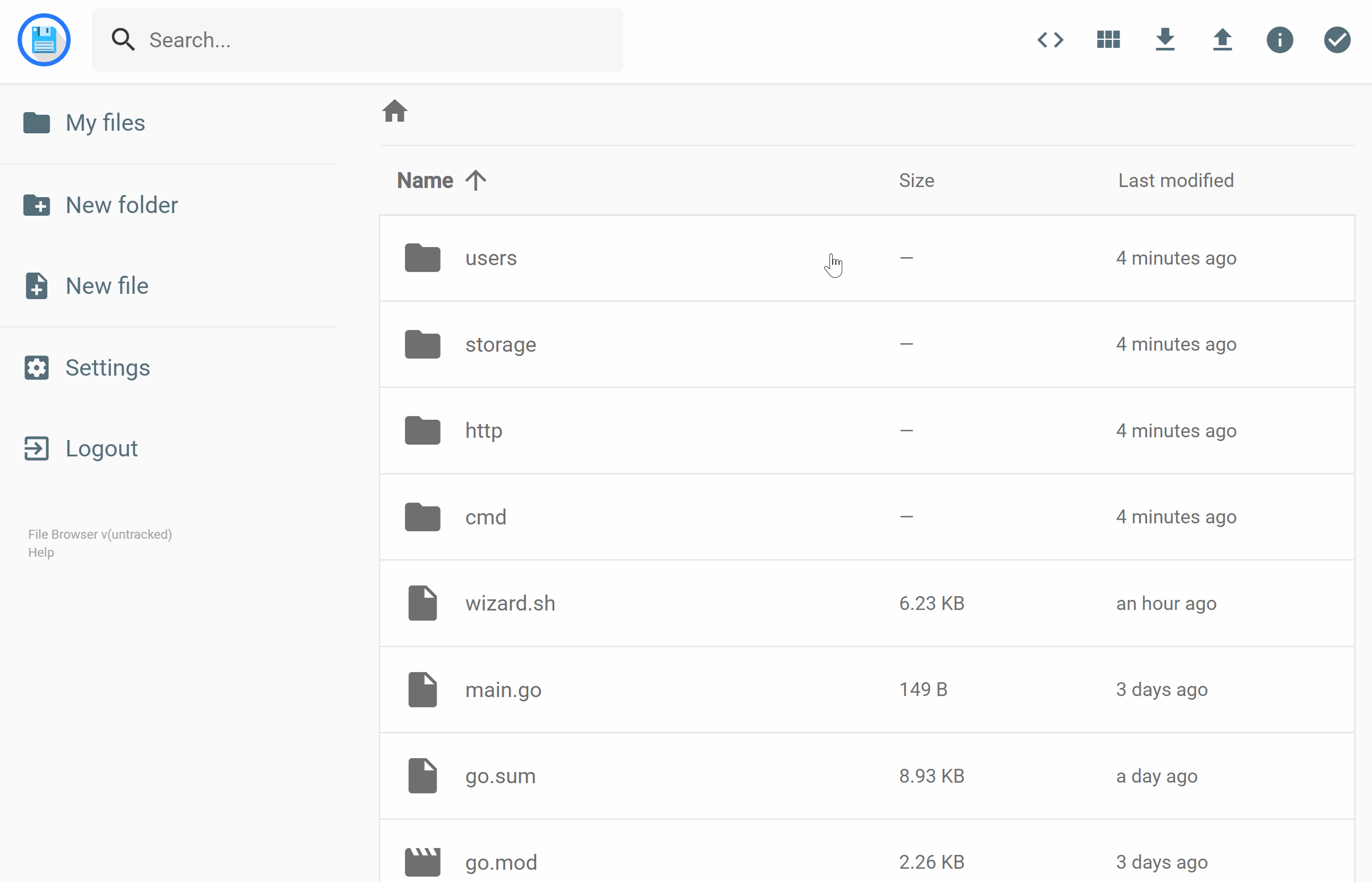
File Browser
File Browser provides a file management interface within a specified directory. It allows you to upload, delete, preview, rename, and edit files. With support for multiple users, each user can have a unique directory. File Browser can also be used as a standalone application.
🛠️ Features
Explore all the features in the official documentation.
🚀 Demo
- URL: https://demo.filebrowser.org/
- Credentials:
demo/demo
📥 Installation
Follow the installation guide at https://filebrowser.org/installation.
⚙️ Configuration
File Browser supports a variety of configurations:
- Authentication Method: Change how users authenticate with the server.
- Command Runner: Execute shell commands before or after specific events.
- Custom Branding: Customize File Browser by changing its name, adding a global custom style sheet, or using your own logo.
🤝 Contributing
Interested in contributing? Start with the contribution guide.
Made with ❤️ by the File Browser Community


