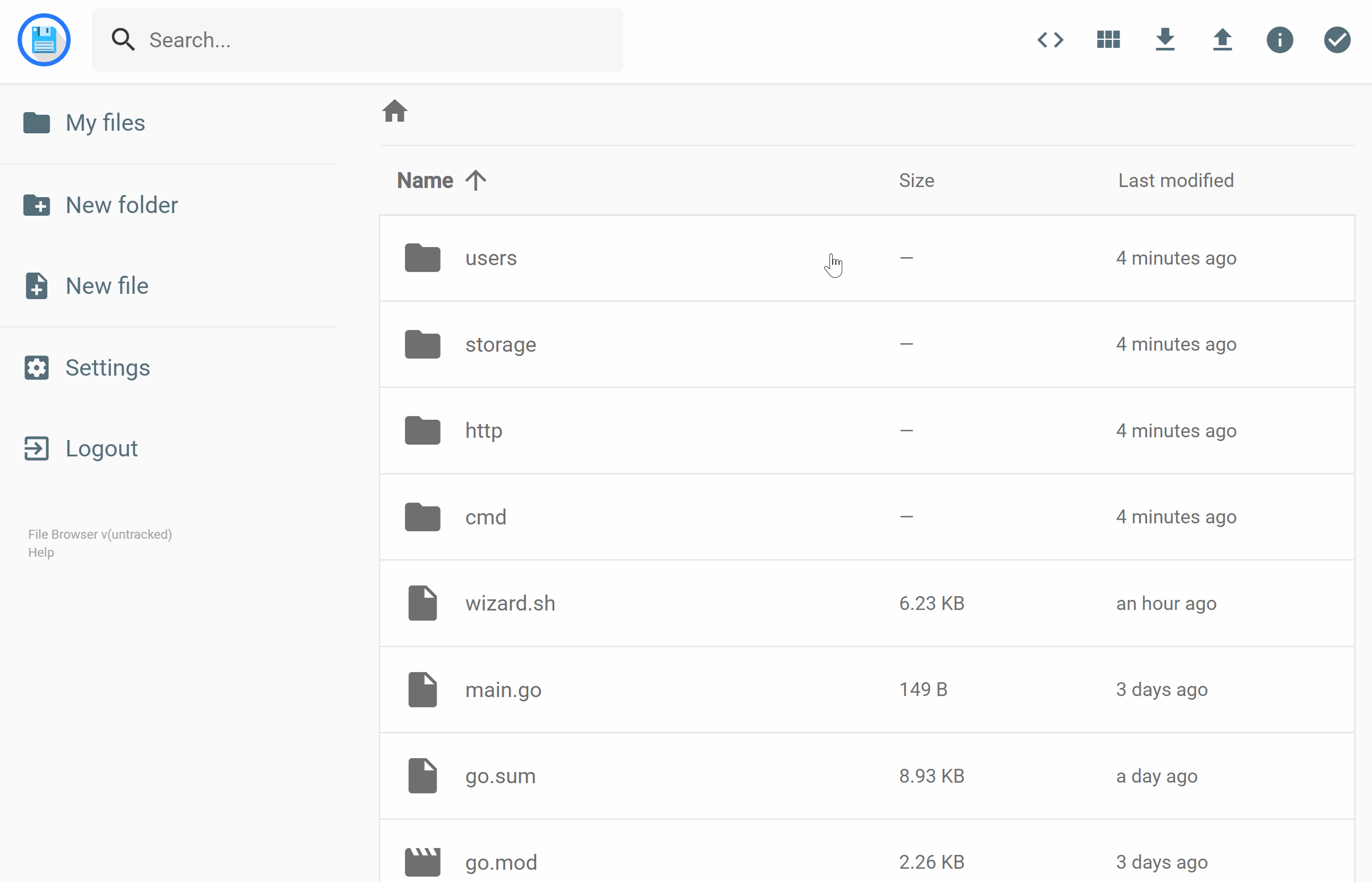.github
ci: fix permission for pr-lint
2024-04-24 23:10:41 +02:00
.tx
feat: add more languages ( #773 )
2019-06-09 13:31:57 +01:00
auth
chore: fix golangci-lint errors
2024-04-01 18:24:06 +02:00
cmd
chore: fix some typos in comments ( #3108 )
2024-04-24 23:15:18 +02:00
diskcache
chore: fix golangci-lint errors
2024-04-01 18:24:06 +02:00
docker /root
fix: set correct default database path in the config
2021-12-21 00:47:40 +01:00
errors
fix: don't allow to remove root user
2021-01-11 22:33:36 +01:00
files
chore: fix golangci-lint errors
2024-04-01 18:24:06 +02:00
fileutils
fix: files and directories are created with the correct permissions ( #2966 )
2024-01-30 10:12:38 +01:00
frontend
Fix: Frontend bug, administrators unable to delete users ( #3170 )
2024-04-28 19:52:05 +02:00
http
fix: abort upload behavior to properly handle server-side deletion and frontend state reset ( #3114 )
2024-04-25 01:23:44 +02:00
img
chore: fix golangci-lint errors
2024-04-01 18:24:06 +02:00
rules
fix: hide dotfile error on share
2021-03-18 18:24:24 +00:00
runner
chore: fix golangci-lint errors
2024-04-01 18:24:06 +02:00
scripts
build: use make for building the project ( #1304 )
2021-03-04 00:10:08 +01:00
search
chore: fix golangci-lint errors
2024-04-01 18:24:06 +02:00
settings
chore: fix golangci-lint errors
2024-04-01 18:24:06 +02:00
share
feat: allow to password protect shares ( #1252 )
2021-03-02 12:00:18 +01:00
storage
chore: fix golangci-lint errors
2024-04-01 18:24:06 +02:00
tools
chore: fix golangci-lint errors
2024-04-01 18:24:06 +02:00
users
chore: upgrade golangci-lint to 1.51.1
2023-02-16 09:19:44 +01:00
version
chore: versioning with ldflags ( #726 )
2019-05-12 21:08:43 +01:00
.dockerignore
fix: solve docker build failed issue ( #2797 )
2023-11-02 21:38:00 +01:00
.gitignore
feat: migrate to vue 3 ( #2689 )
2024-04-01 17:18:22 +02:00
.golangci.yml
chore: fix golangci-lint errors
2024-04-01 18:24:06 +02:00
.goreleaser.yml
fix: goreleaser yaml
2023-11-02 22:48:29 +01:00
.versionrc
build: use make for building the project ( #1304 )
2021-03-04 00:10:08 +01:00
CHANGELOG.md
chore(release): 2.28.0
2024-04-01 16:22:00 +02:00
Dockerfile
feat: add a healthcheck script that works with a dynamic port ( #2510 )
2023-07-22 23:07:15 +02:00
Dockerfile.s6
fix: goreleaser docker build
2023-07-28 23:54:39 +02:00
Dockerfile.s6.aarch64
fix: goreleaser docker build
2023-07-28 23:54:39 +02:00
Dockerfile.s6.armhf
fix: goreleaser docker build
2023-07-28 23:54:39 +02:00
LICENSE
chore: add circle ci and use external assets
2018-02-01 16:18:44 +00:00
Makefile
ci: add pr lint workflow ( #3157 )
2024-04-24 22:51:37 +02:00
README.md
docs: add demo url to README
2023-09-15 01:11:47 +02:00
SECURITY.md
Create SECURITY.md
2021-07-03 16:56:27 +02:00
commitlint.config.js
build: use make for building the project ( #1304 )
2021-03-04 00:10:08 +01:00
common.mk
fix: build on FreeBSD and non-Linux platforms ( #2332 )
2023-02-06 18:34:25 +01:00
docker_config.json
build: revert to using the default alpine based docker image
2021-12-21 14:39:34 +01:00
go.mod
build(deps): bump golang.org/x/net from 0.22.0 to 0.23.0 ( #3133 )
2024-04-24 23:02:21 +02:00
go.sum
build(deps): bump golang.org/x/net from 0.22.0 to 0.23.0 ( #3133 )
2024-04-24 23:02:21 +02:00
healthcheck.sh
fix: handle quotes in healthcheck.sh ( #3130 )
2024-04-24 23:13:56 +02:00
main.go
chore: remove GOMAXPROCS setting ( #1803 )
2022-02-08 19:56:04 +01:00
tools.mk
build: refactor makefile
2021-12-20 23:36:50 +01:00