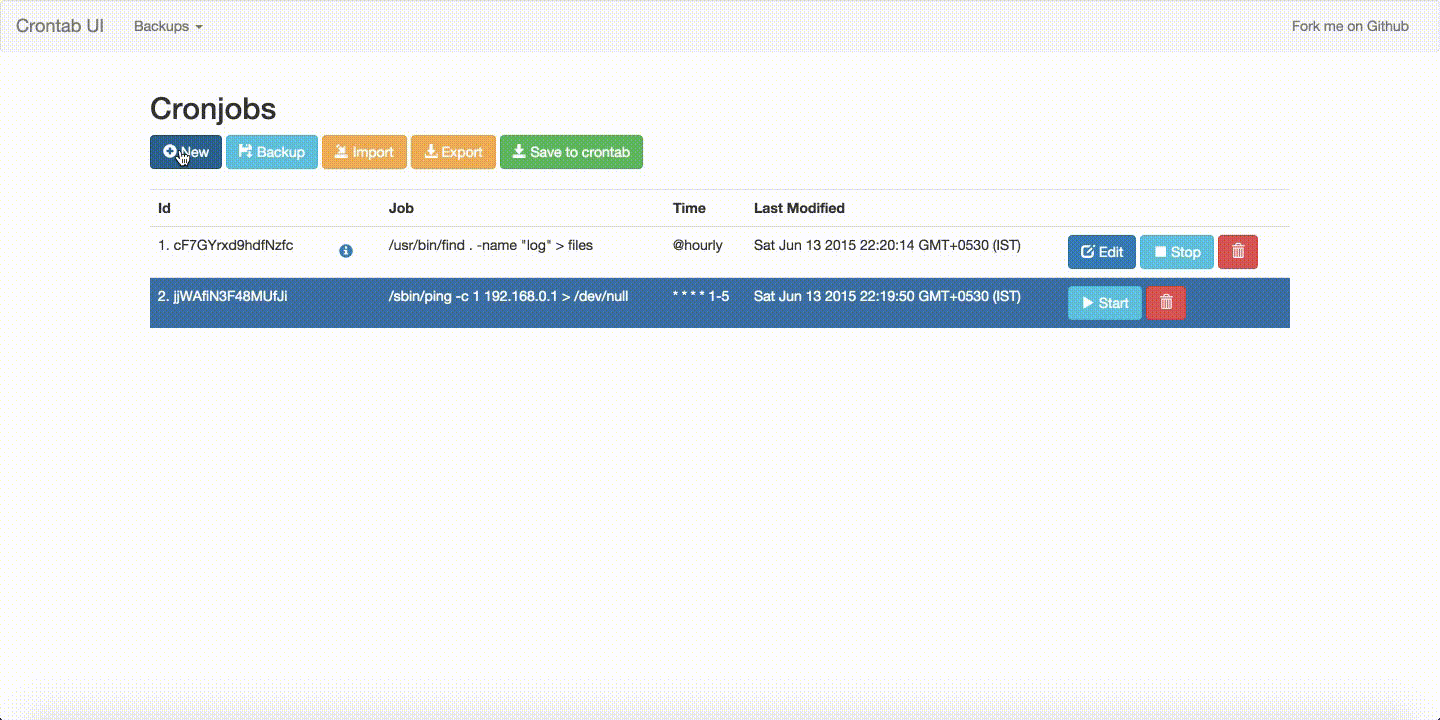|
|
||
|---|---|---|
| crontabs | ||
| public | ||
| views | ||
| .gitignore | ||
| LICENSE.txt | ||
| README.md | ||
| app.js | ||
| app.json | ||
| crontab.js | ||
| package.json | ||
| restore.js | ||
| routes.js | ||
README.md
Crontab UI
Editing the plain text crontab is error prone for managing jobs, e.g., adding jobs, deleting jobs, or pausing jobs. A small mistake can easily bring down all the jobs and might cost you a lot of time. With Crontab UI, it is very easy to manage crontab. Here are the key features of Crontab UI.
- Easy setup
- Easy and safe adding, deleting or pausing jobs. Easy to maintain hundreds of jobs.
- Backups
- Download and schedule scripts which are online
- Manage crontabs on multiple machines easily. No SSH, No copy-pasting.
TODO
- Run jobs as different user
- Profiling jobs
- Logs
- Importing from existing crontab file