|
|
|
|
|
# 快速上手
|
|
|
|
|
|
Ant Design Vue 致力于提供给程序员**愉悦**的开发体验。
|
|
|
|
|
|
> 在开始之前,推荐先学习 [Vue](https://cn.vuejs.org/) 和 [ES2015](http://babeljs.io/docs/learn-es2015/),并正确安装和配置了 [Node.js](https://nodejs.org/) v8.9 或以上。
|
|
|
> 官方指南假设你已了解关于 HTML、CSS 和 JavaScript 的中级知识,并且已经完全掌握了 Vue 的正确开发方式。如果你刚开始学习前端或者 Vue,将 UI 框架作为你的第一步可能不是最好的主意。
|
|
|
|
|
|
## 使用 vue-cli@3
|
|
|
我们为新版的 vue-cli 准备了相应的 [Ant Design Vue](https://github.com/vueComponent/vue-cli-plugin-ant-design) 插件,你可以用它们快速地搭建一个基于 Ant Design Vue 的项目。
|
|
|
|
|
|
## 在线演示
|
|
|
|
|
|
最简单的使用方式参照以下 CodeSandbox 演示,也推荐 Fork 本例来进行 `Bug Report`。
|
|
|
|
|
|
- [](https://codesandbox.io/s/2wpk21kzvr)
|
|
|
|
|
|
## 引入ant-design-vue
|
|
|
|
|
|
### 1. 安装脚手架工具
|
|
|
|
|
|
[vue-cli](https://github.com/vuejs/vue-cli)
|
|
|
|
|
|
```bash
|
|
|
$ npm install -g @vue/cli
|
|
|
# OR
|
|
|
$ yarn global add @vue/cli
|
|
|
```
|
|
|
|
|
|
### 2. 创建一个项目
|
|
|
|
|
|
使用命令行进行初始化。
|
|
|
|
|
|
```bash
|
|
|
$ vue create antd-demo
|
|
|
```
|
|
|
|
|
|
并配置项目。
|
|
|
|
|
|
若安装缓慢报错,可尝试用 `cnpm` 或别的镜像源自行安装:`rm -rf node_modules && cnpm install`。
|
|
|
|
|
|
### 3. 使用组件
|
|
|
|
|
|
```bash
|
|
|
$ npm i --save ant-design-vue
|
|
|
```
|
|
|
|
|
|
**完整引入**
|
|
|
|
|
|
```jsx
|
|
|
import Vue from 'vue'
|
|
|
import Antd from 'ant-design-vue'
|
|
|
import App from './App'
|
|
|
import 'ant-design-vue/dist/antd.css'
|
|
|
Vue.config.productionTip = false
|
|
|
|
|
|
Vue.use(Antd)
|
|
|
|
|
|
/* eslint-disable no-new */
|
|
|
new Vue({
|
|
|
el: '#app',
|
|
|
components: { App },
|
|
|
template: '<App/>'
|
|
|
})
|
|
|
```
|
|
|
以上代码便完成了 Antd 的引入。需要注意的是,样式文件需要单独引入。
|
|
|
|
|
|
**局部导入组件**
|
|
|
|
|
|
```jsx
|
|
|
import Vue from 'vue'
|
|
|
import { Button, message } from 'ant-design-vue'
|
|
|
import App from './App'
|
|
|
|
|
|
Vue.config.productionTip = false
|
|
|
|
|
|
/* v1.1.2 */
|
|
|
Vue.component(Button.name, Button)
|
|
|
Vue.component(Button.Group.name, Button.Group)
|
|
|
|
|
|
/* v1.1.3+ 自动注册Button下组件,如Button.Group */
|
|
|
Vue.use(Button)
|
|
|
|
|
|
Vue.prototype.$message = message
|
|
|
|
|
|
/* eslint-disable no-new */
|
|
|
new Vue({
|
|
|
el: '#app',
|
|
|
components: { App },
|
|
|
template: '<App/>'
|
|
|
})
|
|
|
```
|
|
|
|
|
|
> 你可以在左侧菜单选用更多组件。
|
|
|
|
|
|
### 4. 组件列表
|
|
|
|
|
|
[完整组件列表](https://github.com/vueComponent/ant-design-vue/blob/master/site/components.js)
|
|
|
|
|
|
|
|
|
|
|
|
## 兼容性
|
|
|
|
|
|
Ant Design Vue 支持所有的现代浏览器和 IE9+。
|
|
|
|
|
|
对于 IE 系列浏览器,需要提供 [es5-shim](https://github.com/es-shims/es5-shim) 和 [es6-shim](https://github.com/paulmillr/es6-shim) 等 Polyfills 的支持。
|
|
|
|
|
|
如果你使用了 babel,强烈推荐使用 [babel-polyfill](https://babeljs.io/docs/usage/polyfill/) 和 [babel-plugin-transform-runtime](https://babeljs.io/docs/plugins/transform-runtime/) 来替代以上两个 shim。
|
|
|
|
|
|
> 避免同时使用 babel 和 shim 两种兼容方法,以规避 [#6512](https://github.com/ant-design/ant-design/issues/6512) 中所遇问题
|
|
|
|
|
|
|
|
|
## 按需加载
|
|
|
|
|
|
如果你在开发环境的控制台看到下面的提示,那么你可能使用了 `import { Button } from 'ant-design-vue';` 的写法引入了 antd 下所有的模块,这会影响应用的网络性能。
|
|
|
|
|
|
```
|
|
|
You are using a whole package of antd, please use https://www.npmjs.com/package/babel-plugin-import to reduce app bundle size.
|
|
|
```
|
|
|
|
|
|
> 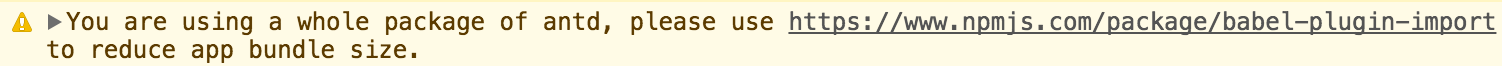
|
|
|
|
|
|
可以通过以下的写法来按需加载组件。
|
|
|
|
|
|
```jsx
|
|
|
import Button from 'ant-design-vue/lib/button';
|
|
|
import 'ant-design-vue/lib/button/style'; // 或者 ant-design-vue/lib/button/style/css 加载 css 文件
|
|
|
```
|
|
|
|
|
|
如果你使用了 babel,那么可以使用 [babel-plugin-import](https://github.com/ant-design/babel-plugin-import) 来进行按需加载,加入这个插件后。你可以仍然这么写:
|
|
|
|
|
|
```jsx
|
|
|
import { Button } from 'ant-design-vue';
|
|
|
```
|
|
|
|
|
|
插件会帮你转换成 `ant-design-vue/lib/xxx` 的写法。另外此插件配合 [style](https://github.com/ant-design/babel-plugin-import#usage) 属性可以做到模块样式的按需自动加载。
|
|
|
|
|
|
> 注意,babel-plugin-import 的 `style` 属性除了引入对应组件的样式,也会引入一些必要的全局样式。如果你不需要它们,建议不要使用此属性。你可以 `import 'ant-design-vue/dist/antd.css` 手动引入,并覆盖全局样式。
|
|
|
|
|
|
## 配置主题和字体
|
|
|
|
|
|
- [改变主题](/docs/vue/customize-theme-cn)
|
|
|
- [使用本地字体](https://github.com/ant-design/antd-init/tree/master/examples/local-iconfont)
|
|
|
|
|
|
## 小贴士
|
|
|
|
|
|
- 你可以享用 `npm` 生态圈里的所有模块。
|
|
|
- 虽然Vue官方推荐模板编写组件,不过对于复杂组件,[jsx](https://github.com/vuejs/babel-plugin-transform-vue-jsx)未必不是一个更好的选择。
|