156 lines
11 KiB
Markdown
156 lines
11 KiB
Markdown
<div align="center">
|
||
|
||
[](https://starsl.cn)
|
||
[](https://github.com/starsliao/TenSunS/commits/main)
|
||
[](https://github.com/starsliao/TenSunS/issues)
|
||
[](https://nodejs.org)
|
||
[](https://nodejs.org)
|
||
[](https://github.com/starsliao/TenSunS/blob/main/LICENSE)
|
||
[](https://www.murphysec.com/dr/Zoyt5g0huRavAtItj2)
|
||
</div>
|
||
|
||
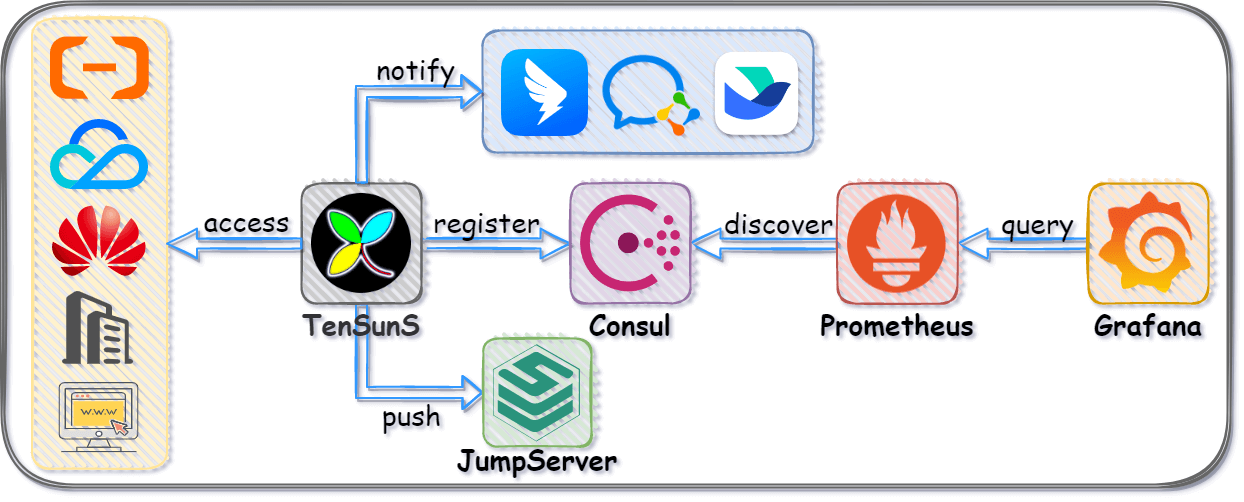
|
||
|
||
- **v1.0.0开始支持自定义登录页,登录后你可以在`系统设置`中自定义登录页:[欢迎Show出你的登录页](https://github.com/starsliao/TenSunS/issues/75)。**
|
||
- **如果你觉得本项目还不错,[烦请在这里留下脚印](https://github.com/starsliao/TenSunS/issues/74),简单登记下,也可以分享您的使用经验与实践,感谢支持!**
|
||
## 🏷目录
|
||
* [🚀概述](#概述)
|
||
* [🌈功能描述](#功能描述)
|
||
* [💾部署说明](#部署说明)
|
||
* [📌更新记录](#更新记录)
|
||
* [🎨截图预览](#截图预览点击查看完整截图)
|
||
* [🥇最佳实践](#最佳实践)
|
||
* [💖特别鸣谢](#特别鸣谢)
|
||
|
||
## 🦄概述
|
||
>**后羿 - TenSunS**(原ConsulManager)是一个使用Flask+Vue开发,基于Consul的WEB运维平台,弥补了Consul官方UI对Services管理的不足;并且基于Consul的服务发现与键值存储:实现了Prometheus自动发现多云厂商各资源信息;基于Blackbox对站点监控的可视化维护;以及对自建与云上资源的优雅管理与展示。
|
||
|
||
## 🌈功能描述
|
||
### 🎡1. Consul管理(比官方更优雅的Consul Web UI)
|
||
- 支持Consul Services的增删改查,可以批量删除Service。
|
||
- 直观的查看每个Services实例的信息,及整体Services的健康状态。
|
||
- 可以便捷的对Services实例的Tags、Meta、健康检查配置管理与查询。
|
||
|
||
### 💎2. 自建与云资源监控管理(ECS/RDS/Redis)
|
||
>**基于Consul实现Prometheus监控目标的自动发现。**
|
||
|
||
- ✔**当前已支持对接阿里云、腾讯云、华为云。**
|
||
|
||
- ⭐支持多云ECS/RDS/Redis的**资源、分组、标签**自动同步到Consul并接入到Prometheus自动发现!(并提供云资源信息查询与自定义页面)
|
||
- ⭐支持多云ECS信息自动同步到**JumpServer**。
|
||
- ⭐支持多云**账户余额**与云资源**到期日**设置阈值告警通知。
|
||
- ⭐支持作为Exporter接入Prometheus:Prometheus增加TenSunS的JOB后可抓取云厂商的部分MySQL/Redis指标。(弥补原生Exporter无法获取部分云MySQL/Redis指标的问题)
|
||
- ✔**支持自建主机/MySQL/Redis**接入WEB管理,支持增删改查、批量导入导出,自动同步到Consul并接入到Prometheus监控!
|
||
- ✔提供了按需生成Prometheus配置与ECS/MySQL/Redis告警规则的功能。
|
||
- ✔设计了多个支持同步的各字段展示的Node_Exporter、Mysqld_Exporter、Redis_Exporter Grafana看板。
|
||
|
||
### 🚀3. 站点与接口监控管理
|
||
>**基于Consul + Prometheus + Blackbox_Exporter实现站点的自动发现与监控。**
|
||
|
||
- 使用Web页面即可对监控目标增删改查,支持站点的分级分组查询管理。
|
||
- 支持对监控目标的批量删除与批量导入,数据实时同步到Consul。
|
||
- 提供了Blackbox的配置、Prometheus的配置以及Prometheus站点监控的告警规则。
|
||
- 设计了一个支持各分级分组字段展示的Blackbox_Exporter Grafana看板。
|
||
|
||
### 💫4. 高危漏洞采集与实时告警
|
||
- 增加了高危风险漏洞采集与实时告警通知功能。
|
||
- 功能开启即可采集最新30个漏洞列表。
|
||
- 每小时采集一次,发现新漏洞立即推送到群机器人。
|
||
- 支持企微、钉钉、飞书群机器人通知。
|
||
|
||
---
|
||
|
||
## 💾部署说明
|
||
#### ♨TenSunS 版本更新只需在`docker-compose.yaml`所在目录执行`docker-compose pull && docker-compose up -d`即可完成更新。
|
||
#### 💥新增基于docker/K8S的一键部署脚本,Consul独立部署脚本,安装脚本统一放置install目录
|
||
##### 基于docker-compose安装
|
||
- [`install/docker-compose/all_install.sh`](https://github.com/starsliao/TenSunS/blob/main/install/docker-compose/all_install.sh)(**推荐**):
|
||
1. **前提**服务器需要先安装好**docker和docker-compose**
|
||
2. **一键安装**:`curl -s https://starsl.cn/static/img/all_install.sh|sudo bash`
|
||
3. 运行该脚本后会使用docker-compose启动TenSunS和Consul,安装路径是:/opt/tensuns
|
||
4. 脚本运行完成后会有使用提示及自动生成登录密码,**打开浏览器立刻登录TenSunS,开始体验吧!**
|
||
|
||
- [`install/docker-compose/consul_install_only.sh`](https://github.com/starsliao/TenSunS/blob/main/install/docker-compose/consul_install_only.sh) 独立的Consul安装脚本
|
||
- [`install/docker-compose/tensuns_install_only.sh`](https://github.com/starsliao/TenSunS/blob/main/install/docker-compose/tensuns_install_only.sh) 独立的TenSunS安装脚本(已经有Consul的用户可以使用这个脚本)
|
||
##### 基于K8S安装
|
||
- [`install/k8s/install.sh`](https://github.com/starsliao/TenSunS/blob/main/install/k8s/install.sh):
|
||
1. 运行后需要设置admin用户的密码。
|
||
2. 脚本执行完成后**只会生成TenSunS的安装yaml文件和Consul的安装yaml文件**,不会做其它操作,需要执行`kubectl apply`命令来完成安装。
|
||
>TenSunS是无状态的,有一个初始化容器检查consul连接是否成功,所以建议先安装Consul。Consul是StatefulSet,需要先配置好存储(volumeClaimTemplates),默认是华为云自动创建存储的配置例子,请自行参考修改。
|
||
3. 完成安装后即可使用任意K8S节点IP+31026端口访问,调用的service是tensuns。
|
||
##### 注意
|
||
- 所有安装方式Consul的管理token会自动生成,可以在Consul的配置文件或TenSunS的docker-compose中查看。
|
||
- 已经部署Consul的用户可以在TenSunS的docker-compose.yaml或者K8S yaml文件的环境变量部分找到:`consul_token`,`consul_url`,并配置上你的Consul信息;环境变量`admin_passwd`是TenSunS登录admin账号的密码。
|
||
- **安装使用中遇到问题,以及问题排查,请参考:[FAQ](https://github.com/starsliao/TenSunS/blob/main/docs/FAQ.md)**
|
||
##### 🎉活动
|
||
- **登录后你可以在`系统设置`中来`自定义登录页`:[欢迎Show出你的登录页](https://github.com/starsliao/TenSunS/issues/75)。**
|
||
- **如果你觉得本项目还不错,[烦请在这里留下脚印](https://github.com/starsliao/TenSunS/issues/74),简单登记下,也可以分享您的使用经验与实践,感谢支持!**
|
||
|
||
## 📌[更新记录](https://github.com/starsliao/TenSunS/releases)
|
||
|
||
## 🎨截图预览([点击查看完整截图](https://github.com/starsliao/TenSunS/tree/main/screenshot#%E6%88%AA%E5%9B%BE))
|
||
|
||
<details><summary>💥点击展开</summary>
|
||
|
||
### Consul Web Manager 界面
|
||
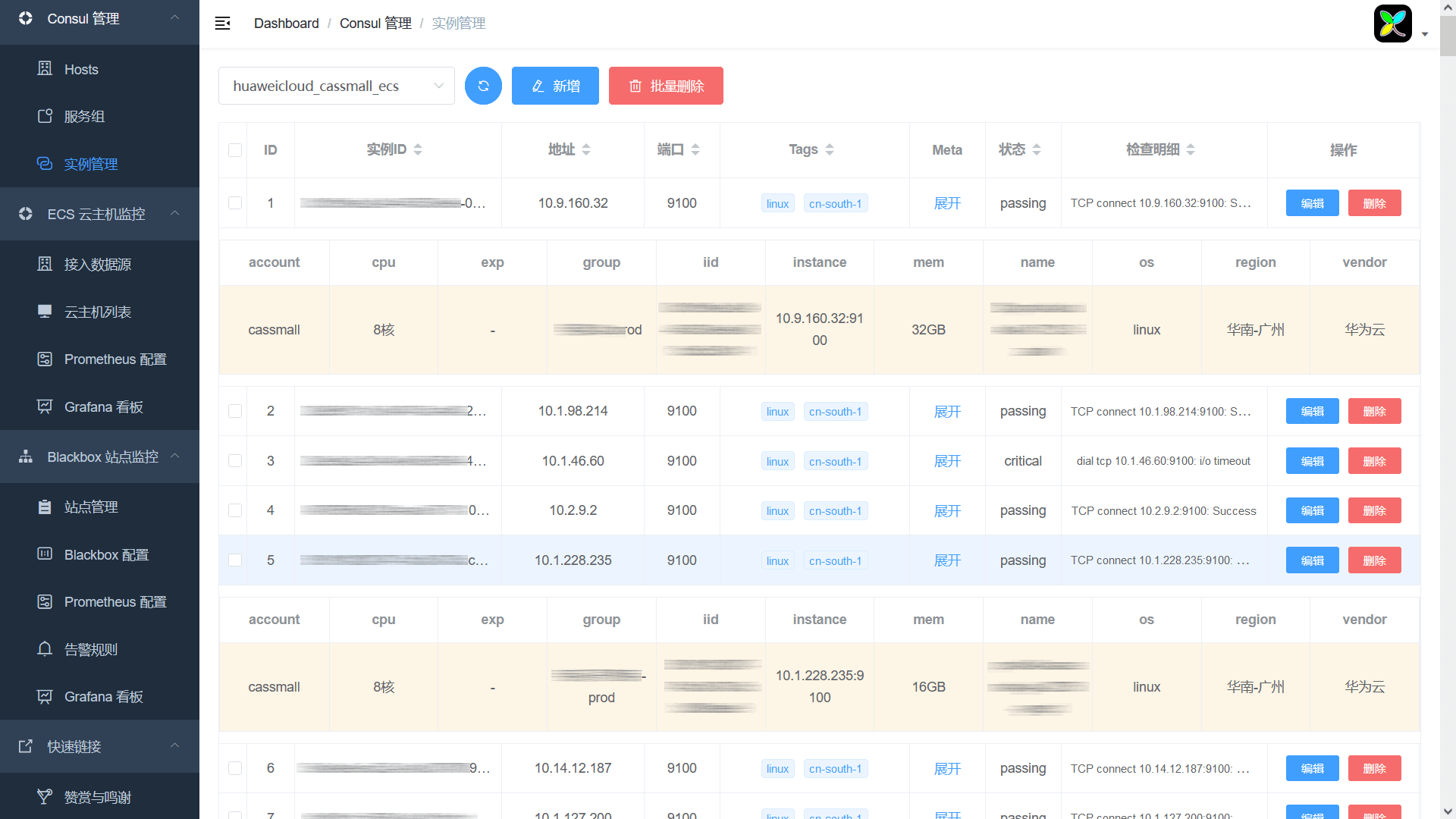
|
||
### 多云ECS同步Consul界面
|
||
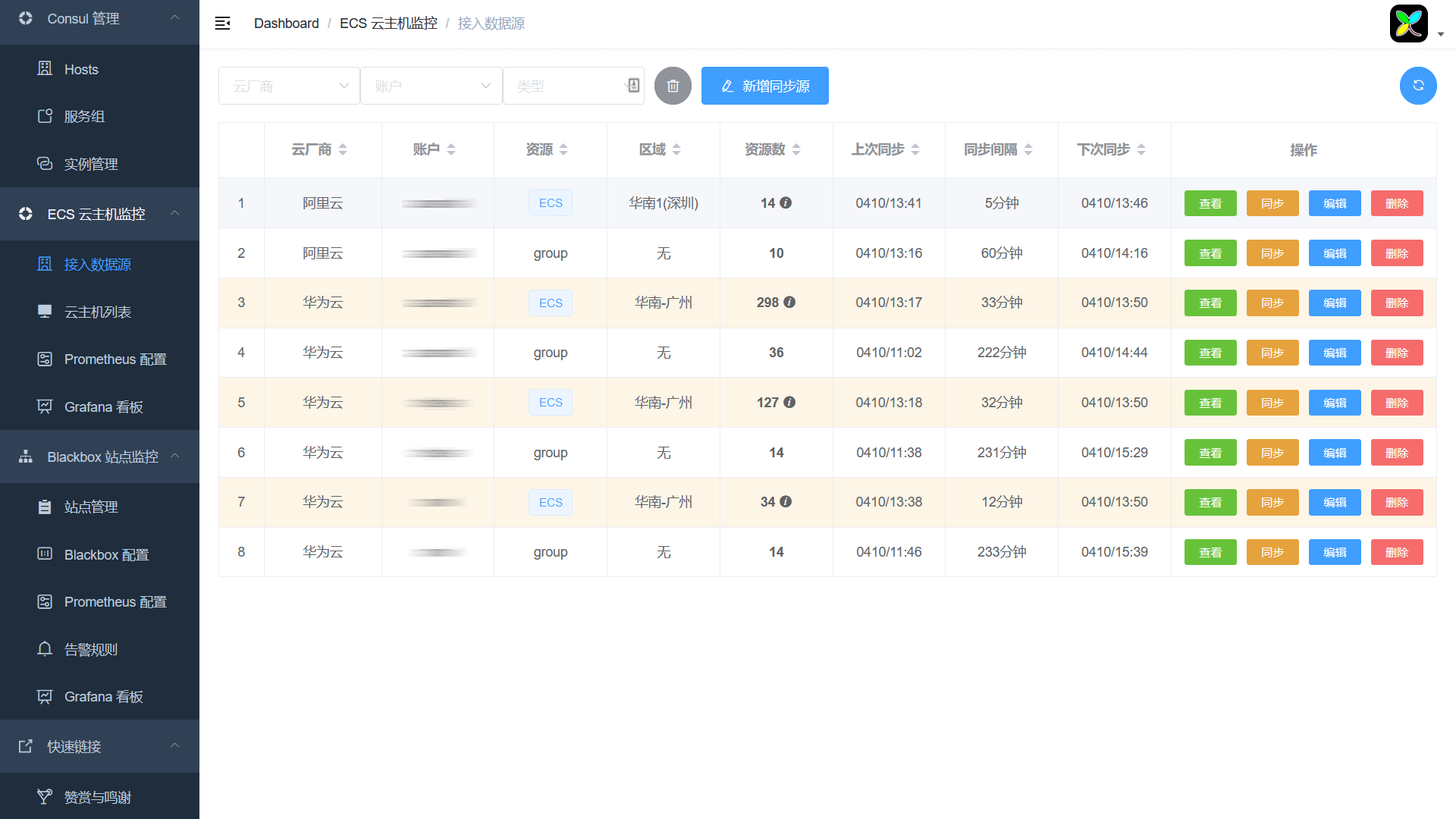
|
||
### 多云ECS同步JumpServer界面
|
||

|
||
### Node Exporter Dashboard 截图
|
||
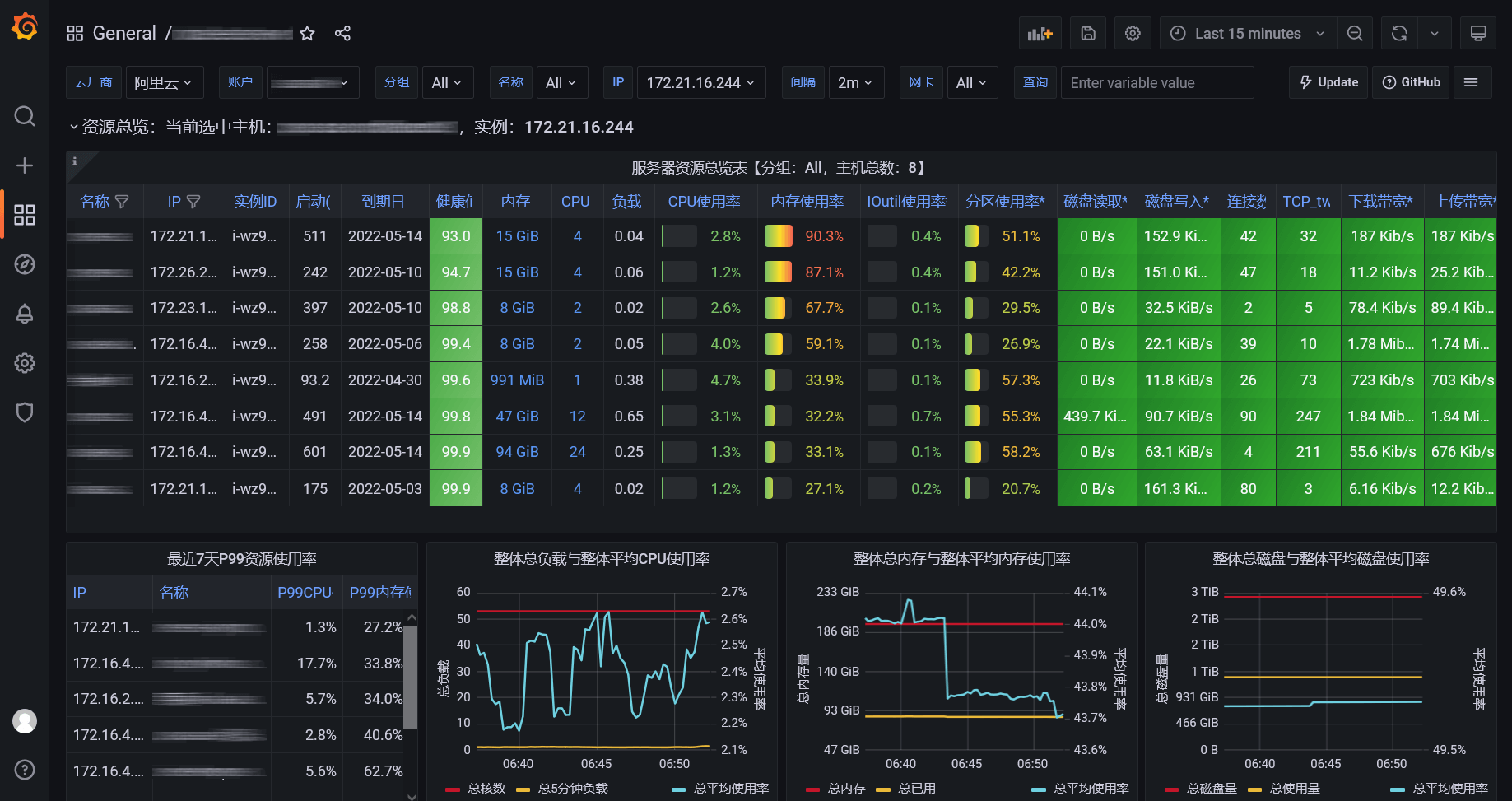
|
||
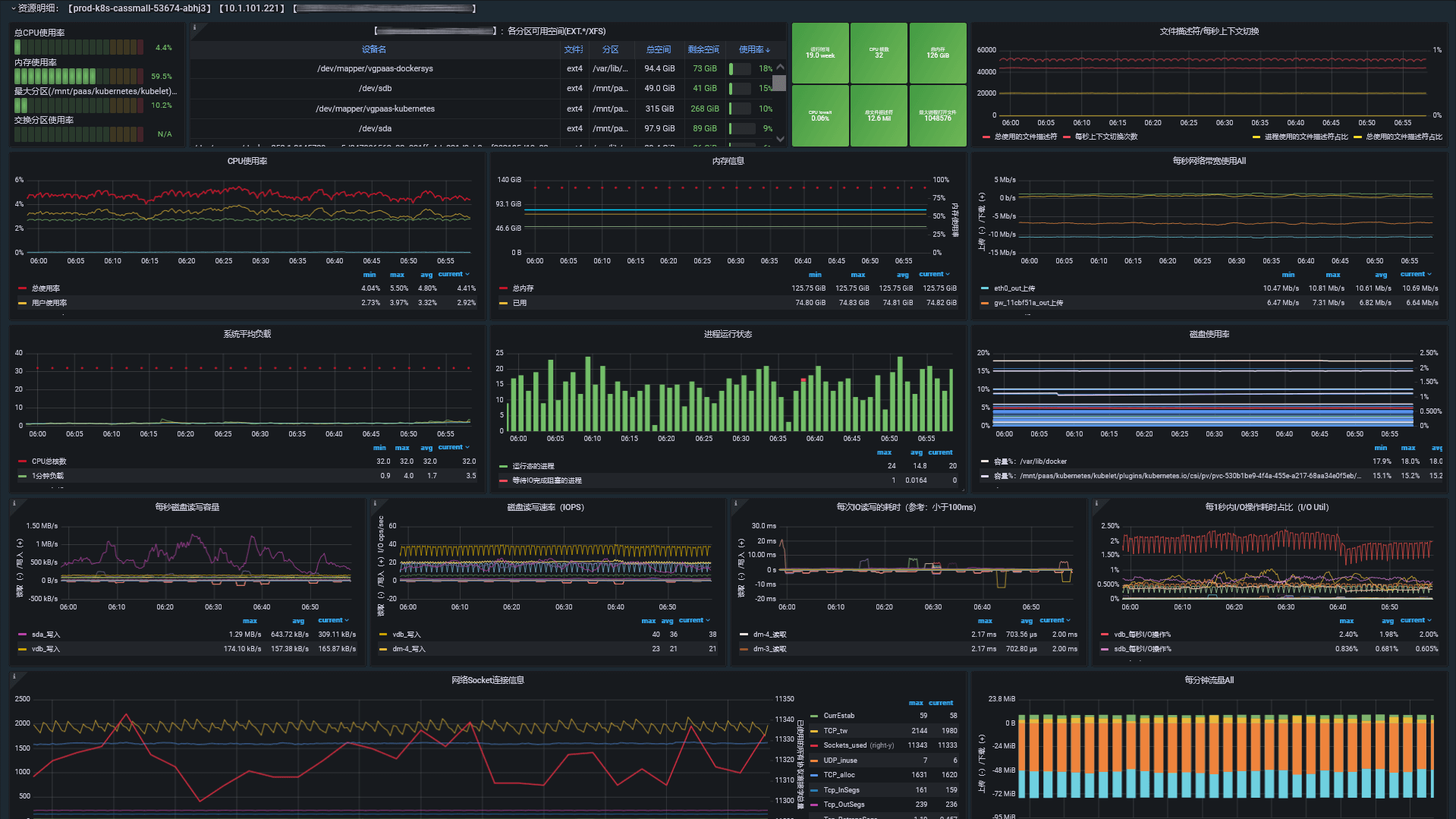
|
||
### Blackbox Manager 界面
|
||
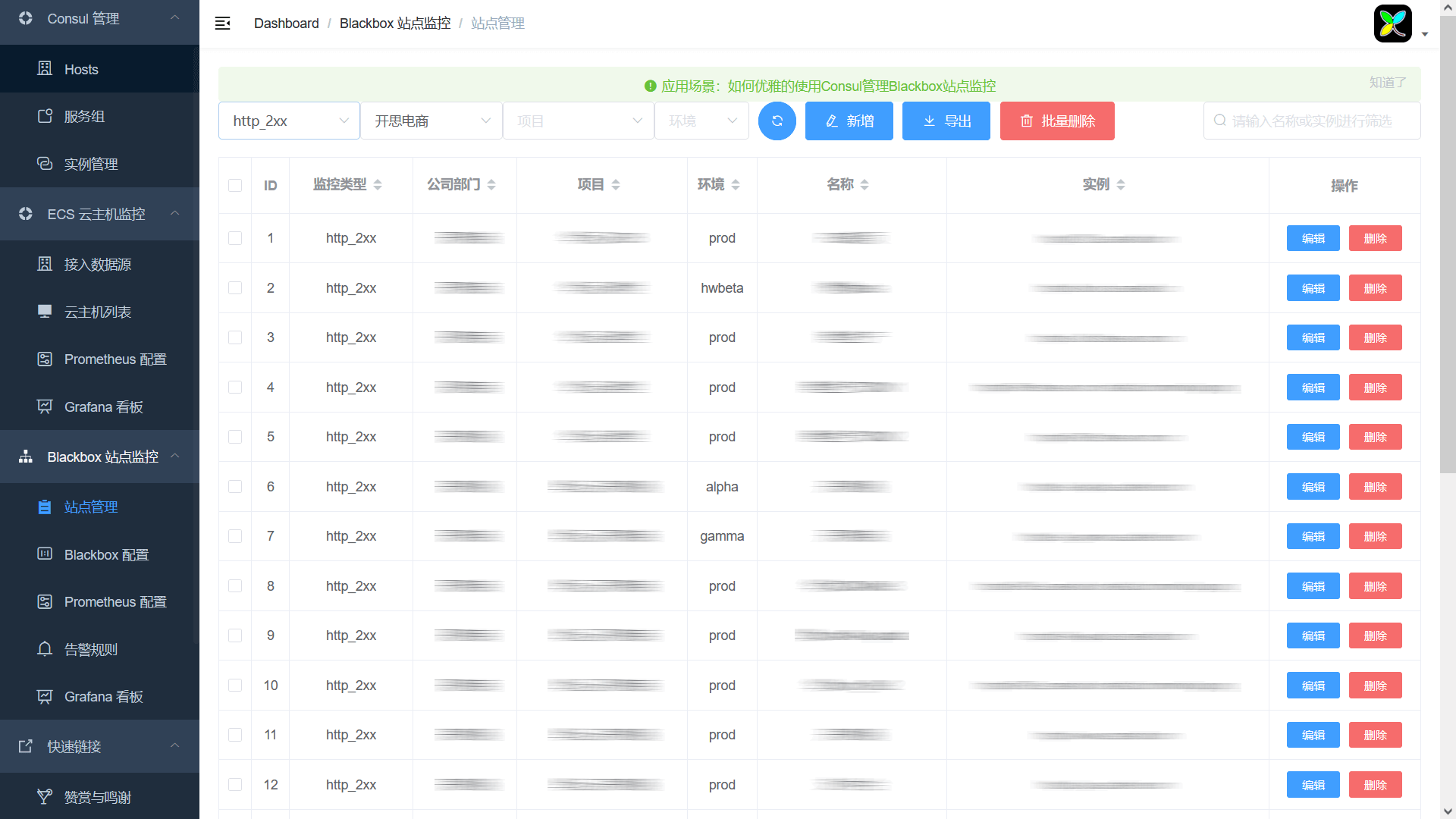
|
||
### Blackbox Exporter Dashboard 截图
|
||
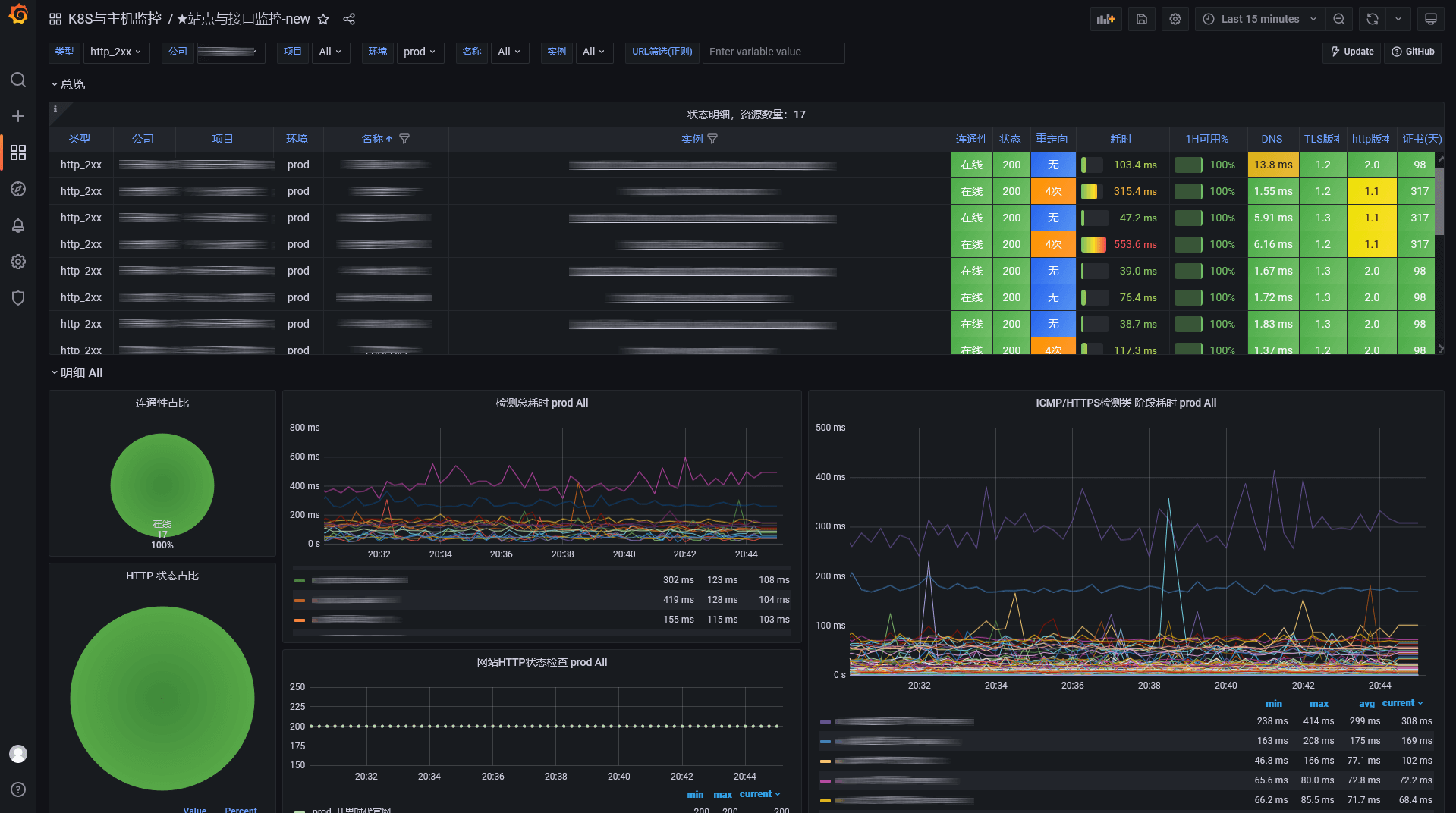
|
||
### 高危漏洞采集与通知 界面
|
||
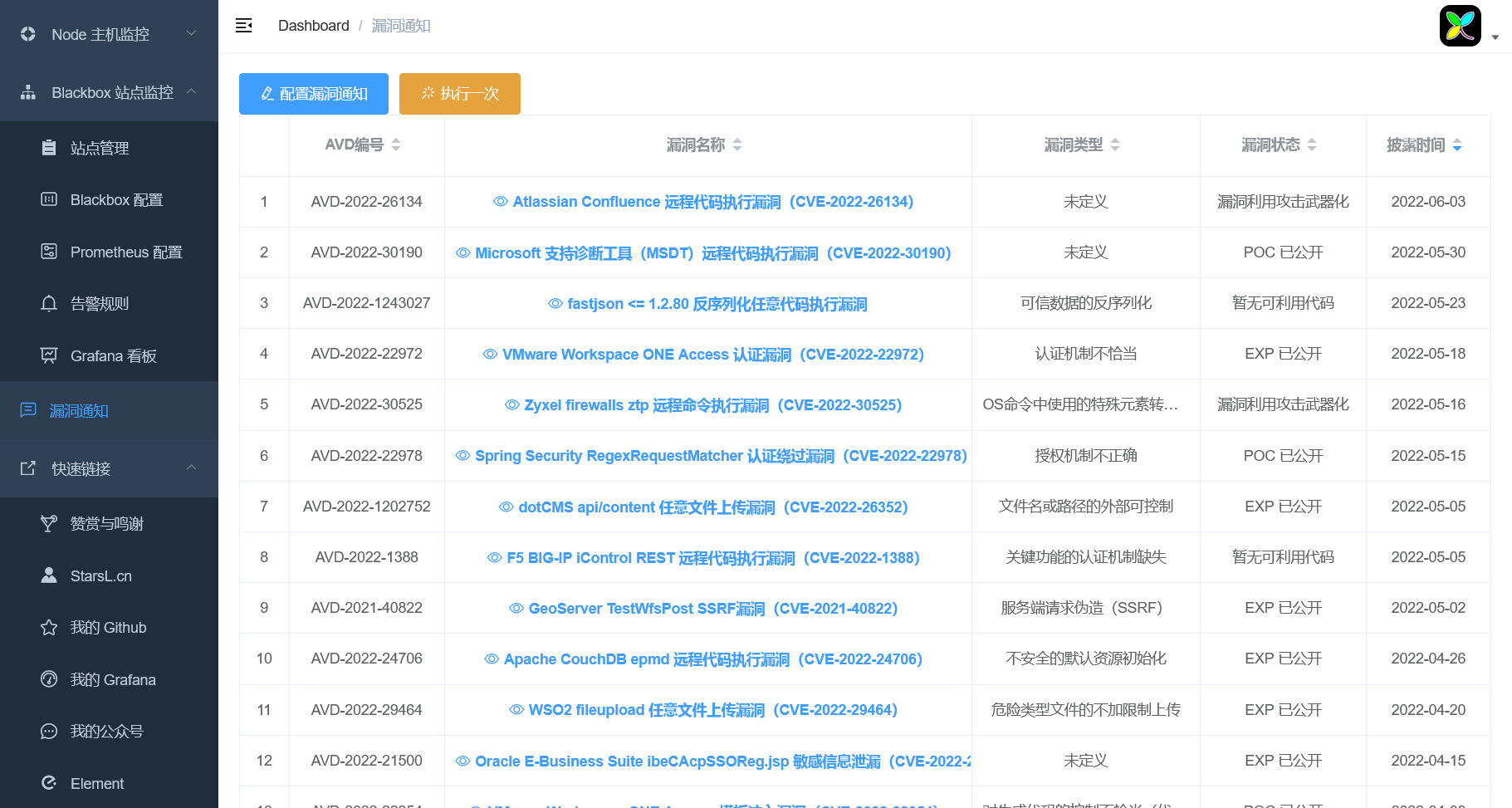
|
||
##### 钉钉告警通知
|
||

|
||
|
||
</details>
|
||
|
||
---
|
||
## 🥇最佳实践
|
||
- #### [TenSunS:实践与FAQ](https://github.com/starsliao/TenSunS/tree/main/docs)
|
||
- #### [应用场景1:如何优雅的基于Consul自动同步ECS主机监控](https://github.com/starsliao/TenSunS/blob/main/docs/ECS%E4%B8%BB%E6%9C%BA%E7%9B%91%E6%8E%A7.md)
|
||
- #### [应用场景2:如何优雅的使用Consul管理Blackbox站点监控](https://github.com/starsliao/TenSunS/blob/main/docs/blackbox%E7%AB%99%E7%82%B9%E7%9B%91%E6%8E%A7.md)
|
||
- #### [应用场景3:如何把云主机自动同步到JumpServer](https://github.com/starsliao/TenSunS/blob/main/docs/%E5%A6%82%E4%BD%95%E6%8A%8A%E4%B8%BB%E6%9C%BA%E8%87%AA%E5%8A%A8%E5%90%8C%E6%AD%A5%E5%88%B0JumpServer.md)
|
||
- #### [应用场景4:使用1个mysqld_exporter监控所有的MySQL实例](https://github.com/starsliao/TenSunS/blob/main/docs/%E5%A6%82%E4%BD%95%E4%BC%98%E9%9B%85%E7%9A%84%E4%BD%BF%E7%94%A8%E4%B8%80%E4%B8%AAmysqld_exporter%E7%9B%91%E6%8E%A7%E6%89%80%E6%9C%89%E7%9A%84MySQL%E5%AE%9E%E4%BE%8B.md)
|
||
- #### [应用场景5:使用1个redis_exporter监控所有的Redis实例](https://github.com/starsliao/TenSunS/blob/main/docs/%E4%BD%BF%E7%94%A8%E4%B8%80%E4%B8%AAredis_exporter%E7%9B%91%E6%8E%A7%E6%89%80%E6%9C%89%E7%9A%84Redis%E5%AE%9E%E4%BE%8B.md)
|
||
|
||
|
||
## 💖特别鸣谢
|
||
### 赞赏与关注公众号【**云原生DevOps**】加入交流群(请备注:后羿),获取更多...
|
||
|
||
**如果看不到图片请点击该链接:[https://starsl.cn/static/img/thanks.png](https://starsl.cn/static/img/thanks.png)**
|
||
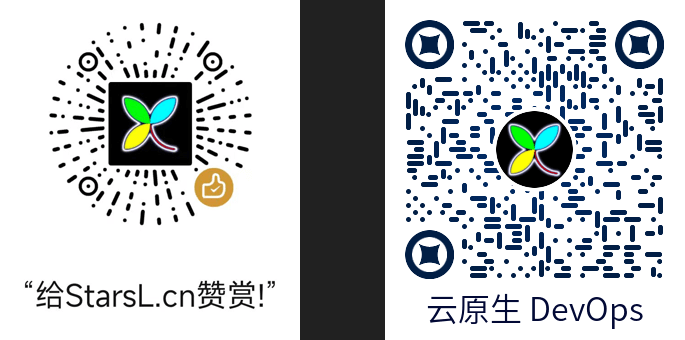
|
||
|
||
---
|
||
|
||
### 💰赞赏
|
||
##### 🥇榜一大哥:**@浩哥**
|
||
##### 🥈榜二大哥:**@南城阿宇** **@weibw**
|
||
##### 🥉榜三大哥:**@新的奇迹** **@李宫俊** **@锋** **@小明SQLBOY** **@Swancavalier** **@烂泥**
|
||
|
||
---
|
||
|
||
### ✅提交代码
|
||
**[@406226161](https://github.com/406226161)** [@dbdocker](https://github.com/dbdocker) [@anatsking](https://github.com/anatsking) [@ylighgh](https://github.com/ylighgh)
|
||
|
||
---
|
||
|
||
### 🎃提交bug与建议
|
||
@会飞的鱼 [@奈](https://github.com/Wp516781950) @Swancavalier [@Show_Lo](https://github.com/ShowXian) @郑不错 @init @weibw @Martin [@dong9205](https://github.com/dong9205) @MiracleWong [@dissipator](https://github.com/dissipator) @烂泥 [@SkipperSky](https://github.com/klllmxx)
|
||
|
||
---
|
||
|
||
### 🏆开源推荐
|
||
[🌉Go-Ldap-Admin: 基于Go+Vue实现的openLDAP后台管理项目](https://github.com/eryajf/go-ldap-admin)
|
||
|
||
---
|
||
|
||
## 💖感谢伟大的[Flask](https://github.com/pallets/flask)、[VUE](https://github.com/vuejs/vue)、[vue-admin-template](https://github.com/PanJiaChen/vue-admin-template)
|