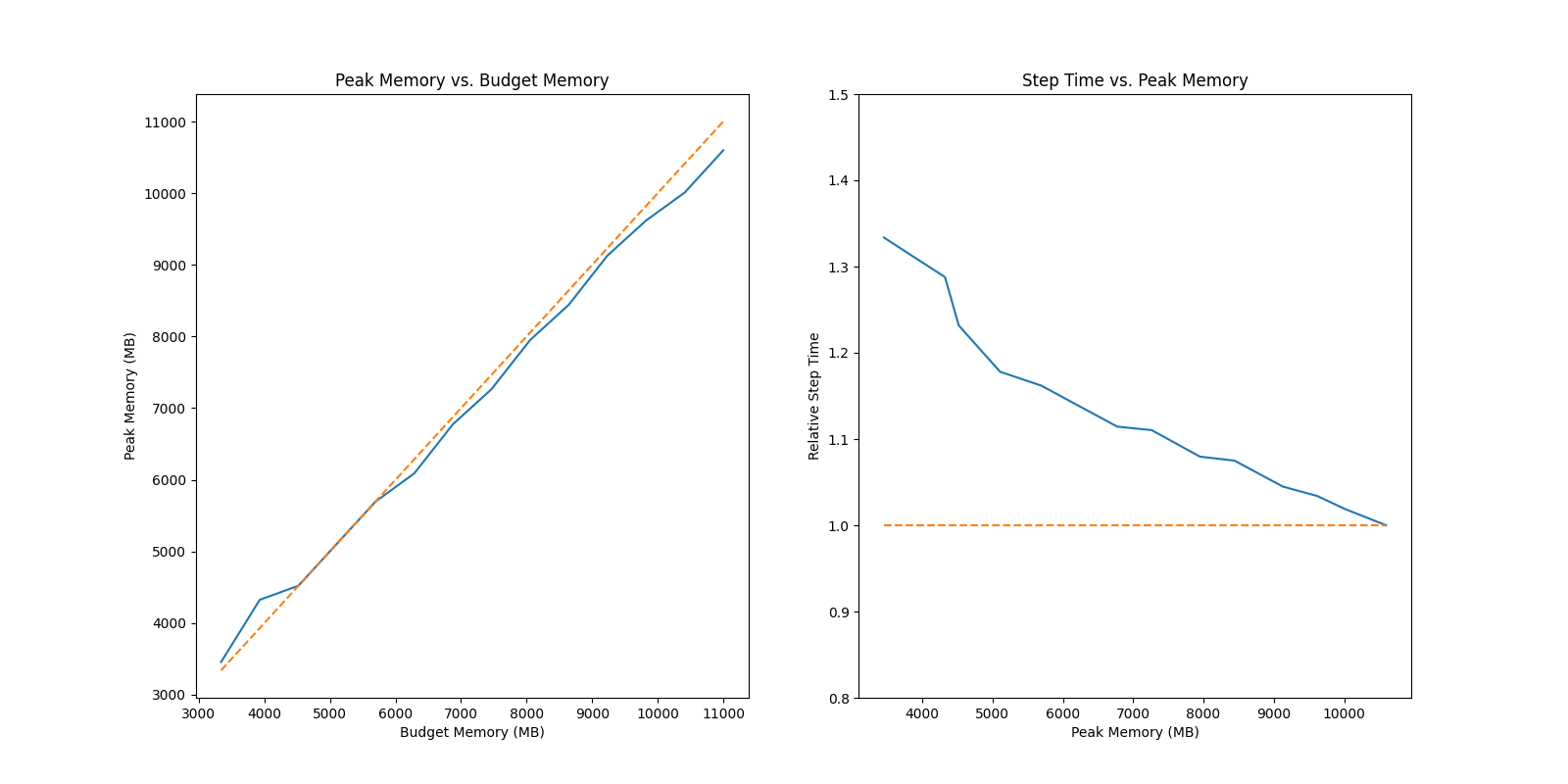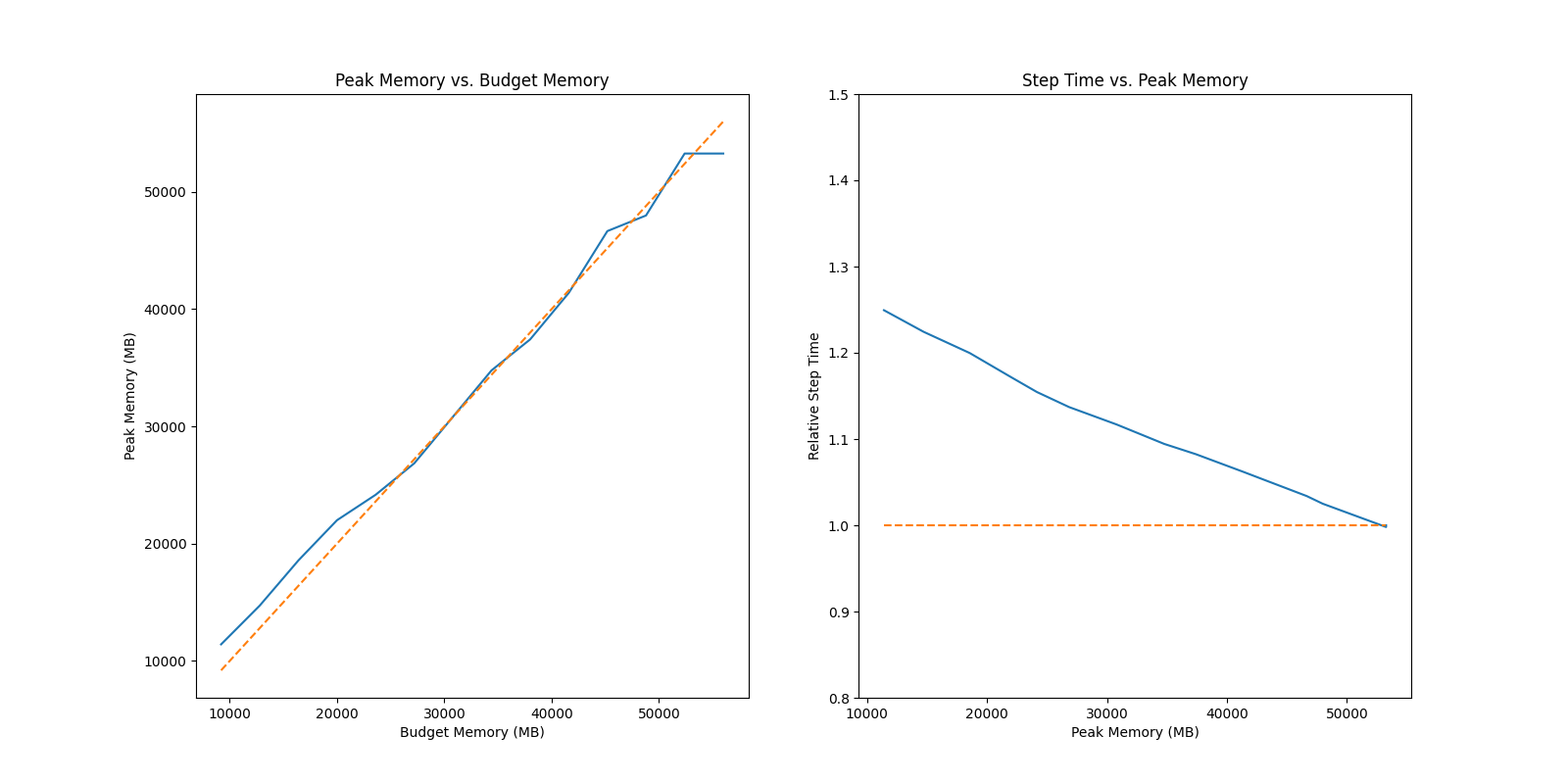4.1 KiB
Handson 3: Auto-Parallelism with ResNet
Prepare Dataset
We use CIFAR10 dataset in this example. You should invoke the donwload_cifar10.py in the tutorial root directory or directly run the auto_parallel_with_resnet.py.
The dataset will be downloaded to colossalai/examples/tutorials/data by default.
If you wish to use customized directory for the dataset. You can set the environment variable DATA via the following command.
export DATA=/path/to/data
Run on 2*2 device mesh
colossalai run --nproc_per_node 4 auto_parallel_with_resnet.py
Auto Checkpoint Benchmarking
We prepare three demos for you to test the performance of auto checkpoint, the test demo_resnet50.py and demo_gpt2_medium.py will show you the ability of solver to search checkpoint strategy that could fit in the given budget.
The usage of the above two test
python demo_resnet50.py --help
usage: ResNet50 Auto Activation Benchmark [-h] [--batch_size BATCH_SIZE] [--num_steps NUM_STEPS] [--sample_points SAMPLE_POINTS] [--free_memory FREE_MEMORY]
[--start_factor START_FACTOR]
optional arguments:
-h, --help show this help message and exit
--batch_size BATCH_SIZE
batch size for benchmark, default 128
--num_steps NUM_STEPS
number of test steps for benchmark, default 5
--sample_points SAMPLE_POINTS
number of sample points for benchmark from start memory budget to maximum memory budget (free_memory), default 15
--free_memory FREE_MEMORY
maximum memory budget in MB for benchmark, default 11000 MB
--start_factor START_FACTOR
start memory budget factor for benchmark, the start memory budget will be free_memory / start_factor, default 4
# run with default settings
python demo_resnet50.py
python demo_gpt2_medium.py --help
usage: GPT2 medium Auto Activation Benchmark [-h] [--batch_size BATCH_SIZE] [--num_steps NUM_STEPS] [--sample_points SAMPLE_POINTS] [--free_memory FREE_MEMORY]
[--start_factor START_FACTOR]
optional arguments:
-h, --help show this help message and exit
--batch_size BATCH_SIZE
batch size for benchmark, default 8
--num_steps NUM_STEPS
number of test steps for benchmark, default 5
--sample_points SAMPLE_POINTS
number of sample points for benchmark from start memory budget to maximum memory budget (free_memory), default 15
--free_memory FREE_MEMORY
maximum memory budget in MB for benchmark, default 56000 MB
--start_factor START_FACTOR
start memory budget factor for benchmark, the start memory budget will be free_memory / start_factor, default 10
# run with default settings
python demo_gpt2_medium.py
There are some results for your reference
ResNet 50
GPT2 Medium
We also prepare the demo demo_resnet152.py to manifest the benefit of auto activation with large batch, the usage is listed as follows
python demo_resnet152.py --help
usage: ResNet152 Auto Activation Through Put Benchmark [-h] [--num_steps NUM_STEPS]
optional arguments:
-h, --help show this help message and exit
--num_steps NUM_STEPS
number of test steps for benchmark, default 5
# run with default settings
python demo_resnet152.py
here are some results on our end for your reference
===============test summary================
batch_size: 512, peak memory: 73314.392 MB, through put: 254.286 images/s
batch_size: 1024, peak memory: 73316.216 MB, through put: 397.608 images/s
batch_size: 2048, peak memory: 72927.837 MB, through put: 277.429 images/s
The above tests will output the test summary and a plot of the benchmarking results.