11 KiB
Pretraining LLaMA-1/2: best practices for building LLaMA-1/2-like base models
LLaMA2
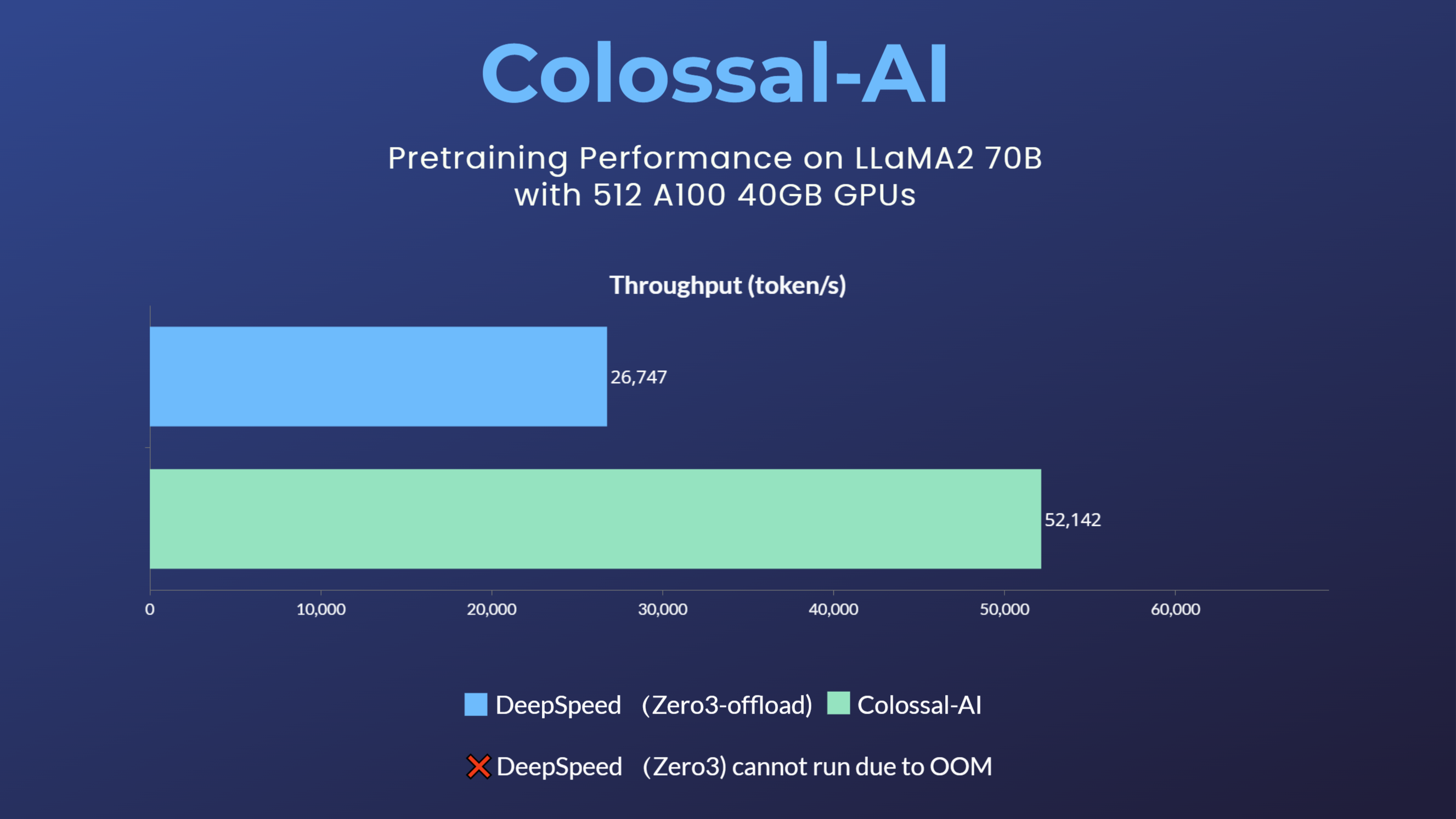
- 70 billion parameter LLaMA2 model training accelerated by 195% [blog]
LLaMA1
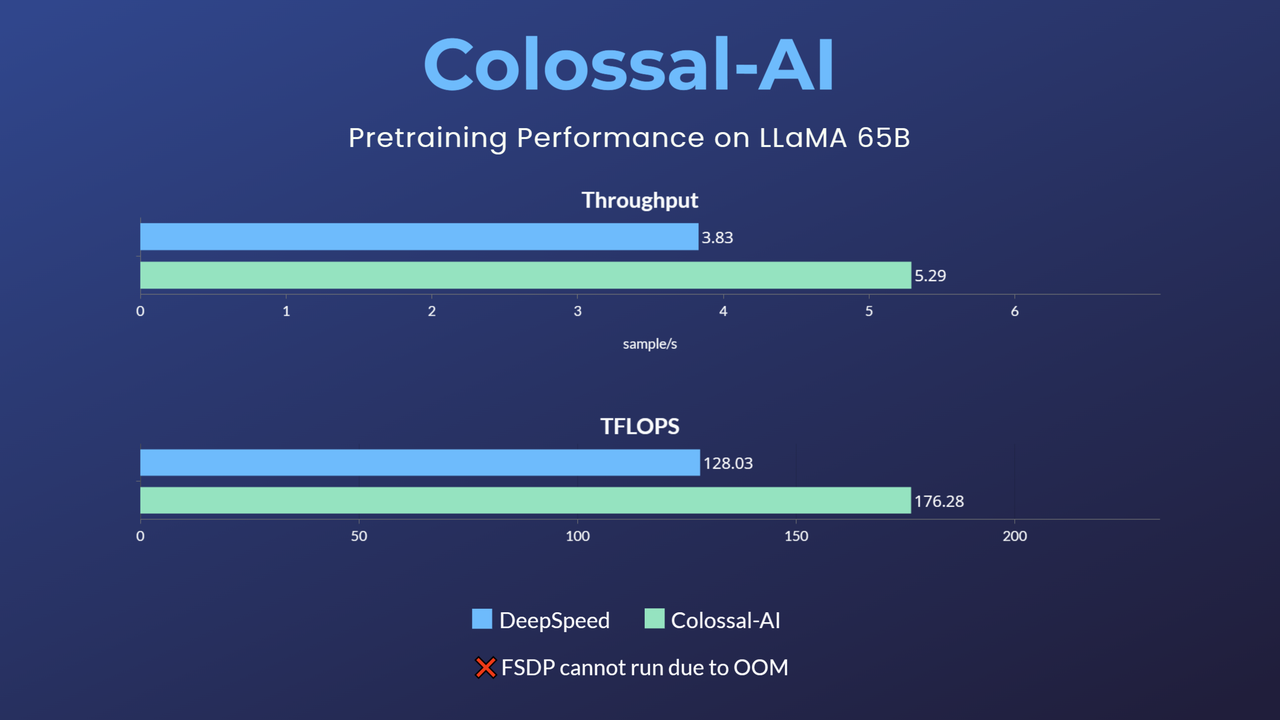
- 65-billion-parameter large model pretraining accelerated by 38% [blog]
Dataset
Different from the original LLaMA, we use RedPajama dataset, which is a reproduction of the LLaMA training dataset containing over 1.2 trillion tokens. The full dataset is ~5TB unzipped on disk and ~3TB to download compressed.
A smaller, more consumable random sample can be downloaded through Hugging Face. If you just want to try out the pretraining script, you can use a 1B-token sample subset of RedPajama, which is available at Hugging Face.
RedPajama-Data-1T consists of seven data slices:
| RedPajama | LLaMA | |
|---|---|---|
| CommonCrawl | 878 billion | 852 billion |
| C4 | 175 billion | 190 billion |
| Github | 59 billion | 100 billion |
| Books | 26 billion | 25 billion |
| ArXiv | 28 billion | 33 billion |
| Wikipedia | 24 billion | 25 billion |
| StackExchange | 20 billion | 27 billion |
| Total | 1.2 trillion | 1.25 trillion |
Training
We follow the hyperparameter settings from the original LLaMA paper. We use AdamW with beta1=0.9 and beta2=0.95. We use a cosine learning rate schedule, such that the final learning rate is equal to 10% of the maximal learning rate. We use a weight decay of 0.1 and gradient clipping of 1.0. We use 2,000 warmup steps.
| params | learning rate | batch size |
|---|---|---|
| 6.7B | 3.0e-4 | 4M |
| 13.0B | 3.0e-4 | 4M |
| 32.5B | 1.5e-4 | 4M |
| 65.2B | 1.5e-4 | 4M |
Usage
1. Installation
Please install the latest ColossalAI from source.
BUILD_EXT=1 pip install -U git+https://github.com/hpcaitech/ColossalAI
Then install other dependencies.
pip install -r requirements.txt
Additionally, we recommend you to use torch 1.13.1. We've tested our code on torch 1.13.1 and found it's compatible with our code and flash attention.
2. Download the dataset
The dataset can be automatically downloaded by using huggingface/datasets. You can specify the dataset path by -d or --dataset. The default dataset is togethercomputer/RedPajama-Data-1T-Sample.
3. Command line arguments
Yon can use colossalai run to launch multi-nodes training:
colossalai run --nproc_per_node YOUR_GPU_PER_NODE --hostfile YOUR_HOST_FILE \
pretrain.py --OTHER_CONFIGURATIONS
Here is a sample hostfile:
hostname1
hostname2
hostname3
hostname4
Make sure master node can access all nodes (including itself) by ssh without password.
Here is details about CLI arguments:
- Model configuration:
-c,--config.7b,13b,30band65bare supported for LLaMA-1,7b,13b, and70bare supported for LLaMA-2. - Booster plugin:
-p,--plugin.gemini,gemini_auto,zero2,hybrid_parallelandzero2_cpuare supported. For more details, please refer to Booster plugins. - Dataset path:
-d,--dataset. The default dataset istogethercomputer/RedPajama-Data-1T-Sample. It support any dataset fromdatasetswith the same data format as RedPajama. - Number of epochs:
-e,--num_epochs. The default value is 1. - Local batch size:
-b,--batch_size. Batch size per GPU. The default value is 2. - Learning rate:
--lr. The default value is 3e-4. - Weight decay:
-w,--weight_decay. The default value is 0.1. - Warmup steps:
-s,--warmup_steps. The default value is 2000. - Gradient checkpointing:
-g,--gradient_checkpoint. The default value isFalse. This saves memory at the cost of speed. You'd better enable this option when training with a large batch size. - Max length:
-l,--max_length. The default value is 4096. - Mixed precision:
-x,--mixed_precision. The default value is "fp16". "fp16" and "bf16" are supported. - Save interval:
-i,--save_interval. The interval (steps) of saving checkpoints. The default value is 1000. - Checkpoint directory:
-o,--save_dir. The directory path to save checkpoints. The default value ischeckpoint. - Checkpoint to load:
-f,--load. The checkpoint path to load. The default value isNone. - Gradient clipping:
--gradient_clipping. The default value is 1.0. - Tensorboard log directory:
-t,--tensorboard_dir. The directory path to save tensorboard logs. The default value istb_logs. - Flash attention:
-a,--flash_attention. If you want to use flash attention, you must installflash-attn. The default value isFalse. This is helpful to accelerate training while saving memory. We recommend you always use flash attention.
4. Shell Script Examples
For your convenience, we provide some shell scripts to run benchmark with various configurations.
You can find them in scripts/benchmark_7B and scripts/benchmark_70B directory. The main command should be in the format of:
colossalai run --nproc_per_node YOUR_GPU_PER_NODE --hostfile YOUR_HOST_FILE \
benchmark.py --OTHER_CONFIGURATIONS
Here we will show an example of how to run training
llama pretraining with gemini, batch_size=16, sequence_length=4096, gradient_checkpoint=True, flash_attn=True.
a. Running environment
This experiment was performed on 4 computing nodes with 32 A800/H800 80GB GPUs in total for LLaMA-1 65B or LLaMA-2 70B. The nodes are connected with RDMA and GPUs within one node are fully connected with NVLink.
b. Running command
cd scripts/benchmark_7B
First, put your host file (hosts.txt) in this directory with your real host ip or host name.
Here is a sample hosts.txt:
hostname1
hostname2
hostname3
hostname4
Then add environment variables to script if needed.
Finally, run the following command to start training:
bash gemini.sh
If you encounter out-of-memory(OOM) error during training with script gemini.sh, changing to script gemini_auto.sh might be a solution, since gemini_auto will set a upper limit on GPU memory usage through offloading part of the model parameters and optimizer states back to CPU memory. But there's a trade-off: gemini_auto.sh will be a bit slower, since more data are transmitted between CPU and GPU.
c. Results
If you run the above command successfully, you will get the following results:
max memory usage: 55491.10 MB, throughput: 24.26 samples/s, TFLOPS/GPU: 167.43.
Reference
@article{bian2021colossal,
title={Colossal-AI: A Unified Deep Learning System For Large-Scale Parallel Training},
author={Bian, Zhengda and Liu, Hongxin and Wang, Boxiang and Huang, Haichen and Li, Yongbin and Wang, Chuanrui and Cui, Fan and You, Yang},
journal={arXiv preprint arXiv:2110.14883},
year={2021}
}
@software{openlm2023openllama,
author = {Geng, Xinyang and Liu, Hao},
title = {OpenLLaMA: An Open Reproduction of LLaMA},
month = May,
year = 2023,
url = {https://github.com/openlm-research/open_llama}
}
@software{together2023redpajama,
author = {Together Computer},
title = {RedPajama-Data: An Open Source Recipe to Reproduce LLaMA training dataset},
month = April,
year = 2023,
url = {https://github.com/togethercomputer/RedPajama-Data}
}
@article{touvron2023llama,
title={Llama: Open and efficient foundation language models},
author={Touvron, Hugo and Lavril, Thibaut and Izacard, Gautier and Martinet, Xavier and Lachaux, Marie-Anne and Lacroix, Timoth{\'e}e and Rozi{\`e}re, Baptiste and Goyal, Naman and Hambro, Eric and Azhar, Faisal and others},
journal={arXiv preprint arXiv:2302.13971},
year={2023}
}
Fine-tune Llama2
We also provide a example to fine-tune llama2 in finetune.py,
Make sure master node can access all nodes (including itself) by ssh without password.
Here is details about CLI arguments:
- Pretrained checkpoint path:
--model_path, the path of your model checkpoint, it can be your local directory or a Hugging Face tag. - Booster plugin:
-p,--plugin.gemini,gemini_auto,zero2,hybrid_parallelandzero2_cpuare supported. For more details, please refer to Booster plugins. - Dataset path:
-d,--dataset. The default dataset isyizhongw/self_instruct. It support any dataset fromdatasetswith the same data format asyizhongw/self_instruct. - task name:
--task_name, the task to fine-tune, it's also related to the target of loading dataset, The default value issuper_natural_instructions. - Number of epochs:
-e,--num_epochs. The default value is 1. - Local batch size:
-b,--batch_size. Batch size per GPU. The default value is 2. - Learning rate:
--lr. The default value is 3e-4. - Weight decay:
-w,--weight_decay. The default value is 0.1. - Gradient checkpointing:
-g,--gradient_checkpoint. The default value isFalse. This saves memory at the cost of speed. You'd better enable this option when training with a large batch size. - Max length:
-l,--max_length. The default value is 4096. - Mixed precision:
-x,--mixed_precision. The default value is "fp16". "fp16" and "bf16" are supported. - Save interval:
-i,--save_interval. The interval (steps) of saving checkpoints. The default value is 1000. - Checkpoint directory:
-o,--save_dir. The directory path to save checkpoints. The default value ischeckpoint. - Checkpoint to load:
-f,--load. The checkpoint path to load. The default value isNone. - Gradient clipping:
--gradient_clipping. The default value is 1.0. - Tensorboard log directory:
-t,--tensorboard_dir. The directory path to save tensorboard logs. The default value istb_logs. - Flash attention:
-a,--flash_attention. If you want to use flash attention, you must installflash-attn. The default value isFalse. This is helpful to accelerate training while saving memory. We recommend you always use flash attention.
torchrun --standalone --nproc_per_node 8 finetune.py \
--plugin "hybrid_parallel" \
--dataset "yizhongw/self_instruct" \
--model_path "/path/llama" \
--task_name "super_natural_instructions" \
--save_dir "/path/output"