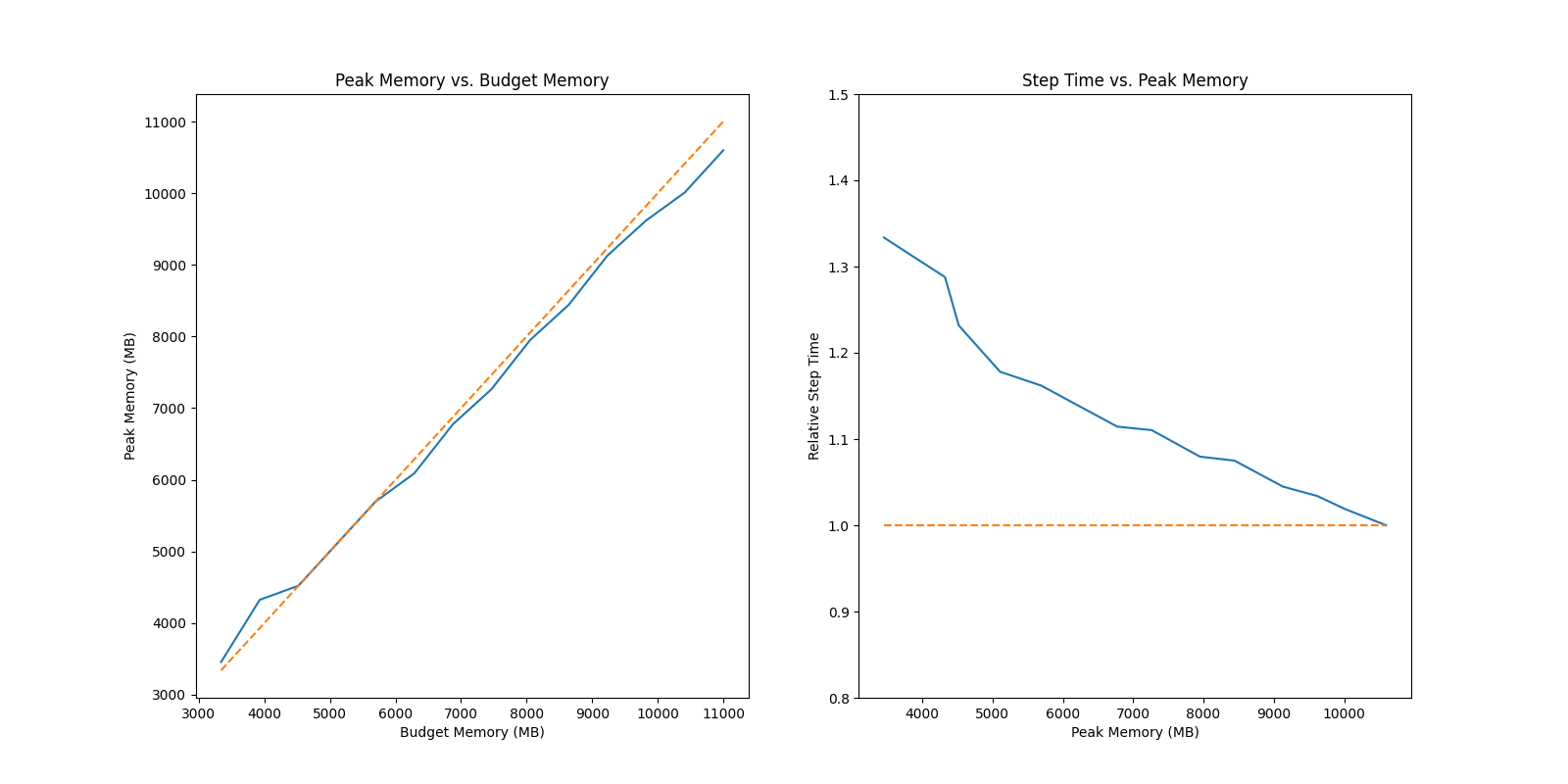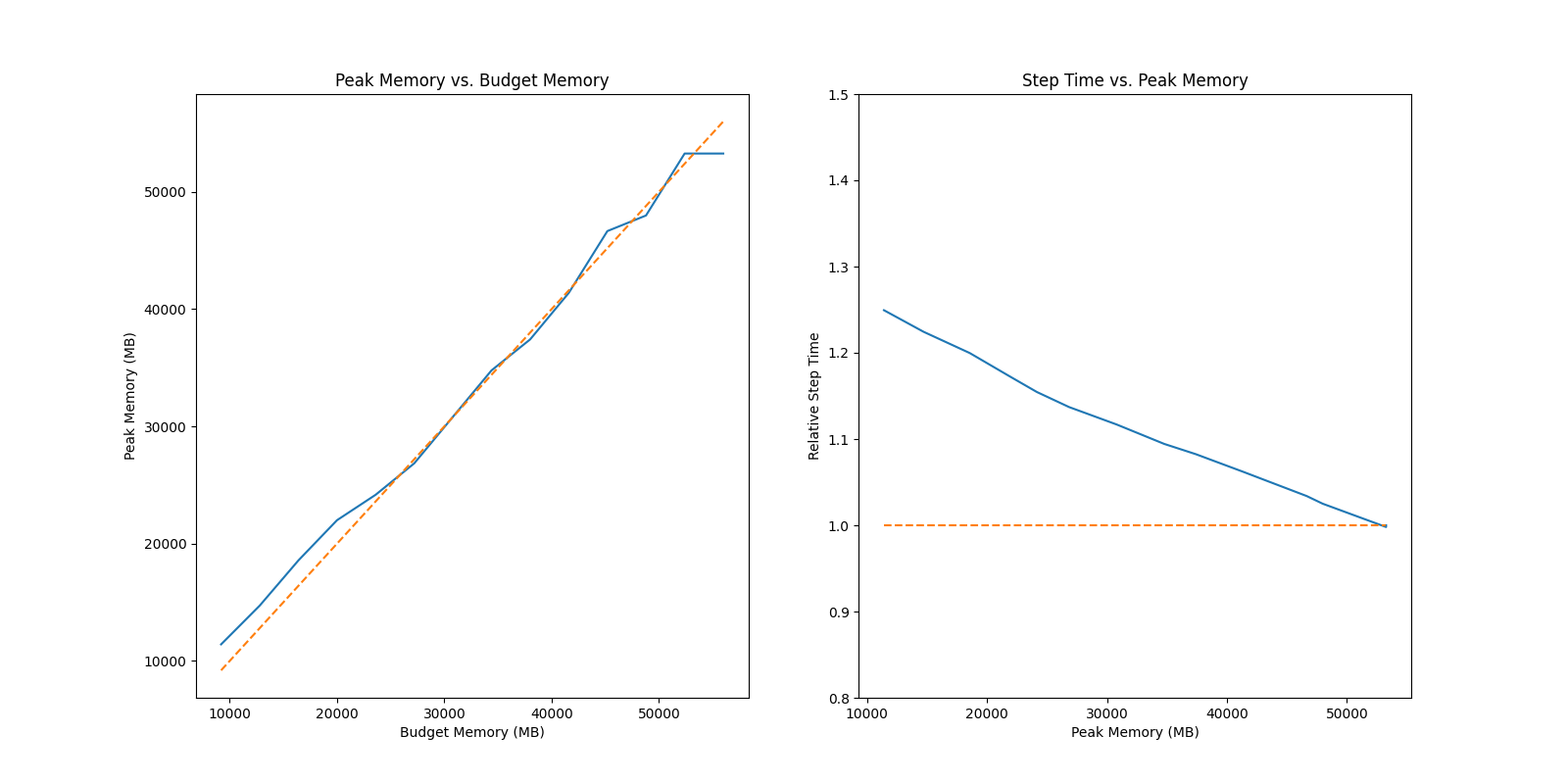|
|
||
|---|---|---|
| .. | ||
| README.md | ||
| auto_ckpt_batchsize_test.py | ||
| auto_ckpt_solver_test.py | ||
| auto_parallel_with_resnet.py | ||
| bench_utils.py | ||
| config.py | ||
| requirements.txt | ||
README.md
Auto-Parallelism with ResNet
🚀Quick Start
Auto-Parallel Tutorial
- Install
pulpandcoin-or-cbcfor the solver.
pip install pulp
conda install -c conda-forge coin-or-cbc
- Run the auto parallel resnet example with 4 GPUs with synthetic dataset.
colossalai run --nproc_per_node 4 auto_parallel_with_resnet.py -s
You should expect to the log like this. This log shows the edge cost on the computation graph as well as the sharding strategy for an operation. For example, layer1_0_conv1 S01R = S01R X RR means that the first dimension (batch) of the input and output is sharded while the weight is not sharded (S means sharded, R means replicated), simply equivalent to data parallel training.
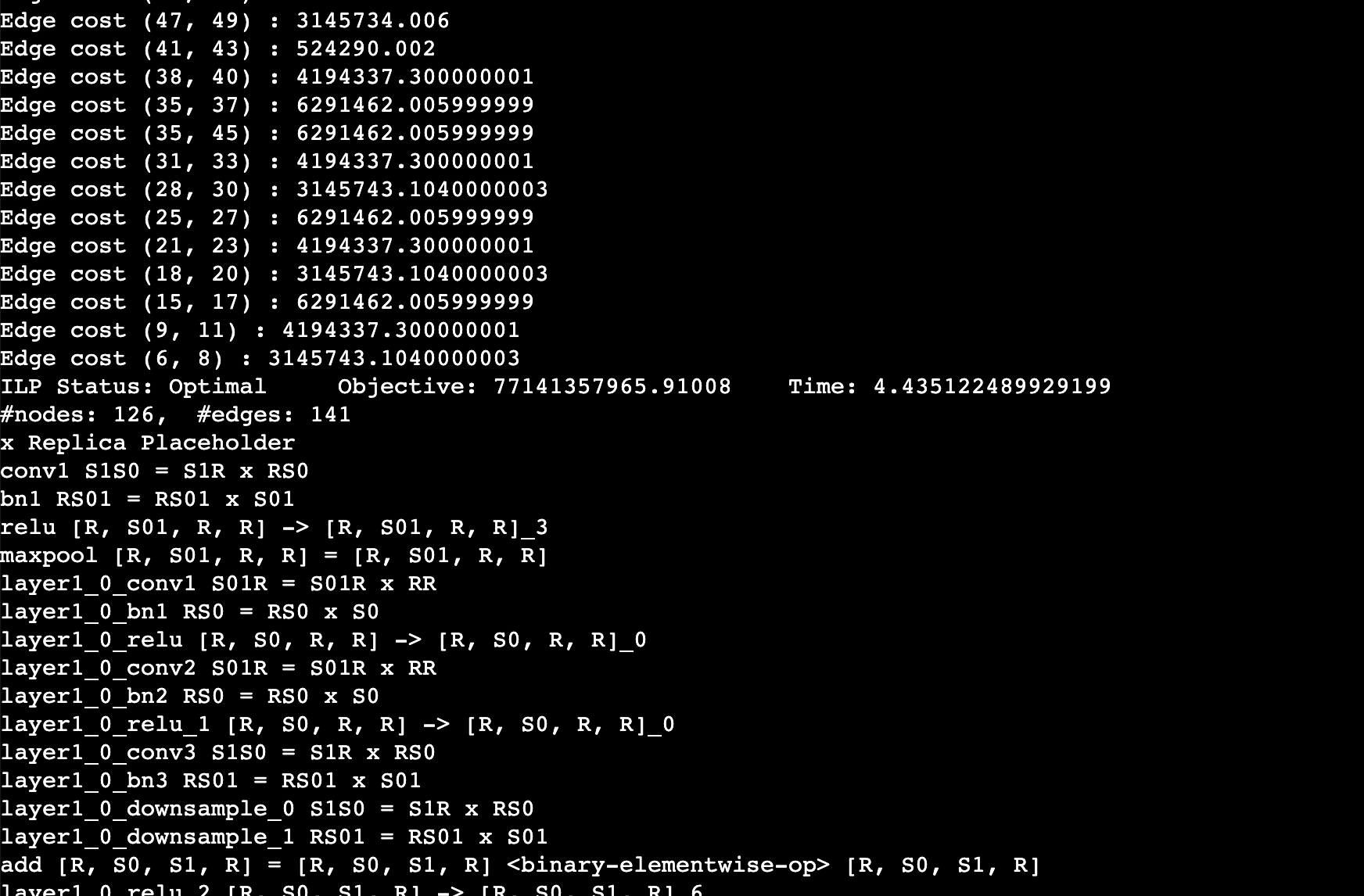
Auto-Checkpoint Tutorial
- Stay in the
auto_parallelfolder. - Install the dependencies.
pip install matplotlib transformers
- Run a simple resnet50 benchmark to automatically checkpoint the model.
python auto_ckpt_solver_test.py --model resnet50
You should expect the log to be like this
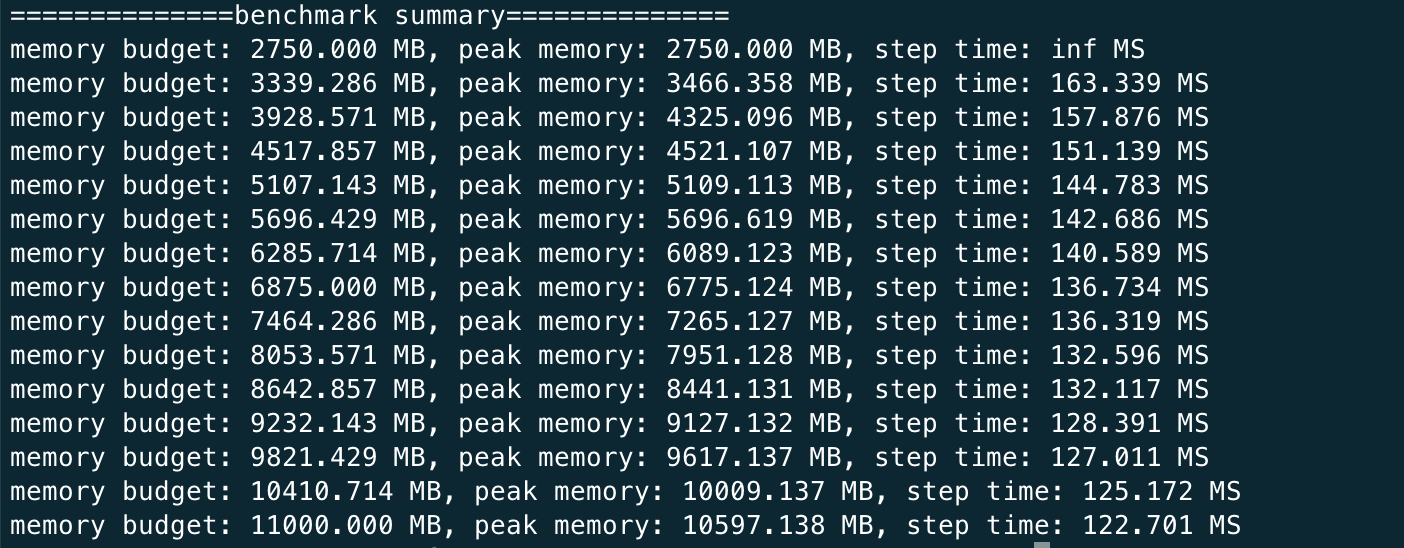
This shows that given different memory budgets, the model is automatically injected with activation checkpoint and its time taken per iteration. You can run this benchmark for GPT as well but it can much longer since the model is larger.
python auto_ckpt_solver_test.py --model gpt2
- Run a simple benchmark to find the optimal batch size for checkpointed model.
python auto_ckpt_batchsize_test.py
You can expect the log to be like
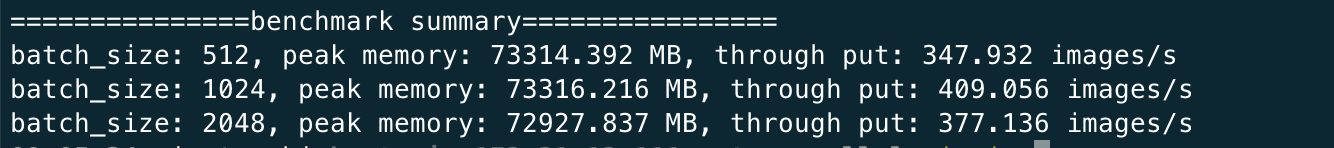
Prepare Dataset
We use CIFAR10 dataset in this example. You should invoke the donwload_cifar10.py in the tutorial root directory or directly run the auto_parallel_with_resnet.py.
The dataset will be downloaded to colossalai/examples/tutorials/data by default.
If you wish to use customized directory for the dataset. You can set the environment variable DATA via the following command.
export DATA=/path/to/data
extra requirements to use autoparallel
pip install pulp
conda install coin-or-cbc
Run on 2*2 device mesh
colossalai run --nproc_per_node 4 auto_parallel_with_resnet.py
Auto Checkpoint Benchmarking
We prepare two bechmarks for you to test the performance of auto checkpoint
The first test auto_ckpt_solver_test.py will show you the ability of solver to search checkpoint strategy that could fit in the given budget (test on GPT2 Medium and ResNet 50). It will output the benchmark summary and data visualization of peak memory vs. budget memory and relative step time vs. peak memory.
The second test auto_ckpt_batchsize_test.py will show you the advantage of fitting larger batchsize training into limited GPU memory with the help of our activation checkpoint solver (test on ResNet152). It will output the benchmark summary.
The usage of the above two test
# run auto_ckpt_solver_test.py on gpt2 medium
python auto_ckpt_solver_test.py --model gpt2
# run auto_ckpt_solver_test.py on resnet50
python auto_ckpt_solver_test.py --model resnet50
# tun auto_ckpt_batchsize_test.py
python auto_ckpt_batchsize_test.py
There are some results for your reference
Auto Checkpoint Solver Test
ResNet 50
GPT2 Medium
Auto Checkpoint Batch Size Test
===============test summary================
batch_size: 512, peak memory: 73314.392 MB, through put: 254.286 images/s
batch_size: 1024, peak memory: 73316.216 MB, through put: 397.608 images/s
batch_size: 2048, peak memory: 72927.837 MB, through put: 277.429 images/s