176 lines
7.7 KiB
Markdown
176 lines
7.7 KiB
Markdown
# Django-Vue-Admin
|
||
|
||
[](https://gitee.com/liqianglog/django-vue-admin/blob/master/LICENSE) [](https://python.org/) [](https://docs.djangoproject.com/zh-hans/3.2/) [](https://nodejs.org/zh-cn/) [](https://gitee.com/liqianglog/django-vue-admin)
|
||
|
||
[中文文档](./README.md) | [preview](https://demo.django-vue-admin.com) | [Official website document](https://www.django-vue-admin.com) | [qq group](https://qm.qq.com/cgi-bin/qm/qr?k=fOdnHhC8DJlRHGYSnyhoB8P5rgogA6Vs&jump_from=webapi) | [community](https://bbs.django-vue-admin.com) | [plugins market](https://bbs.django-vue-admin.com/plugMarket.html) | [Github](https://github.com/liqianglog/django-vue-admin)
|
||
|
||
💡 **「About」**
|
||
|
||
We are a group of young people who love Code. In this hot era, we hope to calm down and bring some of our colors and colors through code.
|
||
|
||
Because of love, so embrace the future
|
||
|
||
## framework introduction
|
||
|
||
💡 [django-vue-admin](https://gitee.com/dvadmin/django-vue-admin) Is a set of all open source rapid development platform, no reservation for individuals and enterprises free use.
|
||
|
||
* 🧑🤝🧑Front-end adoption[D2Admin](https://github.com/d2-projects/d2-admin) 、[Vue](https://cn.vuejs.org/)、[ElementUI](https://element.eleme.cn/)。
|
||
* 👭The backend uses the Python language Django framework as well as the powerful[Django REST Framework](https://pypi.org/project/djangorestframework)。
|
||
* 👫Permission authentication use[Django REST Framework SimpleJWT](https://pypi.org/project/djangorestframework-simplejwt),Supports the multi-terminal authentication system.
|
||
* 👬Support loading dynamic permission menu, multi - way easy permission control.
|
||
* 💏 Special thanks:[D2Admin](https://github.com/d2-projects/d2-admin) 、[Vue-Element-Admin](https://github.com/PanJiaChen/vue-element-admin)。
|
||
* 💡 💏 Special thanks:[jetbrains](https://www.jetbrains.com/) To provide a free IntelliJ IDEA license for this open source project.
|
||
|
||
## Online experience
|
||
|
||
👩👧👦👩👧👦 demo address:[http://demo.django-vue-admin.com](http://demo.django-vue-admin.com)
|
||
|
||
* demo account:superadmin
|
||
|
||
* demo password:admin123456
|
||
|
||
👩👦👦docs:[https://django-vue-admin.com](https://django-vue-admin.com)
|
||
|
||
## communication
|
||
|
||
* Communication community:[click here](https://bbs.django-vue-admin.com)👩👦👦
|
||
|
||
* plugins market:[click here](https://bbs.django-vue-admin.com/plugMarket.html)👩👦👦
|
||
|
||
## source code url:
|
||
|
||
gitee(Main push):[https://gitee.com/liqianglog/django-vue-admin](https://gitee.com/liqianglog/django-vue-admin)👩👦👦
|
||
|
||
github:[https://github.com/liqianglog/django-vue-admin](https://github.com/liqianglog/django-vue-admin)👩👦👦
|
||
|
||
## core function
|
||
|
||
1. 👨⚕️ Menu management: Configure the system menu, operation permissions, button permissions, back-end interface permissions, etc.
|
||
2. 🧑⚕️ Department management: Configure the system organization (company, department, role).
|
||
3. 👩⚕️ Role management: role menu permission allocation, data permission allocation, set roles according to the department for data range permission division.
|
||
4. 🧑🎓 Rights Specifies the rights of the authorization role.
|
||
5. 👨🎓 User management: The user is the system operator, this function mainly completes the system user configuration.
|
||
6. 👬 Interface whitelist: specifies the interface that does not need permission verification.
|
||
7. 🧑🔧 Dictionary management: Maintenance of some fixed data frequently used in the system.
|
||
8. 🧑🔧 Regional management: to manage provinces, cities, counties and regions.
|
||
9. 📁 Attachment management: Unified management of all files and pictures on the platform.
|
||
10. 🗓 ️operation logs: log and query the system normal operation; Log and query system exception information.
|
||
11.🔌 [plugins market] (<https://bbs.django-vue-admin.com/plugMarket.html>) : based on the Django framework - Vue - Admin application and plug-in development.
|
||
|
||
## plugins market 🔌
|
||
|
||
* Celery Asynchronous task:[dvadmin-celery](https://gitee.com/huge-dream/dvadmin-celery)
|
||
* Upgrade center backend:[dvadmin-upgrade-center](https://gitee.com/huge-dream/dvadmin-upgrade-center)
|
||
* Upgrade center front:[dvadmin-upgrade-center-web](https://gitee.com/huge-dream/dvadmin-upgrade-center-web)
|
||
|
||
## before start project you need:
|
||
|
||
~~~
|
||
Python >= 3.8.0
|
||
nodejs >= 14.0
|
||
Mysql >= 5.7.0 (Optional. The default database is sqlite3. 8.0 is recommended)
|
||
Redis(Optional, the latest edition)
|
||
~~~
|
||
|
||
## frontend♝
|
||
|
||
```bash
|
||
# clone code
|
||
git clone https://gitee.com/liqianglog/django-vue-admin.git
|
||
|
||
# enter code dir
|
||
cd web
|
||
|
||
# install dependence
|
||
npm install --registry=https://registry.npm.taobao.org
|
||
|
||
# Start service
|
||
npm run dev
|
||
# Visit http://localhost:8080 in your browser
|
||
# Parameters such as boot port can be configured in the #.env.development file
|
||
# Build the production environment
|
||
# npm run build
|
||
```
|
||
|
||
## backend💈
|
||
|
||
~~~bash
|
||
1. enter code dir cd backend
|
||
2. copy ./conf/env.example.py to ./conf dir,rename as env.py
|
||
3. in env.py configure database information
|
||
mysql database recommended version: 8.0
|
||
mysql database character set: utf8mb4
|
||
4. install pip dependence
|
||
pip3 install -r requirements.txt
|
||
5. Execute the migration command:
|
||
python3 manage.py makemigrations
|
||
python3 manage.py migrate
|
||
6. Initialization data
|
||
python3 manage.py init
|
||
7. Initialize provincial, municipal and county data:
|
||
python3 manage.py init_area
|
||
8. start backend
|
||
python3 manage.py runserver 0.0.0.0:8000
|
||
or gunicorn :
|
||
gunicorn -c gunicorn_conf.py application.asgi:application
|
||
~~~
|
||
|
||
### visit backend swagger
|
||
|
||
* visit url:[http://localhost:8080](http://localhost:8080) (The default address is this one. If you want to change it, follow the configuration file)
|
||
* account:`superadmin` password:`admin123456`
|
||
|
||
### docker-compose
|
||
|
||
~~~shell
|
||
docker-compose up -d
|
||
# Initialize backend data (first execution only)
|
||
docker exec -ti dvadmin-django bash
|
||
python manage.py makemigrations
|
||
python manage.py migrate
|
||
python manage.py init_area
|
||
python manage.py init
|
||
exit
|
||
|
||
frontend url:http://127.0.0.1:8080
|
||
backend url:http://127.0.0.1:8080/api
|
||
# Change 127.0.0.1 to your own public ip address on the server
|
||
account:`superadmin` password:`admin123456`
|
||
|
||
# docker-compose stop
|
||
docker-compose down
|
||
# docker-compose restart
|
||
docker-compose restart
|
||
# docker-compose on start build
|
||
docker-compose up -d --build
|
||
~~~
|
||
|
||
## Demo screenshot✅
|
||
|
||

|
||
|
||

|
||
|
||

|
||
|
||
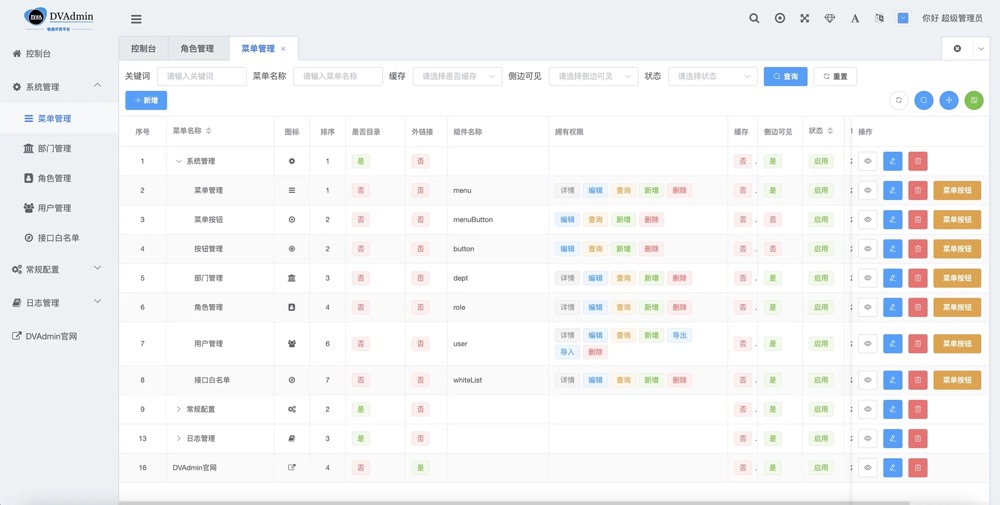
|
||
|
||
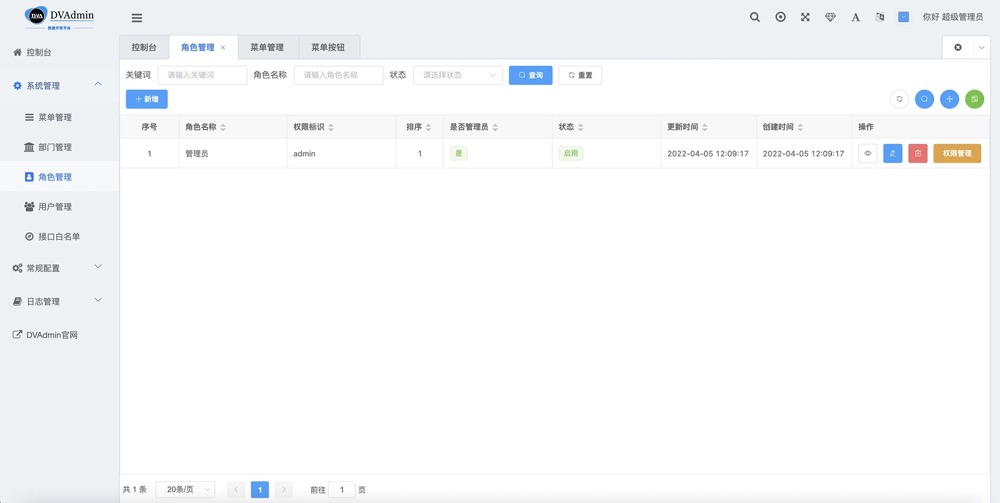
|
||
|
||
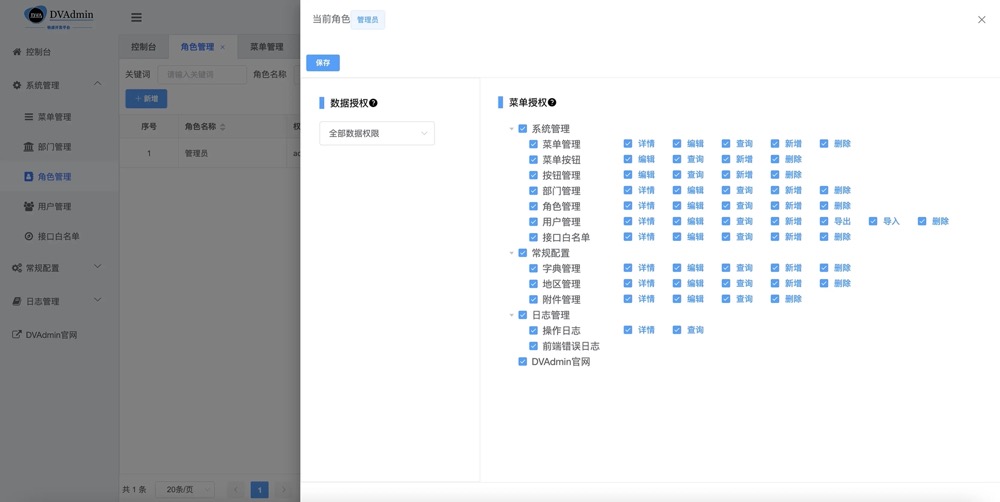
|
||
|
||
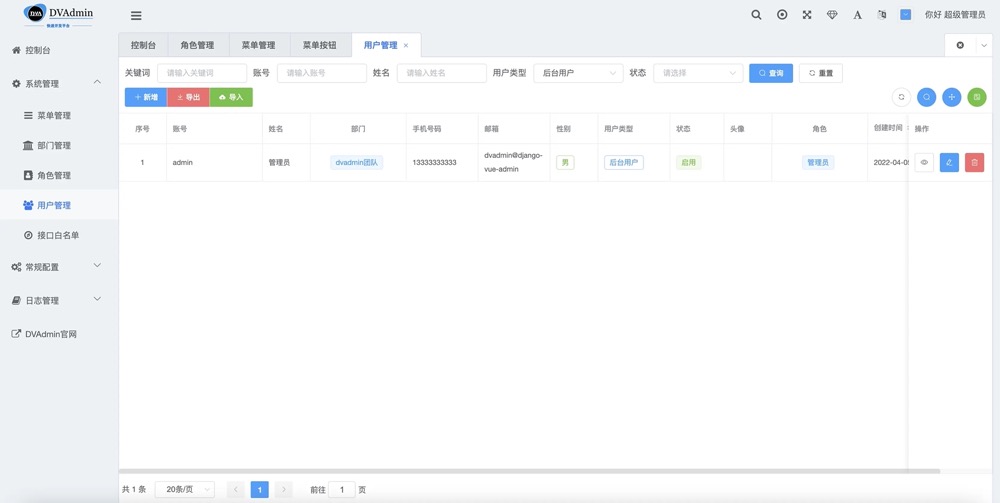
|
||
|
||
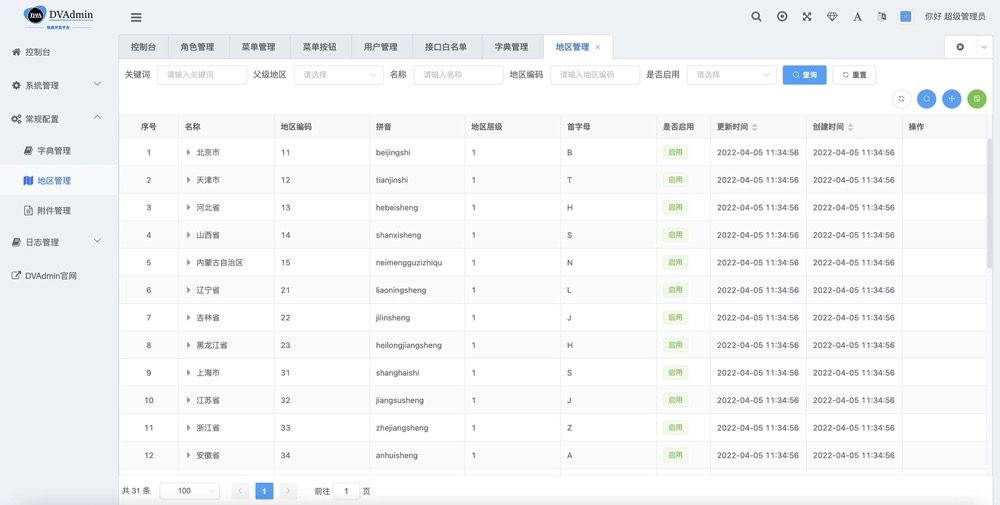
|
||
|
||
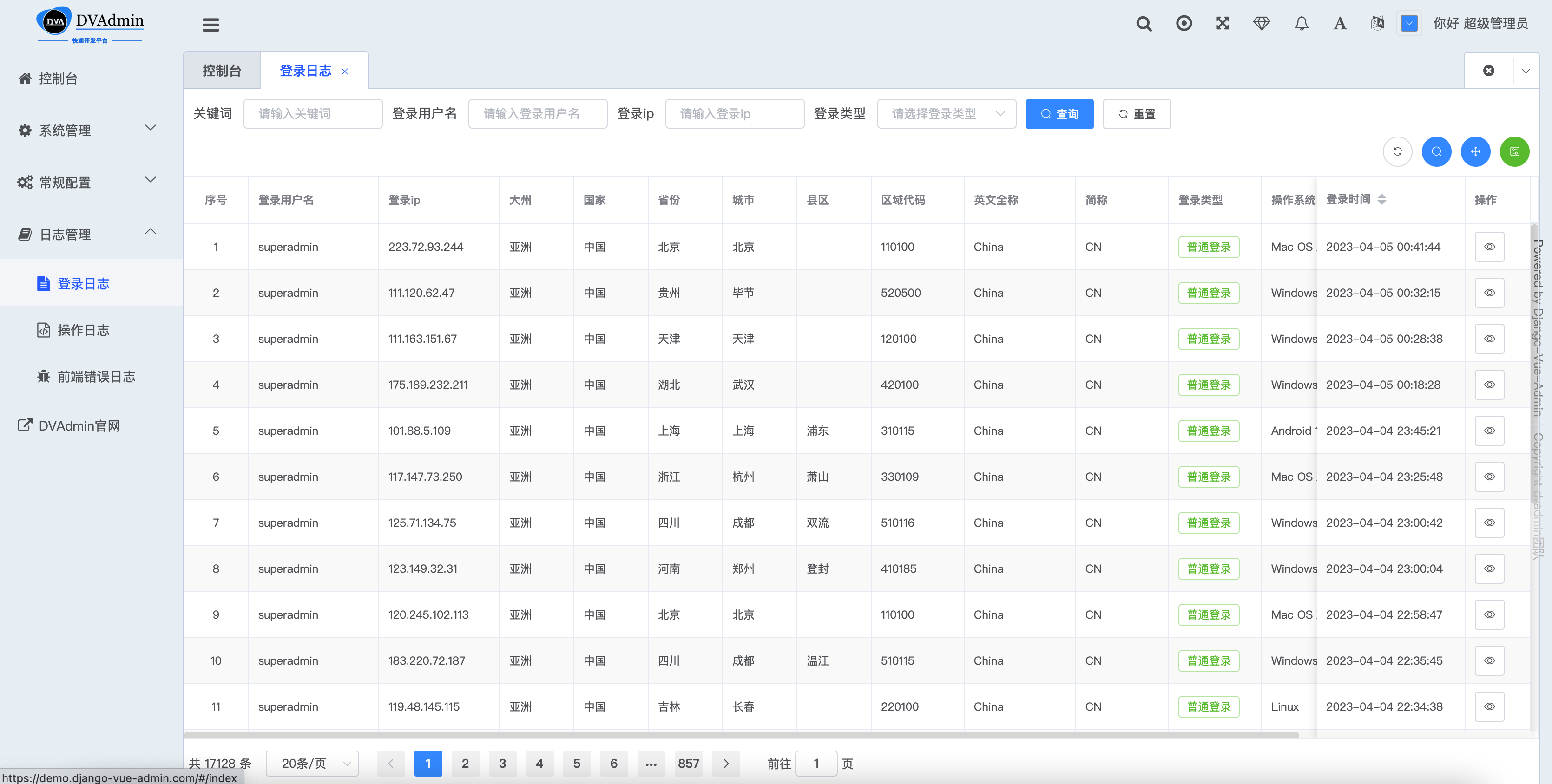
|
||
|
||
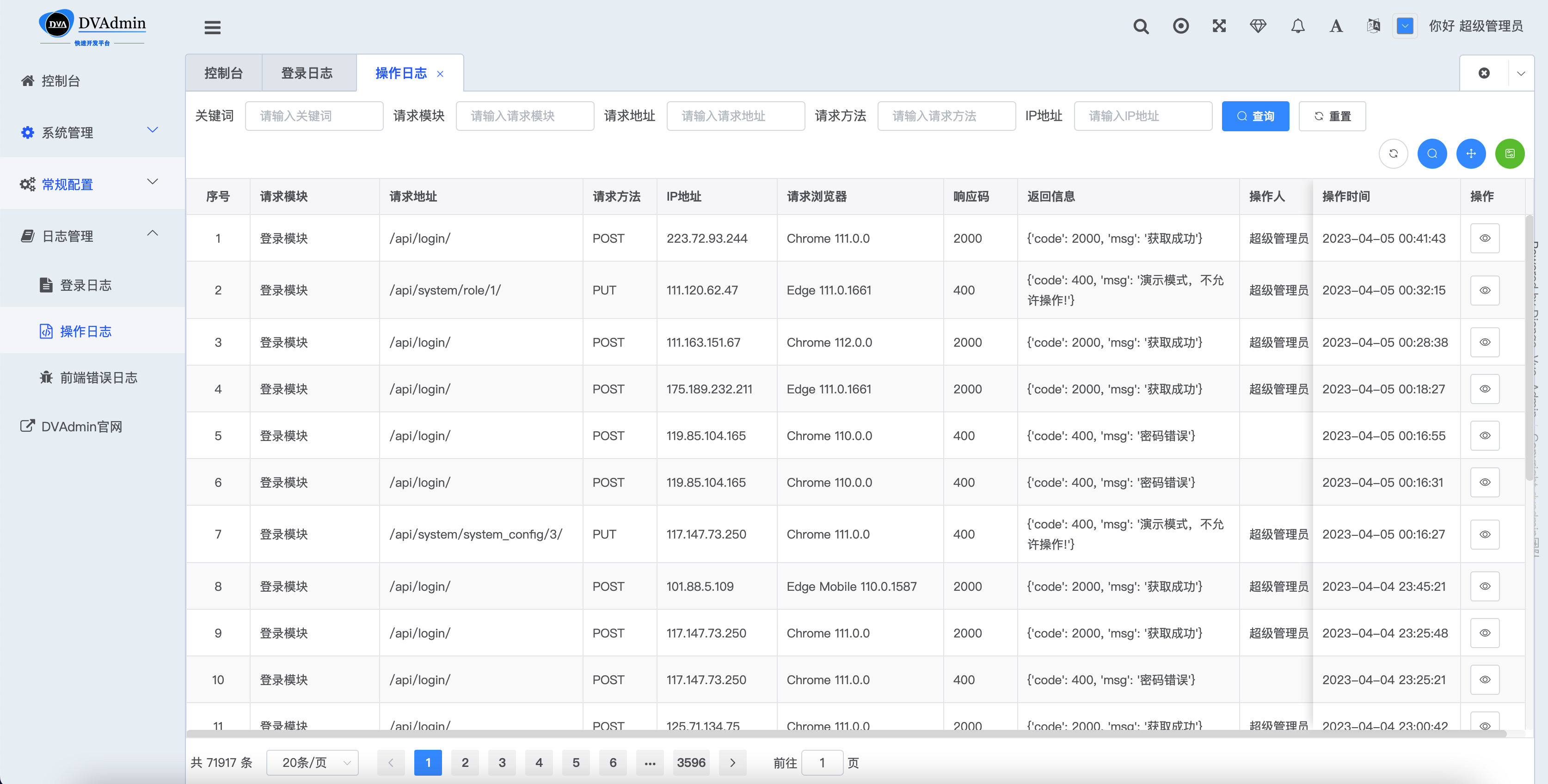
|
||
|
||

|
||
|
||
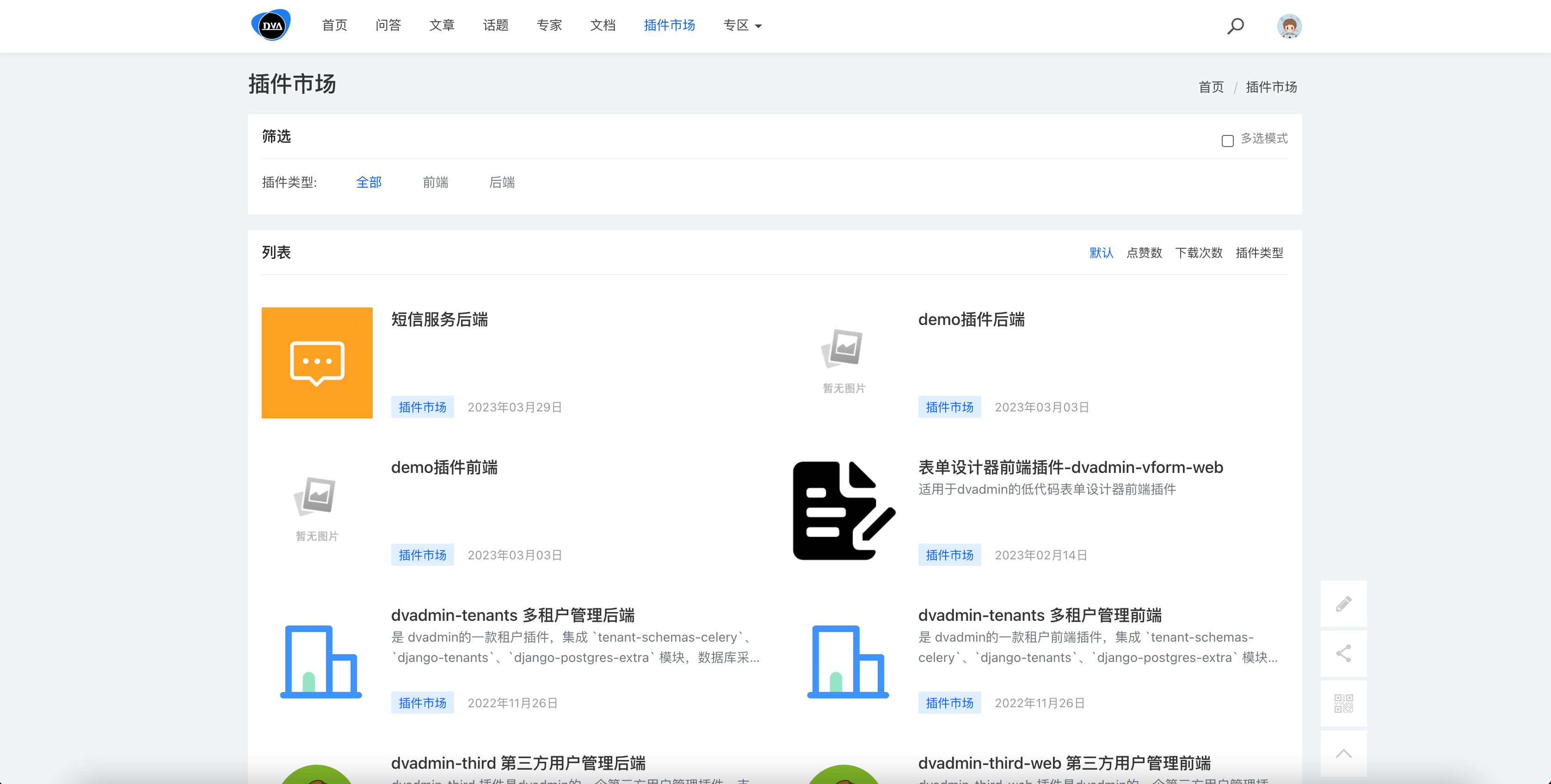
|
||
|
||

|
||
|