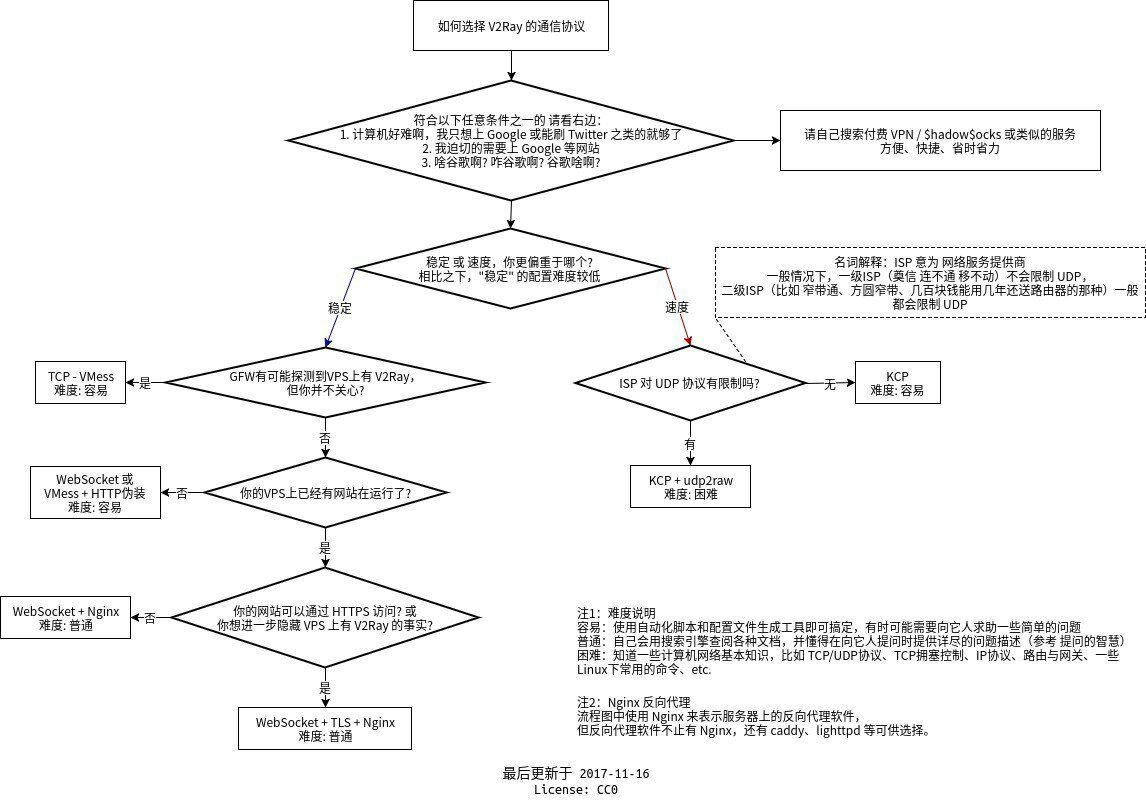|
|
||
|---|---|---|
| Caddy+h2 | ||
| HTTP2 | ||
| MITM | ||
| Shadowsocks+mKcp | ||
| TCP | ||
| TCP+TLS | ||
| http | ||
| mKcp | ||
| mKcp 伪装微信视频流量 | ||
| mkcp 动态端口 | ||
| socks5-tls | ||
| vmess | ||
| websocket | ||
| websocket+Caddy+TLS(use header) | ||
| websocket+Caddy+TLS(use path) | ||
| websocket+Nginx+TLS | ||
| websocket+TLS | ||
| How_To_Choose.jpg | ||
| README.md | ||
README.md
vTemplate
这是一个社会实验性质的项目,提供数种常见的 V2Ray 配置模板
早些时间雨落无声大佬的 v2ray.fun 宣布弃坑,再次引发了 V2Ray 水群里大佬关于一键脚本和伸手党的讨论。在讨论过程中,提出了一个有趣的命题:
一键脚本是否会助长伸手之风?如果会,我们不提供一键脚本而只提供模板的话,情况是否又会好些?
于是,这个项目就诞生了。在这里收录一些常用的 V2Ray 配置模板,这些配置多由 v2ray.fun 生成,在这基础上加上少许改动。
在你套用模板之前,请先仔细阅读 V2Ray 官方文档,如果可能,尽量尝试不借助模板自己编写配置文件,以加深对配置的理解。
如果你在配置过程中遇到问题,请再看一遍文档,或是在 Google 搜索以求自己解决问题。当你确认你的问题无法独立解决时,你可以在 V2Ray 的 Telegram 群组里求助,或是在 V2Ray 官方的 discussion 项目中提交 issue。
遇事不决,请 RTFM/STFW。
如何选取适合自己的配置:
附加说明:
尽管 Websocket+TLS+Web 可能称得上是现阶段最好的方案,但绝对不是推荐新手一上来就尝试的方案,更不是 V2Ray 唯一的用法。
同时,你应当了解,每个地区的网络状况不同 (主要指对不同协议的 QoS 程度),你可以将所有配置都尝试一遍来寻找最适合自己的,尽量少问、最好不问“为什么我的 V2Ray 这么慢?”这样的问题。
贡献指南
V2Ray 有着活跃的生态,那么此模板仓库也应该是如此,许久不更新的配置可能会存在一些问题。因此欢迎你将自己使用的配置制作模板,提交 PR。模板应遵守以下标准:
- 一切配置文件从模板展开。
- 每一层级缩进 2 空格。
- 方 (花) 括号不换行。
- 不需要的字段应该移除,例如 TCP 配置中的
kcpSettings。 - 考虑到 Windows,
log部分只留loglevel。 - 针对
outbounds,客户端应有proxy和direct,服务端应有direct和block。 - 除非专门的路由模板,否则只处理
geoip:private到direct(服务端处理到block),或者不要路由。 - 除非特定场景的模板,配置文件中应不写 DNS。
uuid应留空,由用户自行填写。routing中的domainStrategy保持默认,即AsIs。- 此项目中应无同种目的 / 场景的模板。
举例,以下是符合标准的配置文件:
模板
{
"log": {
"loglevel": "warning"
},
"routing": {},
"inbounds": [],
"outbounds": []
}
客户端
{
"log": {
"loglevel": "warning"
},
"routing": {
"domainStrategy": "AsIs",
"rules": [
{
"ip": [
"geoip:private"
],
"outboundTag": "direct",
"port": null,
"type": "field"
}
]
},
"inbounds": [
{
"port": 1234,
"protocol": "vmess",
"settings": {
"clients": [
{
"id": "e2b39869-7e9e-411b-a561-00904419bed9",
"alterId": 100,
"testsEnabled": "VMessAEAD"
}
]
},
"tag": "tcp",
"streamSettings": {
"network": "tcp"
}
}
],
"outbounds": [
{
"protocol": "freedom",
"settings": {
},
"tag": "direct"
}
]
}
服务端
{
"log": {
"loglevel": "warning"
},
"routing": {
"domainStrategy": "AsIs",
"rules": [
{
"ip": [
"geoip:private"
],
"outboundTag": "blocked",
"port": null,
"type": "field"
}
]
},
"inbounds": [
{
"port": 1234,
"protocol": "vmess",
"settings": {
"clients": [
{
"id": "e2b39869-7e9e-411b-a561-00904419bed9",
"alterId": 100,
"testsEnabled": "VMessAEAD"
}
]
},
"tag": "tcp",
"streamSettings": {
"network": "tcp"
}
}
],
"outbounds": [
{
"protocol": "freedom",
"settings": {
},
"tag": "direct"
},
{
"protocol": "blackhole",
"settings": {
},
"tag": "blocked"
}
]
}
最后
祝你玩的愉快,感谢 Project V 的所有开发人员,以及 v2ray.fun 的作者雨落无声。