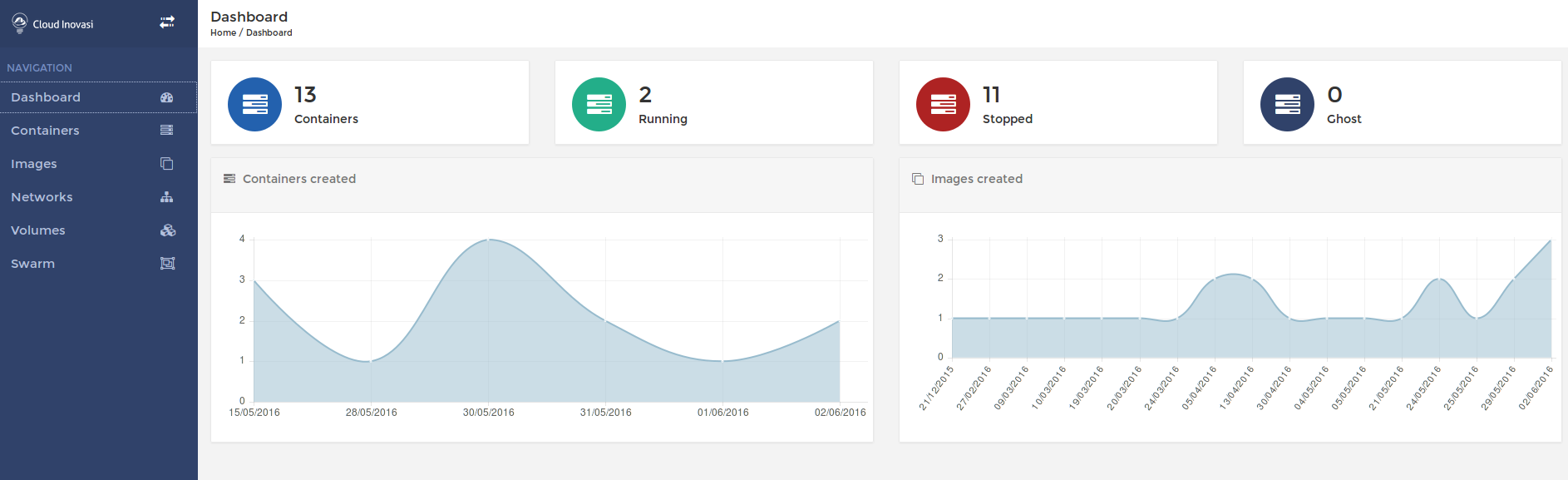|
|
||
|---|---|---|
| app | ||
| assets | ||
| examples/nginx-basic-auth | ||
| test/unit | ||
| .dockerignore | ||
| .gitignore | ||
| .godir | ||
| Dockerfile | ||
| LICENSE | ||
| Procfile | ||
| README.md | ||
| bower.json | ||
| dashboard.png | ||
| dockerui.go | ||
| gruntFile.js | ||
| index.html | ||
| package.json | ||
README.md
Cloudinovasi UI for Docker
A fork of the amazing UI for Docker by Michael Crosby and Kevan Ahlquist (https://github.com/kevana/ui-for-docker) using the rdash-angular theme (https://github.com/rdash/rdash-angular).
UI For Docker is a web interface for the Docker Remote API. The goal is to provide a pure client side implementation so it is effortless to connect and manage docker.
Goals
- Minimal dependencies - I really want to keep this project a pure html/js app.
- Consistency - The web UI should be consistent with the commands found on the docker CLI.
Quickstart
-
Run:
docker run -d -p 9000:9000 --privileged -v /var/run/docker.sock:/var/run/docker.sock cloudinovasi/cloudinovasi-ui -
Open your browser to
http://<dockerd host ip>:9000
Bind mounting the Unix socket into the UI For Docker container is much more secure than exposing your docker daemon over TCP.
The --privileged flag is required for hosts using SELinux.
Specify socket to connect to Docker daemon
By default UI For Docker connects to the Docker daemon with/var/run/docker.sock. For this to work you need to bind mount the unix socket into the container with -v /var/run/docker.sock:/var/run/docker.sock.
You can use the -e flag to change this socket:
# Connect to a tcp socket:
$ docker run -d -p 9000:9000 cloudinovasi/cloudinovasi-ui -e http://127.0.0.1:2375
Swarm support
You can access a specific view for you Swarm cluster by defining the -swarm flag:
# Connect to a tcp socket and enable Swarm:
$ docker run -d -p 9000:9000 cloudinovasi/cloudinovasi-ui -e http://<SWARM_HOST>:<SWARM_PORT> -swarm
NOTE: At the moment, only Swarm 1.2.0 is supported.
Change address/port UI For Docker is served on
UI For Docker listens on port 9000 by default. If you run UI For Docker inside a container then you can bind the container's internal port to any external address and port:
# Expose UI For Docker on 10.20.30.1:80
$ docker run -d -p 10.20.30.1:80:9000 --privileged -v /var/run/docker.sock:/var/run/docker.sock cloudinovasi/cloudinovasi-ui