2024-06-24 11:16:30 +00:00
< p align = "center" >
< a href = "https://jumpserver.org" > < img src = "https://download.jumpserver.org/images/jumpserver-logo.svg" alt = "JumpServer" width = "300" / > < / a >
< / p >
< h3 align = "center" > 广受欢迎的开源堡垒机< / h3 >
< p align = "center" >
< a href = "https://www.gnu.org/licenses/gpl-3.0.html" > < img src = "https://img.shields.io/github/license/jumpserver/jumpserver" alt = "License: GPLv3" > < / a >
< a href = "https://hub.docker.com/u/jumpserver" > < img src = "https://img.shields.io/docker/pulls/jumpserver/jms_all.svg" alt = "Docker pulls" > < / a >
< a href = "https://github.com/jumpserver/jumpserver/releases/latest" > < img src = "https://img.shields.io/github/v/release/jumpserver/jumpserver" alt = "Latest release" > < / a >
< a href = "https://github.com/jumpserver/jumpserver" > < img src = "https://img.shields.io/github/stars/jumpserver/jumpserver?color=%231890FF&style=flat-square" alt = "Stars" > < / a >
< / p >
< p align = "center" >
2024-07-08 03:06:41 +00:00
10 年时间,倾情投入,用心做好一款开源堡垒机。
2024-06-24 11:16:30 +00:00
< / p >
------------------------------
2024-07-08 03:06:41 +00:00
## JumpServer 是什么?
2024-06-24 11:16:30 +00:00
2024-07-08 03:06:41 +00:00
JumpServer 是广受欢迎的开源堡垒机,是符合 4A 规范的专业运维安全审计系统。JumpServer 堡垒机帮助企业以更安全的方式管控和登录各种类型的资产,包括:
2024-06-24 11:16:30 +00:00
- **SSH**: Linux / Unix / 网络设备 等;
- **Windows**: Web 方式连接 / 原生 RDP 连接;
- **数据库**: MySQL / MariaDB / PostgreSQL / Oracle / SQLServer / ClickHouse 等;
- **NoSQL**: Redis / MongoDB 等;
- **GPT**: ChatGPT 等;
- **云服务**: Kubernetes / VMware vSphere 等;
- **Web 站点**: 各类系统的 Web 管理后台;
- **应用**: 通过 Remote App 连接各类应用。
## 产品特色
- **开源**: 零门槛,线上快速获取和安装;
- **无插件**: 仅需浏览器,极致的 Web Terminal 使用体验;
- **分布式**: 支持分布式部署和横向扩展,轻松支持大规模并发访问;
- **多云支持**: 一套系统,同时管理不同云上面的资产;
- **多租户**: 一套系统,多个子公司或部门同时使用;
- **云端存储**: 审计录像云端存储,永不丢失;
2024-07-08 03:06:41 +00:00
## 快速开始
- [快速入门 ](https://docs.jumpserver.org/zh/v3/quick_start/ )
- [产品文档 ](https://docs.jumpserver.org )
- [在线学习 ](https://edu.fit2cloud.com/page/2635362 )
- [知识库 ](https://kb.fit2cloud.com/categories/jumpserver )
2024-06-24 11:16:30 +00:00
## UI 展示
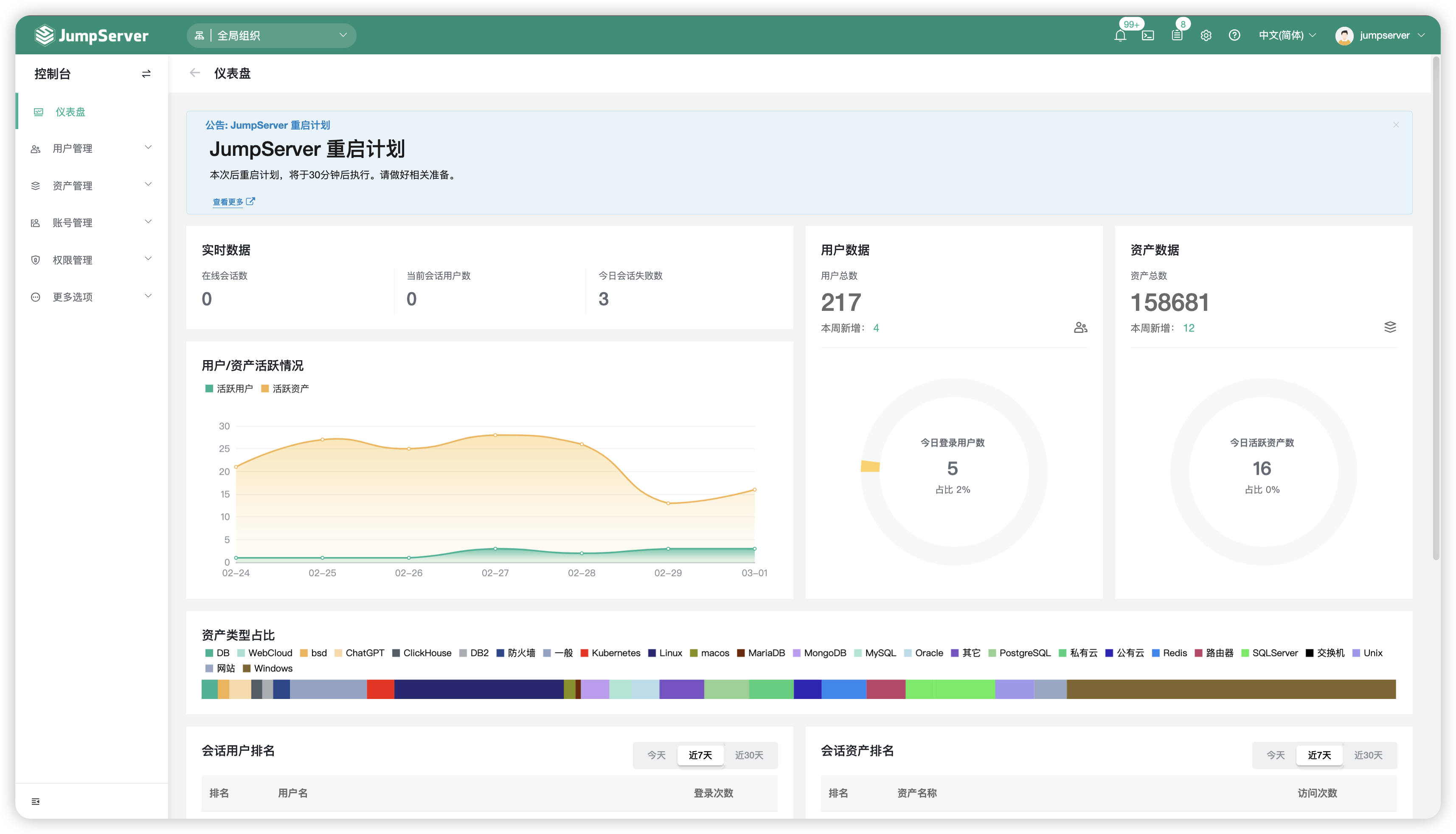
## 在线体验
- 环境地址:< https: // demo . jumpserver . org />
| :warning: 注意 |
|:-----------------------------|
| 该环境仅作体验目的使用,我们会定时清理、重置数据! |
| 请勿修改体验环境用户的密码! |
| 请勿在环境中添加业务生产环境地址、用户名密码等敏感信息! |
## 案例研究
- [腾讯音乐娱乐集团: ](https://blog.fit2cloud.com/?p=a04cdf0d-6704-4d18-9b40-9180baecd0e2 )
- [腾讯海外游戏: ](https://blog.fit2cloud.com/?p=3704 )
- [万华化学: , ](https://blog.fit2cloud.com/?p=3504 )
- [雪花啤酒: ](https://blog.fit2cloud.com/?p=3412 )
- [顺丰科技: ](https://blog.fit2cloud.com/?p=1147 )
- [沐瞳游戏: ](https://blog.fit2cloud.com/?p=3213 )
- [携程: ](https://blog.fit2cloud.com/?p=851 )
- [大智慧: ](https://blog.fit2cloud.com/?p=882 )
- [小红书: ](https://blog.fit2cloud.com/?p=516 )
- [中手游: ](https://blog.fit2cloud.com/?p=732 )
- [中通快递: ](https://blog.fit2cloud.com/?p=708 )
- [东方明珠: ](https://blog.fit2cloud.com/?p=687 )
- [江苏农信: ](https://blog.fit2cloud.com/?p=666 )
## 社区交流
如果您在使用过程中有任何疑问或对建议,欢迎提交 [GitHub Issue ](https://github.com/jumpserver/jumpserver/issues/new/choose )。
您也可以到我们的 [社区论坛 ](https://bbs.fit2cloud.com/c/js/5 ) 当中进行交流沟通。
2024-07-08 03:06:41 +00:00
## 参与贡献
2024-06-24 11:16:30 +00:00
欢迎提交 PR 参与贡献。 参考 [CONTRIBUTING.md ](https://github.com/jumpserver/jumpserver/blob/dev/CONTRIBUTING.md )
## 组件项目
2024-07-08 03:06:41 +00:00
| Project | Status | Description |
|--------------------------------------------------------|------------------------------------------------------------------------------------------------------------------------------------------------------------------------|---------------------------------------------------------------------------------------------------------|
| [Lina ](https://github.com/jumpserver/lina ) | < a href = "https://github.com/jumpserver/lina/releases" >< img alt = "Lina release" src = "https://img.shields.io/github/release/jumpserver/lina.svg" /></ a > | JumpServer Web UI |
| [Luna ](https://github.com/jumpserver/luna ) | < a href = "https://github.com/jumpserver/luna/releases" >< img alt = "Luna release" src = "https://img.shields.io/github/release/jumpserver/luna.svg" /></ a > | JumpServer Web Terminal |
| [KoKo ](https://github.com/jumpserver/koko ) | < a href = "https://github.com/jumpserver/koko/releases" >< img alt = "Koko release" src = "https://img.shields.io/github/release/jumpserver/koko.svg" /></ a > | JumpServer Character Protocol Connector |
| [Lion ](https://github.com/jumpserver/lion ) | < a href = "https://github.com/jumpserver/lion/releases" >< img alt = "Lion release" src = "https://img.shields.io/github/release/jumpserver/lion.svg" /></ a > | JumpServer Graphical Protocol Connector |
| [Chen ](https://github.com/jumpserver/chen ) | < a href = "https://github.com/jumpserver/chen/releases" >< img alt = "Chen release" src = "https://img.shields.io/github/release/jumpserver/chen.svg" /> | JumpServer Web DB |
| [Razor ](https://github.com/jumpserver/razor ) | < img alt = "Chen" src = "https://img.shields.io/badge/release-private-red" /> | JumpServer EE RDP Proxy Connector |
| [Tinker ](https://github.com/jumpserver/tinker ) | < img alt = "Tinker" src = "https://img.shields.io/badge/release-private-red" /> | JumpServer EE Remote Application Connector (Windows) |
| [Panda ](https://github.com/jumpserver/Panda ) | < img alt = "Panda" src = "https://img.shields.io/badge/release-private-red" /> | JumpServer EE Remote Application Connector (Linux) |
| [Magnus ](https://github.com/jumpserver/magnus ) | < img alt = "Magnus" src = "https://img.shields.io/badge/release-private-red" /> | JumpServer EE Database Proxy Connector |
2024-06-24 11:16:30 +00:00
## 安全说明
JumpServer是一款安全产品, 基本安全建议 ](https://docs.jumpserver.org/zh/master/install/install_security/ )
进行安装部署。如果您发现安全相关问题,请直接联系我们:
- 邮箱:
- 电话:
## License & Copyright
Copyright (c) 2014-2024 飞致云 FIT2CLOUD, All rights reserved.
Licensed under The GNU General Public License version 3 (GPLv3) (the "License"); you may not use this file except in
compliance with the License. You may obtain a copy of the License at
https://www.gnu.org/licenses/gpl-3.0.html
Unless required by applicable law or agreed to in writing, software distributed under the License is distributed on an "
AS IS" BASIS, WITHOUT WARRANTIES OR CONDITIONS OF ANY KIND, either express or implied. See the License for the specific
language governing permissions and limitations under the License.