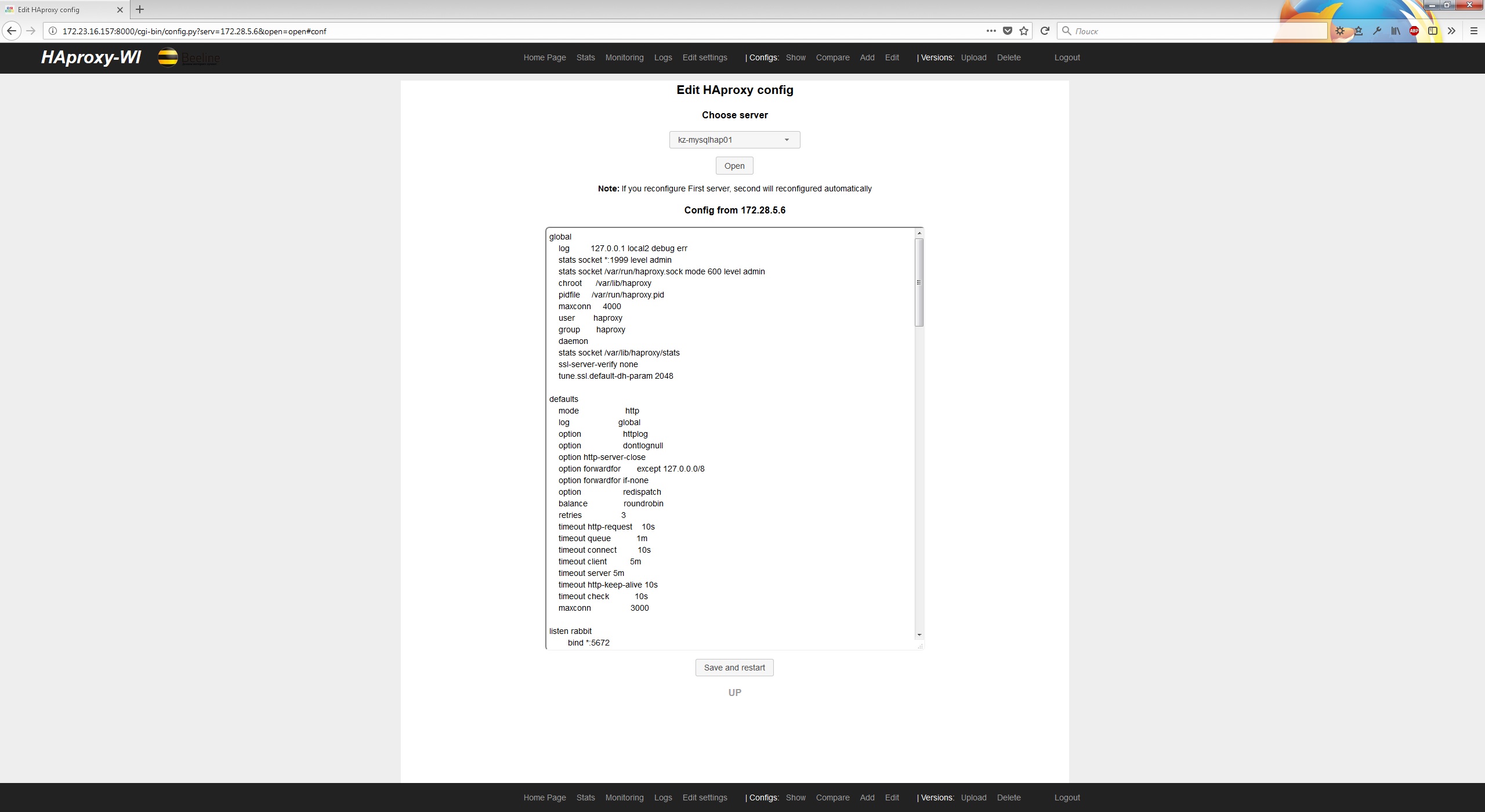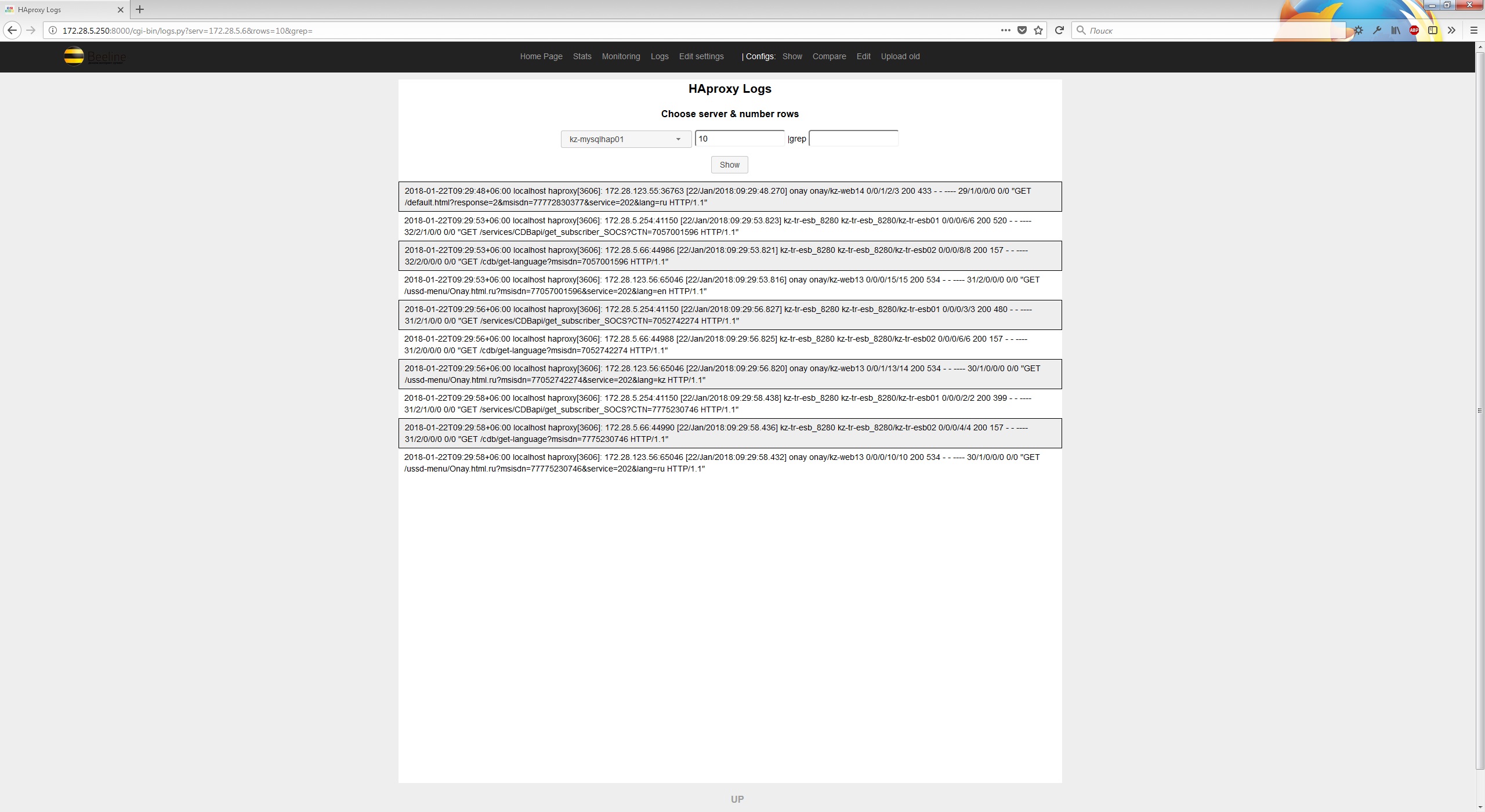mirror of https://github.com/Aidaho12/haproxy-wi
|
|
||
|---|---|---|
| cgi-bin | ||
| image | ||
| log | ||
| .gitignore | ||
| CONTRIBUTING.md | ||
| LICENSE | ||
| README.md | ||
| favicon.ico | ||
| haproxy-webintarface.config | ||
| haproxy-wi.service | ||
| index.html | ||
| install.sh | ||
| requirements.txt | ||
| script.js | ||
| server.py | ||
| style.css | ||
README.md
Haproxy web interface
A simple web interface(user-frendly web GUI) for managing Haproxy servers
Capabilities:
- View statistics of all servers in one place
- View logs of all servers in one place
- Disabling / enabling the backend servers without reboot (after reboot, will work as specified in the config), viewing server state data
- Browsing Configs
- Add sections: listen, frontend, backend from web interface
- Editing configs
- Rollback to previous versions of the config
- Comparing versions of configs
- Users roles: admin, viewer
- Telegram notification
Install
Can be used as a service, or via fastaci apache + fastCGI(recommend, because it works faster), how to use the service:
For install just dowload archive and untar somewhere:
$ cd /opt
$ unzip master.zip
$ mv haproxy-wi-master/ haproxy-wi
$ cd /opt/haproxy-wi
$ chmod +x install.sh
$ sudo ./install.sh
Edit listserv.py, add your HAproxy servers.
Settings
edit haproxy-webintarface.config with your env
copy ssh key on all HAproxy servers
For online edit HAproxy settings enable socket on HAproxt servers:
global
log 172.28.0.5 local2 debug err
stats socket *:1999 level admin
Start and auto start
systemctl enable haproxy-wi.service
systemctl start haproxy-wi.service
Deb support
Sorry, but not use, because adapt yourself