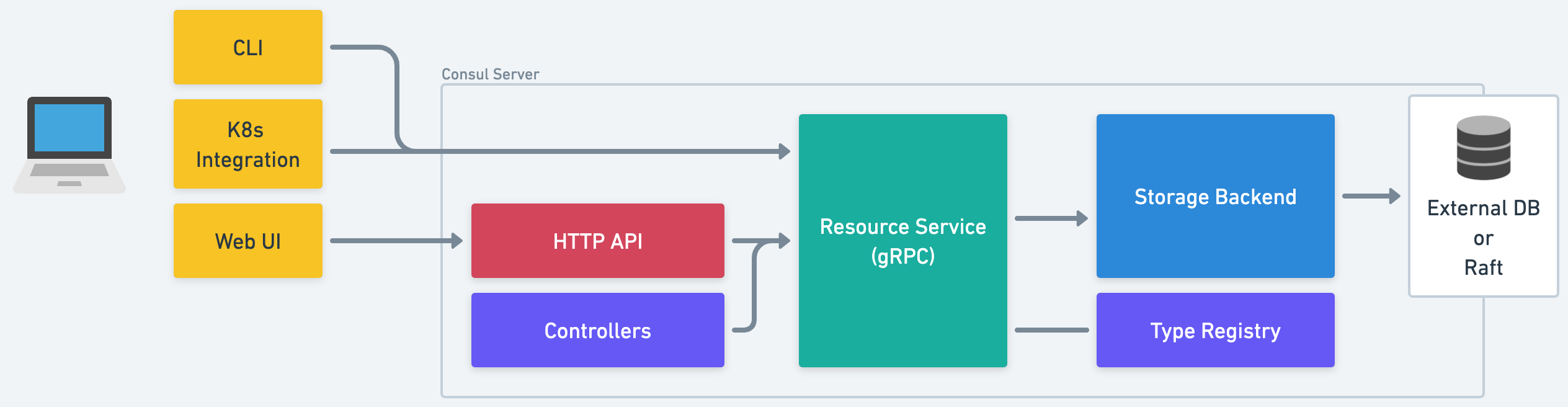release/1.20.x
main
dependabot/go_modules/github.com/hashicorp/hcp-sdk-go-0.125.0
dependabot/go_modules/github.com/aliyun/alibaba-cloud-sdk-go-1.63.59
dependabot/npm_and_yarn/website/prettier-3.4.1
backport/patch-1/surely-united-jennet
backport/docs/change-backendRefs-api-group/largely-working-woodcock
dependabot/go_modules/k8s.io/apimachinery-0.31.3
dependabot/go_modules/github.com/olekukonko/tablewriter-0.0.5
dependabot/npm_and_yarn/ui/cross-spawn-6.0.6
dependabot/npm_and_yarn/website/husky-9.1.7
dependabot/github_actions/slackapi/slack-github-action-2.0.0
SuyashHashiCorp-patch-2
SuyashHashiCorp-patch-1-1
dependabot/go_modules/go.opentelemetry.io/otel/metric-1.32.0
dependabot/go_modules/golang.org/x/oauth2-0.24.0
dependabot/npm_and_yarn/website/next-15.0.3
dependabot/go_modules/github.com/hashicorp/raft-1.7.1
dependabot/go_modules/github.com/hashicorp/go-sockaddr-1.0.7
dependabot/go_modules/github.com/hashicorp/raft-boltdb/v2-2.3.0
dependabot/go_modules/gotest.tools/v3-3.5.1
backport/docs/CE-749-remove-references-from-consul/humbly-leading-emu
release/1.18.x
release/1.19.x
release/1.15.x
backup_grafana-dashboards
dependabot/npm_and_yarn/ui/elliptic-6.6.0
release/1.18.5
release/1.15.15
release/1.19.3
release/1.20.1
dependabot/github_actions/actions/setup-go-5.1.0
dhiaayachi/fix-trustbundle-peers
zalimeni/go-work
backport/zalimeni/feature/net-1151-l7-intentions-security-fixes--api-docs-1.19
dhiaayachi/raft-wal-backend-as-default
release/1.20.0
zalimeni/feature/net-1151-l7-intentions-security-fixes--archive
backport/Suppress-CVE-2024-8096/quietly-brief-koala
dependabot/github_actions/golangci/golangci-lint-action-6.1.1
dependabot/npm_and_yarn/ui/rollup-2.79.2
zalimeni/test-ci-skips
feature/envoy-support-tlsv13
release/1.20.0-rc1
backport/fix-changelog/nearly-grown-kangaroo
bump/go-and-envoy/rc1.20
dhiaayachi/raft-wal-backend-as-default-code
NET-8983/raft-version-bump
ci/update-security-scanner-token
backport/Suppress-CVE-2024-8096/gradually-brave-ewe
zalimeni/dhiaayachi/raft-wal-backend-as-default--suggestions
b-ui/manual-backport-d3-color
SECVULN-8533-lodash-template
upgrade-1.3-dataplane-to-1.6-dataplane
ui/codemirror-lint-removal
ui/de-lint
ui/remove-jsonlint-dep
SECVULN-6892-word-wrap
dependabot/npm_and_yarn/ui/express-4.20.0
dependabot/go_modules/test/integration/consul-container/github.com/docker/docker-25.0.6incompatible
jm/ent-deps
dependabot/go_modules/test-integ/github.com/docker/docker-25.0.6incompatible
release/1.17.x
may-alignment
dependabot/go_modules/test/integration/consul-container/github.com/opencontainers/runc-1.1.14
dependabot/npm_and_yarn/ui/webpack-5.94.0
release/1.17.7
release/1.18.4
release/1.19.2
jm/release-1.18.4
release/1.16.x
jm/retract
jm/1.9-sub
jm/1.5-sub
jm/1.19-updated-go-mods
using-art-hashi
apivalidateclusters
adds-helm-docs-update-from-1-4-2-consul-k8s
NET-10719-fix-apigw-jwt-cluster-generation
temp
backport/NET-8717-Vulnerabilities-in-consul-enterprise-d3-color/accurately-normal-snipe
artifact-manifest/main/smoothly-fresh-quagga
NET-10248-consul-cross-namespace-requests-to-a-terminating-gateway-fail-with-no-healthy-upstream
revert-21572-zalimeni/update-bpa
update-to-blessed-fork-of-mapstucture
dependabot/github_actions/docker/setup-qemu-action-3.2.0
optimized-seek-prefix-watch
fix-tests
dependabot/github_actions/browser-actions/setup-chrome-1.7.2
release/1.19.1
backport/update-envoy/merely-stunning-doberman
NET-10288-Bump-go-to-resolve-CVE-2024-24791
backport/zalimeni/net-5622-consolidate-envoy-version-mgmt/similarly-crisp-mako
jm/bpa
backport/NET-10288-Bump-go-to-resolve-CVE-2024-24791/wrongly-optimal-lamprey
NET-10290-Bump-envoy-to-resolve-CVE-2024-39305
iradix-improved
zs.test-mdx-fixes
zalimeni/net-5622-consolidate-envoy-version-mgmt-1.18
zalimeni/net-5622-consolidate-envoy-version-mgmt-test-1.19-nightly
zalimeni/fix-nightly-branch-sourcing-get-go-version
test/zalimeni/docs-skip-mdx
test/zalimeni/docs-skip-md
smre-317/redhat-projectid
backport/docs/1-19-release-notes-fix/factually-evolving-koala
backport/docs/external-crd-fix/accurately-talented-cobra
release/1.19.0
dan/1.19.0/changelog-update
zalimeni/net-5622-consolidate-envoy-version-mgmt-test-nightly-upgrade
zalimeni/net-5622-consolidate-envoy-version-mgmt-1.17
backport/CE-577-release-notes/namely-fleet-lionfish
dans/remove-multiport-docs
backport/CE-564-external-services-crd/carefully-generous-kodiak
zalimeni/update-submodules-post-1.5.0
backport/CE-572-file-system-certificate/slowly-pure-herring
security/ui-dependency-bump
HCPCP-1619-unix-socket-host
dhiaayachi/go-toolchain
rboyer/deployer-with-v2-tproxy-bookmark
dans/test-pr-labeler
net-6706
make-codegen
art
release/1.18.2
revert-version-updates
backport/jm/ui-main/openly-ace-mole
release/1.16.8
release/1.17.5
docs/waf-page-migration
backport/zalimeni/test-bpa-0.4.1/urgently-accepted-snipe
net-8416-add-gateway-api-request-redirect-filter
zalimeni/net-9229-remove-coredns-1.16
sarah/test-license-script
sarah/test-reproducible-build
backport/zalimeni/k8s-1.4.0-docs-feedback/willingly-strong-pony
backport/zalimeni/net-9224-bump-go-1.21.10/uniquely-bold-jackal
SuyashHashiCorp-patch-1
security/auto-go-bump
backport/security-coredns-fix/1.15.x
backport/security-coredns-fix/1.16.x
backport/security-coredns-fix/1.17.x
release/1.15.12
zalimeni/test-ent-license-exclusion
zalimeni/test-ent-license-exclusion-2
zalimeni/test-ent-license-exclusion--baseline-main
zalimeni/net-9141-exclude-ce-license-ent
backport/zalimeni/upgrade-vault-remove-go-jose.v2/usually-quality-locust
backport/zalimeni/upgrade-vault-remove-go-jose.v2/extremely-feasible-rat
backport/zalimeni/upgrade-vault-remove-go-jose.v2/privately-square-walrus
dans/remove-ws-from-jira-gha
docs/krastin/nomad-for-consul
docs/manual-backport-kv-page
docs/manual-backport-for-LTS
kv-1.10.8-withlogs
ds-nd/net-9016-kvdataloss
kv-1.14.8-withlogs
jm-net-5879
backport/docs/tutorial-refresh-support/mostly-settled-alien
backport/docs/tutorial-refresh-support/yearly-integral-clam
backport/file-system-certificate/formally-top-minnow
docs/consul-ia-experiment
zalimeni/verify-docker-engine-version
zalimeni/test/main-baseline-envoy-int-tests
NET-6821-Host-Header-Rewrite
docs/add-partition-query-api
hack-hcp-integration-split
backport/david-yu-build-dockerfile/mutually-assuring-albacore
backport/david-yu-patch-3/informally-factual-colt
release/1.18.1
docs/cluster-peering-improvements
backport/add-tests-for-gw-proxy-controller/loosely-primary-crane
NET-6820-Mesh-GW-Customize-mesh-gateway-proxy-limits
jm/NET-8431
dependabot/npm_and_yarn/ui/follow-redirects-1.15.6
docs/jkirschner-hashicorp-patch-1
release/1.14.x
revert-20682-CC-7479-add-alert-to-link-to-hcp-modal-to-refresh-page
backport/david-yu-gke-autopilot/internally-sharp-thrush
proxycfg-deadlock-2
proxycfg-deadlock
zalimeni/submodules-to-go-work
sqm
backport/david-yu-cleanup-1-18/distinctly-stirring-catfish
david-yu-patch-2
backport/release/1.18.0-followup
release/1.18.0
zalimeni/no-op-test-ci-1.14
backport/zalimeni/net-6741-add-make-target-dependency-update-modules/partly-welcome-unicorn
skpratt/resource-api-support
manual-backport-1.8.0-ingress-gateway
backport/zalimeni/net-7713-v2-docs-virtual-port-ref-k8s--1.18.0
rboyer/xds-refactor
service-endpoints-id-ports
nickcellino/link-status
david-yu-v2-update
computed-gateway-routes-spike
backport/david-yu-gke-autopilot/recently-driving-dingo
backport/zalimeni/net-6741-add-make-target-dependency-update-modules/entirely-genuine-koi
jm/cc
zalimeni/dns-recurse-only-if-enabled
rboyer/proxy-configuration-cache
update-link-to-documents-from-link-to-hcp-modal
net-8075/certs-for-api-gateways
net-7986/routes-for-api-gateways
rboyer/fix-v2-testing
net-7953/adjust-computed-gateway-protos
net-7984/clusters-for-api-gateways
listener-route-spike
release/1.15.10
ashwin-michael/crd-auto-generation
release/1.17.3
release/1.16.6
backport/fix-ent-merge/enormously-close-sculpin
backport/link-to-hcp-modal-error-when-acls-disabled/severely-cool-sparrow
nicoleta/bum-envoy-on-1.15.x
nicoleta/bump-envoy-on-1.18.x
docs/consul-ia-experiment-cts-adam
nicoleta/bump-envoy
dyu/envoy-bump
johnlanda/bench
dans/NET-7910/v2-dns-enable-peering
backport/docs/lkysow/verify-outgoing/luckily-viable-anchovy
backport/docs/lkysow/verify-outgoing/sincerely-expert-buck
backport/docs/lkysow/verify-outgoing/strictly-well-sheepdog
backport/backport/remove-CONSUL_HCP_LINK_ENABLED-flag/scarcely-precise-silkworm-manual
CC-7146/hcp-link-item-in-the-nav-bar
nd/net-7510-openapi-followup-matt-poc
backport/cc-7147-link-to-hcp-modal/kindly-verified-snipe
backport/remove-CONSUL_HCP_LINK_ENABLED-flag/scarcely-precise-silkworm
resource-v1-1.18
resource-v1
backport/jjti/fix-hcp-client-logs/infinitely-decent-ibex
backport/jjti/fix-hcp-client-logs/visually-secure-spaniel
backport/jjti/fix-hcp-client-logs/happily-charmed-jawfish
backport/jjti/fix-hcp-client-logs/presently-free-roughy
backport/jjti/fix-hcp-export-logger/intensely-growing-horse
backport/jjti/fix-hcp-client-logs/commonly-desired-antelope
release/1.18.0-rc1
backport/dans/NET-6796/dns-v2-catalog-v2-ns-soa/mostly-real-ibex
eliminate-gotest.tools/v3
backport/jjti/fix-hcp-client-logs/evenly-clean-slug
backport/exported_services_cli_and_docs/rc1
backport/jm/no-parallel-dns-tests/ultimately-accurate-sponge
backport/jm/no-parallel-dns-tests/tightly-liberal-emu
backport/jm/no-parallel-dns-tests/sharply-true-tetra
backport/tauhid621_exported_services_docs_and_cli/specially-blessed-longhorn
backport/derekm/NET-7652/broadly-regular-firefly
backport/derekm/NET-7652/freely-peaceful-kit
backport/jm/no-parallel-dns-tests/willingly-adjusted-mallard
fixes/helper-text-config-entry-delete
backport/jm/endpoint-result/yearly-better-sunfish
backport/update-exported-services-compat-triggers/immensely-humble-labrador
backport/tauhid621_exported_services_docs_and_cli/normally-positive-lionfish
backport/kisunji/fix-permissive-envoy-ext/unduly-set-ram
NET-7376-consul-consul-k8s-Set-status-on-APIGateway-with-required-info-from-kubesig
backport/kisunji/fix-permissive-envoy-ext/lately-ideal-calf
hcp/expose-grpc-scada
xw/NET-5725-client-refactor
xw/NET-5725-grpc-cli-clean-up
NET-6469/add-custom-watch
ui/copy-link-mock-endpoint-to-prefixed-api
ui/fix-mock-api-endpoint
jm/gh-20360
ui/fix-tests-whoopsie
backport/krastin/vault-for-consul/factually-enough-buck
backport/krastin/vault-for-consul/clearly-main-molly
CC-7146/convert-consul-hcp-to-a-simpler-component-for-some-upcoming-changes
docs/refactor-discover-services-docs
backport/derekm/fix-cicd-docker-pull/steadily-evolved-kitten
backport/CC-7146/convert-consul-hcp-to-a-simpler-component-for-some-upcoming-changes/barely-trusting-yeti
loshz/NET-7225-peeringv2-proto-check
CC-7146/Sidebar-item-for-linking-status
local-mesh-gateway-pst
zalimeni/net-5586-support-virtual-port-xroute-dest
ron-test
traffic-permissions-cache
backport/tauhid621/exported_services_api_grpc/literally-cuddly-gecko
backport/troubleshoot-ports
docs/proposed-docs-overview-pages
release/1.17.2
release/1.15.9
NET-5090/implicit-destinations
release/1.16.5
backport/NET-3860/moderately-awake-grouse
update-version-1.17
net-6230-namespace-tp
resource-type-scope-gen
zalimeni/net-6597-upgrade-go-jose-go-oidc
fix-transparent-proxy
backport/docs/k8s-acl-fix/repeatedly-solid-cricket
NET-7014-consul-Look-up-mesh-gateway-controlling-workload-instead-of-assuming-its-identity
jm/v2-dns-v1-data-fetcher
mesh-gateway-broken-all-the-things
zalimeni/api-sdk-backwards-compat-go-version-detect
backport/jm/remove-tests-skipping/finally-romantic-anteater
backport/jm/remove-tests-skipping/typically-credible-bug
backport/jm/remove-tests-skipping/physically-enough-molly
release/1.13.x
release/1.12.x
backport/spatel/busl-2024/entirely-closing-dove
backport/spatel/busl-2024/correctly-picked-buffalo
backport/spatel/busl-2024/namely-saved-squid
backport/patch-1/arguably-special-marlin
zalimeni/use-consul-go-version-nomad-vault-int-suite
backport/zalimeni/use-go-version-file/marginally-modest-condor
backport/zalimeni/use-go-version-file/firmly-tops-chow
backport/zalimeni/use-go-version-file/sincerely-native-man
backport/krastin/vault-for-consul/noticeably-awaited-chamois
architecture-log
cc-7178-skip-flakey-test-in-navigation
ui/cc-7178-skip-flakey-test-in-navigation
backport/krastin/vault-for-consul/indirectly-mint-bison
zalimeni/check-go-max-procs
backport/jm/NET-7025/commonly-saved-glowworm
backport/jm/NET-7025/pleasantly-balanced-sole
jm/split-compatibility
backport/krastin/vault-for-consul/thankfully-big-condor
jm/NET-6941
backport/jm/NET-7025/implicitly-optimal-drum
backport/jm/NET-6944/clearly-winning-fly
backport/jm/NET-6944/subtly-adequate-gopher
backport/net-bind-service/evenly-sharp-hornet
mesh-gateway-all-the-things
backport/dyu/ubi/completely-neat-cobra
backport/dyu/ubi/optionally-content-bug
backport/dyu/ubi/ultimately-singular-leech
backport/dyu/ubi/carefully-funky-bonefish
zalimeni/tmp-show-least-request-prop-override-golden
backport/dyu/ubi/finally-growing-grub
backport/ui/CC-7062-get-back-metrics-test-with-updated-selector-upd/broadly-diverse-bear
ui/CC-7062-get-back-metrics-test-with-updated-selector-upd
tauhid621/exported_services_api
backport/add-ent-and-ce-frontend-test-runs-to-pr/painfully-outgoing-drum
backport/add-ent-and-ce-frontend-test-runs-to-pr/morally-sure-fowl
backport/add-ent-and-ce-frontend-test-runs-to-pr/similarly-new-sloth
backport/dyu/network-segments/loudly-tops-tadpole
zalimeni/enable-security-scans-release--test
backport/dyu/network-segments/specially-prepared-mammoth
backport/natemollica-nm-server-workload-telemetry-update/apparently-immune-oriole
backport/natemollica-nm-server-workload-telemetry-update/secondly-massive-kiwi
backport/natemollica-nm-server-workload-telemetry-update/hopelessly-modest-lark
kisunji/net-6230-namespace-trafperms
ui/CC-7062-get-back-metrics-test-with-updated-selector-for-draft
ui/CC-7062-get-back-metrics-test-with-updated-selector
docs/consul-ia-experiement-fdbk-1
release/1.17.1
release/1.16.4
release/1.15.8
backport/fix-role-linked-token-list/blindly-trusted-glowworm
fix/make-test-deployer
backport/docs/added-redirects-for-conf-entries-1.14.x
backport/docs/added-redirects-for-conf-entries-1.13.x
backport/docs/added-redirects-for-conf-entries
zalimeni/sanitize-slack-ci-failure-input--test
backport/releng/remove-duplicate-ubi/singularly-leading-finch
backport/docs/added-1.17-features-to-enterprise-overview
backport/releng/remove-duplicate-ubi/mainly-sterling-bulldog
backport/docs/flag-ent-features-1.17/marginally-stirred-crappie
backport/gateway-upstream-disambiguation-ce/strictly-pleasant-mule
backport/consul-collector-reduce-flush-intervals/externally-natural-pangolin
openapi
backport/NET-3860/namely-curious-iguana
backport/lorna/cc-6925/hcp-tls/monthly-correct-buck
extend-retry
backport/doc-v2-traffic-permission/jointly-top-ant
backport/jm/go-tests-notify-3/genuinely-pumped-glowworm
backport/jm/go-tests-notify-3/luckily-tough-platypus
backport/jm/go-tests-notify-3/allegedly-trusting-moose
lorna/cc-6925/1-15
nfi-poc-gotestdoc
zalimeni/skip-failure-notification-slack-on-cancel--test-skip-refactor
zalimeni/skip-failure-notification-slack-on-cancel--test-skip-latest
backport/lorna/cc-6925/hcp-tls/immensely-dear-grouper
backport/jm/go-tests-notify-3/nicely-electric-calf
dl-license
test-branch
derekm/NET-6565/release-1.15.3-wpac
config_replication_id
zalimeni/add-make-target-dependency-update-modules
backport/docs/fips-cluster-peering/repeatedly-evolved-stallion
backport/zalimeni/net-6725-fix-sidecarproxycontroller-flake/literally-on-raven
backport/zalimeni/net-6725-fix-sidecarproxycontroller-flake/primarily-logical-stingray
deepcopy-gatewaycontroller
dyu-license
backport/RELPLAT-980-license-file-updates/vertically-modern-dogfish
NET-6313/resource-list-poc
backport/kisunji/controller-test-fix/internally-artistic-buzzard
tauhid621/peer_exported_services_api
backport/ui/NET-438-add-ent-version-suffix/privately-inspired-escargot
backport/ui/NET-438-add-ent-version-suffix/actively-faithful-walleye
zalimeni/update-k8s-docs-1.17.x
kisunji/small
ui/temporary-remove-tests-which-fails-on-consul-enterprise
ui/temporary-remove-token-policy-test
backport/dhiaayachi/fix_panic_policy_delete/logically-amazed-crow
backport/dhiaayachi/fix_panic_policy_delete/publicly-pumped-tadpole
add-bind-type-policy
backport/consul-collector-reduce-flush-intervals/likely-loved-hog
ui/NET-438-add-ent-version-suffix
zalimeni/net-6600-remove-insecure-hash-use
backport/ci-remove-duplicate-test/actually-sensible-swine
NET-6416-meshgateway-acls
jm/go-tests-notify
spatel/gci-format-all-the-things
jm/go-tests-notify-2
NET-6453/skip-traffic-permission-test-on-M1
backport/docs/manage-traffic-link-fix/hardly-together-salmon
backport/sarahalsmiller-timeoutbehaviormutation/only-native-cow
backport/NET-5688-gwui-fixes/mentally-superb-prawn
backport/NET-5688-gwui-fixes/noticeably-easy-magpie
jm/split-tests
backport/integ-test-use-asserter/internally-cheerful-mullet
NET-6608
backport/jm/local-app-protocol-test/hardly-noble-aardvark
backport/nathancoleman-patch-1/ghastly-endless-lioness
backport/zalimeni/alemuro/3101-support-statefulset-pvc-retain--docs/logically-complete-krill
backport/ui/feature/make-global-read-only-policy-non-editable/instantly-hardy-chamois
backport/fix-home-link/wholly-regular-bengal
backport/rboyer/deployer-makefile/early-steady-sloth
ui/fix-home-link
jm/empty-endpoints
silent-ui-tests
backport/rboyer/fix-drift/singularly-glad-locust
release/1.17.0
nfi-cache-unit-test-results
jm/NET-6385-hack
jm/destination-tests-grpc
jm/resource-tests
controller-cache
build-darwin-ubuntu
jm/NET-5150
backport/docs/add-redirects-1.8-conf-entries/freely-grateful-camel
backport/docs/add-redirects-1.8-conf-entries/pleasantly-cunning-pig
backport/docs/add-redirects-1.8-conf-entries/illegally-driving-fawn
backport/docs/add-redirects-1.8-conf-entries/factually-relieved-flounder
backport/update-docs-for-splitting/primarily-smashing-halibut
robyer/deployer-l7-split-tests
NET-5889-absl
NET-6354
backport/docs/multi-port-v1-17-ga/hopelessly-premium-ostrich
release/1.16.3
release/1.15.7
release/1.14.11
net-5889/workloadhealth-tests
dans/that-time-dan-broke-consul
hack-cloudlink
backport/nathancoleman-patch-1/badly-pro-pug
net-6138/release/1.17.x
jm/agent-hack
jm/fix-jwt-auth-bug
jm/retry-on-connect-failure
debugging-jm/NET-6294-deepcopy
backport/docs/note-about-connect-service-upstream-env-var/lively-exciting-reptile
validate-decoded-helper
jm/NET-6294-NET-4944
backport/kisunji/ent-label-ratelimit/normally-casual-sparrow
debugging-jm/NET-6294
kisunji/ent-label-ratelimit
doc-clarify-version-format
jm/checking-changes-old
jm/move-code
ishustava/fix-agent-proxy-mgr-instantiation
backport/dhiaayachi/raft-wal-0.4.1/sadly-super-monarch
backport/jm/NET-6081/equally-complete-thrush
backport/net-4786/mesh-strict-dns/conversely-climbing-aphid
backport/jm/NET-5397/violently-choice-perch
backport/spatel/list-default-peername/endlessly-moral-krill
fix-controller-watch
backport/upgrade-to-node-18/rationally-fancy-flamingo
dhiaayachi/NET-5519-ns-bridge-2
backport/disable_envoy_check/mistakenly-mighty-glider
backport/disable_envoy_check/closely-liberal-monkfish
backport/kisunji/vault-ca-fixes/awfully-smooth-katydid
backport/kisunji/vault-ca-fixes/fully-electric-phoenix
NET-5327-consistency-docs
ui/NET-5414
backport/derekm/grpc-server-keepalive/gladly-popular-cod
backport/dyu/multi-port/greatly-musical-lab
backport/docs/multiport-hcp-update/seemingly-valid-jaybird
CC-6363/downgrade-node-for-v-1-point-15
CC-6363/downgrade-node-for-ci
backport/dyu/dns-port/typically-creative-hermit
mvincent/no-freelist-logging
backport/docs/initial-multiport-fixes/constantly-thorough-pheasant
CC-5545/upgrade-hds-packages
backport/RELPLAT-897-copywrite-bot-workarounds/likely-content-goshawk
ui/CC-6137
backport/nd/net-4931-l7/endlessly-intimate-reindeer
backport/ishustava/NET-5377-sidecar-proxy-ctrl-improvements/oddly-talented-sole
backport/ishustava/NET-3995-computed-proxy-config/slightly-cheerful-kangaroo
backport/ashwin/generate-proto-deep-copy-json-marshal/naturally-exotic-anemone
backport/dyu/dns-port/manually-light-ant
service-owner-ref
docs/release-1.17-reconcile-1
docs/1.17-docs-reconcile
backport/docs/1-17-release-notes/friendly-smiling-sailfish
docs/1-17-release-notes
add-new-golden-file-tests
backport/cthain/net-5807/vault-ca-namespace-config/miserably-factual-blowfish
jwt-multiple-virtual-hosts
backport/cthain/net-5807/vault-ca-namespace-config/heavily-rested-donkey
backport/dyu/gh-pr-workflow/definitely-relaxed-mollusk
backport/NET-4135/marginally-ultimate-sculpin
backport/NET-4135/fairly-stable-lamb
release/1.17.0-rc1
revert-19038-NET-5788-fix-ready-listeners-in-core
jm/NET-5822-test
ishustava/test-int-tests
hcp-link-config-skeleton
kisunji/1.14.x-docs-backport
backend-changes-doesnt-run-frontend-task-on-ci-test
changes-to-ui-folder-test
jm/NET-5590-xds-server
backport/docs/patch-release/constantly-teaching-giraffe
backport/fix-doc/physically-growing-doberman
v2-tproxy-container-tests
jm/NET-4931
resource-type-gen2
backport/jwt-warning-docs/completely-poetic-herring
backport/jwt-warning-docs/uniquely-organic-muskox
backport/test_skip_ci/widely-normal-platypus
backport/test_skip_ci/usually-glowing-fowl
backport/test_skip_ci/literally-cuddly-woodcock
test_ci_skip
v2-gateways-controller
stub-v2-gateways
backport/NET-5611_fix_trigger_ci/simply-relevant-foal
v2-gateways-api-proto
release/1.15.6
backport/docs/apigee-backports/deeply-active-jackal
release/1.16.2
backport/docs/note-about-connect-service-upstream-env-var/certainly-helped-horse
backport/docs/fix-k8s-crd-example-configs/naturally-capital-bobcat
release/1.14.10
docs/note-about-connect-service-upstream-env-var
backport/docs/fix-k8s-crd-example-configs/seriously-real-cricket
backport/NET-4519/annually-huge-filly
backport/NET-4519/deadly-precise-jawfish
backport/NET-4519/heavily-equal-spaniel
backport/docs/fix-broken-links-8-18/cleanly-wired-honeybee
18831-backport1.14.10
18831-backport1.16.2
18831-backport1.15.6
tagger-14
docs/rebackport-k8s-fed-req-failed-pick
update-api-version
backport/docs/k8s-federation-requirements/rapidly-resolved-doberman
revert-18796-docs/ext-authz-apigee
core-multiport-fixes
backport/catalog-deregistration-fix/grossly-lenient-treefrog
backport/catalog-deregistration-fix/optionally-blessed-cockatoo
derekm/xds-use-same-http-protocol-downstream-to-localapp
nfi-fix-go-test-check
backport/docs/ce-514-envoy-constraints/publicly-modern-sturgeon
jm/v2-examples
rebase-multiport-test-fixes
jm/explicit-based-l7
wire-up-traffic-permissions
backport/kisunji/fix-test/blatantly-prime-loon
backport/kisunji/fix-test/admittedly-valid-ray
backport/kisunji/fix-test/entirely-major-chigger
backport/kisunji/cleanup-resources/solely-moved-dodo
backport/kisunji/cleanup-resources/secondly-devoted-longhorn
backport/am-ak-patch-1/really-stirring-flounder
ishustava/NET-5580-bump-all-resource-versions
backport/16955-transfer-leader/safely-positive-bobcat
retry-timeout-e2e-test-NET-5208
stepbui1-patch-1
backport/kisunji/vault-ca-clean-unused-issuers/curiously-neat-tarpon
backport/kisunji/vault-ca-clean-unused-issuers/rapidly-smart-sunbird
backport/kisunji/vault-ca-clean-unused-issuers/hugely-eminent-monster
ishustava/multi-port-test-fixes
ishustava/v2-traffic-perms-ir-suggestions
update-node-version-to-14
backport/ui/feature/make-global-read-only-policy-non-editable/infinitely-related-hornet
backport/ui/feature/make-global-read-only-policy-non-editable/frequently-crack-mouse
fix-integ-machines
increase-maching-size
nfi-fix-test-integ-go-mod
v2-backend-ref-note
backport/spatel/emit-consul-version-periodically/kindly-close-wasp
oss-rename-trigger
jm/multi-port-integ
NET-5017-status-condition-fixes
NET-1643-66794-consul-version-in-prometheus-format-metrics-is-0
rboyer/golden-proto-json
NET-5084/TrafficPermission-WorkloadIdentity-protos
natemollica-nm-patch-2
jm/net-4941-leaf
natemollica-nm-patch-1
backport/jer/cc6039-policy-desc/adversely-sought-ladybird
backport/jer/cc6039-policy-desc/multiply-native-bird
backport/spatel/emit-consul-version-periodically/mentally-choice-bug
backport/NET-1521/conversely-romantic-dodo
v2-docstring-updates
vault-nomad-version-bump
backport/nfi-net5476-nightly-peering-integ/horribly-enough-piranha
backport-1.16-fix-snapshot-test
backport/dans/fix-snapshot-save-test/willingly-golden-leopard
backport/dans/fix-snapshot-save-test/vaguely-solid-sheepdog
backport/dans/fix-snapshot-save-test/partly-sweeping-mollusk
NET-1594-backport-1.15.x
NET-1594-backport-1.14.x
NET-1594-backport
fix-fips-build-amd
ui/copy-edits-for-built-in-policy-alert
ui/rm-intention-test-with-latency
spatel/fix-typo
johnlanda/trafficpermissionscontroller
backport/derekm/NET-4958/missing-endpoints/unlikely-positive-wildcat
NET-5147-plumbing
dhiaayachi/NET-4926-v1-ns-delete
backport/cc-4960/move-first-fetch-into-provider/informally-exciting-blowfish
backport/cc-4960/move-first-fetch-into-provider/rapidly-climbing-airedale
poc-cli-grpc
skpratt/workload-identity
jm/NET-4944-1
NET-581-Configure-Vault-namespaces-for-Connect-CA-via-Helm-Stanza
backport/cc-4960/move-first-fetch-into-provider/separately-nearby-seagull
backport/docs/fix-broken-links-8-18/conversely-gentle-swan
promtheus_consul_version
jjtimmons/backport-otel-freq-2
jjtimmons/backport-48c8a83
spatel/scope-required-in-registration
jm/delete-website
backport/jjtimmons/reduce-export-freq/hardly-generous-martin
backport/jjtimmons/reduce-export-freq/safely-frank-mudfish
backport/nightly-slack-notification/daily-rich-wren
backport/nightly-slack-notification/legally-smart-terrier
jm/NET-4944
backport/gha-concurrency/honestly-live-sailfish
backport/gha-concurrency/largely-gentle-crab
backport/gha-concurrency/mildly-great-unicorn
backport/gha-concurrency/finally-exciting-filly
backport/spatel/oss_to_ce/mentally-well-moccasin
backport/spatel/oss_to_ce/highly-moral-spider
NET-438/add-ent-version-suffix
ui/NET-438/add-ent-version-suffix
backport/fix_altdomain_dcname_overlap/loudly-definite-dingo
backport/docs/k8s-tgw-tutorial-role-id-fix/duly-known-shad
pglass/dump-aws-bearer-token
backport/docs/blake/fix-spelling-errors-aug23/partially-equal-haddock
backport/ui/bug/fix#18406/promptly-choice-goose
backport/ui/bug/fix#18406/roughly-credible-llama
backport/fix_altdomain_dcname_overlap/mistakenly-ready-hog
backport/fix_altdomain_dcname_overlap/thoroughly-daring-mule
backport/spatel/oss_to_ce/obviously-proud-fish
backport/docs/k8s-tgw-tutorial-role-id-fix/seemingly-social-chow
backport/zalimeni/net-5163-prioritize-by-locality-test/pleasantly-central-chow
backport/zalimeni/net-5163-prioritize-by-locality-test/primarily-harmless-marmoset
backport/zalimeni/net-5163-prioritize-by-locality-test/ultimately-related-drum
backport/zalimeni/net-5163-prioritize-by-locality-test/verbally-suited-aphid
backport/docs/k8s-tgw-tutorial-role-id-fix/severely-innocent-mosquito
gh-13491
gh-18096-fix-missing-ttl-value
ishustava/xds-server-v2
ishustava/sidecar-proxy-controller-tproxy
update-linux-package-license
sar-for-unit-tests
backport/compliance/license-changes/vigorously-holy-escargot
disable-flaky
backport/zalimeni/net-5217-derive-proxy-locality-from-parent-service-oss/absolutely-pumped-adder
docs-backport-fix-er
fix-flaky
rboyer/wrappedtypes
retry-flaky
release/1.14.9
release/1.15.5
backport/upgrade-testcontainer-version/pleasantly-moved-penguin
zalimeni/net-5189-fix-any-slice-handling-repeated-fields
backport/docs/add-rate-limit-ops-diagram/widely-alive-mallard
compliance/add-headers
zalimeni/try-go-workspace-submodules
release/1.16.1
backport/docs/k8s-federation-requirements/finally-lenient-cub
backport/docs/k8s-federation-requirements/friendly-prompt-jay
backport/integ-test-upgrade-test/truly-becoming-mule
backport/patch-1/tightly-endless-javelin
nfi-go-test-cache
nfi-split-lint-from-go-tests
backport/zalimeni/net-5146-bump-go-net_http-cve/externally-innocent-maggot
backport/ronald/fix-docs-typo/uniformly-teaching-martin
backport/NET-3860/uniformly-funny-pug
backport/cc-4960/hcp-telemetry-periodic-refresh/namely-joint-tarpon
backport/cc-4960/hcp-telemetry-periodic-refresh/quietly-splendid-leech
backport/mixed-service-topology/physically-large-griffon
backport/mixed-service-topology/accurately-nearby-falcon
ishustava/mesh-controller-upstream-proxy
jjtimmons/hcp-telemetry-periodic-refresh-start-up
backport/zalimeni/net-4904-bump-envoy-versions-docs/normally-endless-wren
backport/dyu/readme/globally-concise-oarfish
backport/docs/k8s-federation-requirements/surely-eminent-tomcat
poc-httpfilter
jer/ccm-read-only-squashed
wan-fed-v2
backport/docs/k8s-federation-requirements/constantly-vocal-cougar
jm/branch-filters
backport/gh-18152-members-filter-dc/firstly-ideal-maggot
backport/jer/ccm-read-only/lightly-worthy-sawfish
backport/jer/ccm-read-only/unlikely-glad-snapper
jm/fix-sw-qa
zalimeni/api-1.23.0-release
nvanthao/b-delete-config
backport/zalimeni/fix-submodule-versions-latest/thankfully-funny-colt
NET-4924_update_readme
release/1.11.x
markcv-upstreamConfig-update
backport/kisunji/NET-4766-vault-ca-bug-fix/inherently-harmless-louse
backport/kisunji/NET-4766-vault-ca-bug-fix/secondly-first-mullet
poc-alpn-glow
commontopo-better
nd/spike-proxy-state-controller
backport/kisunji/NET-4766-vault-ca-bug-fix/really-leading-tick
jm/go-testcontainers
go-action-cache
backport/docs/lkysow/prepare-dataplane-upgrade/deeply-joint-herring
backport/patch-1/briefly-merry-mantis
ishustava/authz-types
nvanthao/b-snapshot-recovery
hackathon/consul-common-errors
gotest-remote-cache
gotest-remote-cache-2
ui/ariadne/ui-changes
backport/dyu/jobs-pr-feedback/presumably-composed-wildcat
dyu/1.15-docs
ariadne/hack/backend
preetha/NET-1322
backport/dyu/jobs-pr-feedback/mildly-immune-hyena
ui/ariadne-core-ui
config-issue-616
docs/cts-zscaler-partner-guide
boxofrad/extract-type-registration
backport/patch-1/likely-next-halibut
oss-merge-pr-branch
backport/issue-17886-expose-certs/definitely-wise-sturgeon
add-peering-commontopo-tests-ci-fiddling
testingconsul-clean-up
backport/docs/config-enable-debug/conversely-positive-goblin
backport/docs/config-enable-debug/endlessly-probable-manatee
backport/docs/config-enable-debug/broadly-loving-tomcat
backport/docs/config-enable-debug/willingly-master-sloth
jm/NET-4739
update-upgrade-test-image
jm/verify-linux-fix
spatel/NET-3409-automate-goimports-on-commit-using-precommit
spatel/throwaway-gci-results-2
spatel/throwaway
spatel/throwaway-reviser-results
spatel/throwaway-gci-results
backup-windows-integration-27th-june
release/1.14.8
release/1.15.4
release/1.16.0
release/1.13.9
jm/preflight
NET-4277
windows-integration-test-envoy
code-organization
boxofrad/resource-service-client
debug-1.16-api
backport/gh-17320-update-metrics-doc/probably-promoted-lynx
backport/fix-error-msg-fmt/normally-allowed-redbird
f-reloadable-configuration-enable-debug-backup
ishustava/spike-controller-leaf-cert-watch
NET-4277-tests
backport/asheshvidyut/NET-3865/gratefully-apt-haddock
NET-4558-Address-comments-for-PR-https-github.com-hashicorp-consul-pull-15235
aahel
fix-leaf-panic
jm/acc-tests
revert-17760-backport/docs/lkysow-upgrade/scarcely-master-adder
backport/docs/jwt-auth-fixes/poorly-suited-pelican
rboyer/spike-agent-cache-watch--fork
ishustava/spike-agent-cache-watch
ishustava/spike-proxy-cfg-src-v2
docs/fix-release-notes-links
backport/docs/api-gw-k8s-add-upgrade-step-1.16/fully-suited-cattle
jm/NET-4237
boxofrad/spike-version-translation
backport/brk.chore/remove-link-format-check/promptly-aware-garfish
release/1.16.0-rc1
ui/feature/use-cut-list-item-for-services
dans/NET-3917/initial-fetch-timeout-permafix
boxofrad/spike-server-resource
release/1.15.3
backport/zalimeni/net-3900-fix-tproxy-extension-panic/slowly-blessed-moray
backport/NET-3893/container-logs/intensely-nice-boar
backport/NET-3893/container-logs/obviously-primary-sawfly
jm/ip-rate-limit-api
backport/CI-upload-upgrade-test-to-datadog/incredibly-helping-pig
jjtimmons/increase-buckets
boxofrad/spike-resource-http
backport/feature/hcp-telemetry/personally-central-caribou
zalimeni/net-3447-reintroduce-new-extension-resources
test/jjtimmons/hcp-telemetry
backport/docs/common-errors/amazingly-golden-pony
migrate-tests-to-use-slack-actions
remove-to-ingress
spatel/better-testlist-main
backport/f/metrics-collector-rename/achooo
release/1.14.7
release/1.13.8
backport/f/metrics-collector-rename/highly-clean-elf
docs/fix-broken-links-1
backport/fix-submat-view-bug/physically-stirring-zebra
backport/dans/NET-3917/default-0s-initial_fetch_timeout/fairly-fluent-drake
backport/jer/cloud-docs/briefly-adequate-filly
NET-3914-gha-upgrade-test-single-runner
NET-3914-gha-run-compat-tests-single-runner
backport/jer/cloud-docs/gratefully-stunning-frog
kisunji/subloggers
jm/test-splitting
NET-3914-gha-change-upgrade-test-small-runner-no-splitting
backport/NET-3914-fix-container-test-slow-image-build/sharply-game-mastiff
NET-3914-gha-change-upgrade-test-small-runner
backport/hans/add_new_field_to_bootstrap_config_and_push_state/primarily-sweeping-tapir
backport/hans/add_new_field_to_bootstrap_config_and_push_state/sadly-eminent-man
NET-3914-gha-resolve-the-issue-of-running-multiple-docker-container
jm/rmv-compat
jm/remove-compat-test-splitting
malizz/update-proto-imports-in-1.14.x
backport/ent-port-upgrade-tests-flatten/early-precious-treefrog
backport/kisunji/fix-flakes/formally-giving-goldfish
backport/derekm/NET-3881/health-call-loop-entfix/possibly-safe-swan
NET-2063-Implementation-API-GW-Use-XDS-primitives-instead-of-Ingress-GW-primitives
backport/derekm/NET-3881/health-call-loop/trivially-dashing-ox
backport/revert-17166-jm/remove-compat-test-splitting/reliably-lenient-roughy
backport/cc-4929-cap-socket-path/horribly-sunny-airedale
eikenb/vault-integration-testing
docs/er-404-inline-checker
backport/jm/remove-compat-test-splitting/rationally-wondrous-krill
backport/jm/remove-compat-test-splitting/honestly-outgoing-calf
backport/derekm/NET-3007/fix-peer-stream-cleanup/friendly-caring-krill
backport/jm/NET-3692/strangely-solid-owl
backport/upgrade-test-targetImage/enormously-endless-bluegill
backport/upgrade-test-targetImage/generally-guiding-horse
docs/clarify-cross-partition-mgw-export-requirement
clarify-connect-language-in-cli-help-text
backport/docs/clarify-connect-language-2/humbly-native-spaniel
backport/cc-4716-link-existing-clusters/hopelessly-full-koi
boxofrad/backend-list-by-owner
spatel/sandbox
docs/redirect-dns-docs
upgrade-test-remove-docker-login
cc-4931/nick-refactor
backport/cc-4716-link-existing-clusters/slightly-on-wren
jm/0427
jm/same-docker-compose
jm/gh-call
backport/spatel/NET-1646-add-max-ejection-percent/rarely-working-guinea
im2nguyen-patch-1
backport/docs/admin-partitions-node-scope/forcibly-bursting-kid
backport/cc-4519-collect-node-id/brightly-sharp-akita
backport/cc-4519-collect-node-id/suitably-funky-warthog
backport/docs/address-multicluster-singledc-docs/hopefully-set-mallard
kisunji/NET-2590-default-intention-policy
eikenb/matrix-integration-testing
derekm/improve-vip-lookups
jm/gha-recreation
backport/jm96441n/normalize-status-conditions/implicitly-mighty-racer
backport/loshz-patch-1/friendly-touched-killdeer
backport/raft-1.5.0-pipeline-fix/extremely-eager-chamois
backport/cp_NET-3684/mentally-fit-squirrel
docs/api-catalog-register-snake_case
no-op-ron-lint
kisunji/lintest
backport/jm/rmv-test-integrations/probably-topical-shrimp
nfi-api-client-nop-write
jm/gtsm
backport/jm/test-integrations/clearly-curious-liger
updategolangx
jm/hack-int2
backport/NET-3474/start-reporting-agent/slowly-inviting-whippet
jm/ul
test-gh-fix
sarah-test-docker-cpus
nfi-poc-unit-and-upgrade-type
nfi-poc-unit-and-upgrade
stub-api-gateway-xds
xds-native-primitives-poc
jm/hack-int
test-no-concurrency-full
test-no-concurrency
nfi-gha-fiddling
anita-upgrade-fix
NET-2029-Normalize-status-for-new-config-entry-types
hk/jm/test-integrations-fix-upgrade-test
backport/NET-3476/add-reporting-config/quickly-talented-wildcat
hk/jm/test-integrations-fix-compatibility-test
jm/test-integrations-hui-test-integ
boxofrad/controller-api-spike
jm96441n/manual-backport-dupe-parents
backport/jm/ba/sadly-tolerant-wombat
backport/jm/ba/usually-promoted-tapir
jm/success
jm/break-branch-protection
docs/vault-secrets-backend-limitations
404-checker-update
backport/jm/macos-arm64/actively-improved-dinosaur
backport/jm/deep-copy-lint-enums/gladly-fine-pegasus
backport/peering/re-establish-terminated/immensely-active-beetle
ci/main-assetfs-build
release/1.15.2
release/1.14.6
backport/jm/3372/freely-singular-dingo
backport/jm/3372/freely-intimate-gannet
acl/wait-for-token-replication-to-use-token
jer/merge-ccm-bootstrap-config
jm/3372-2
docs/intentions-refactor-docs-day-2022
spatel/pre-commit
jm/NET-3372
jm/test-split
GH-migration-add-oss-ent-builder-logic
backport/nathancoleman-patch-1/distinctly-growing-parakeet
docs/update-config-entry-ref-component
jm/NET-3394
backport/loshz/NET-3029-fix/radically-relaxing-robin
backport/loshz/NET-3029-fix/constantly-romantic-fox
backport/docs/wal-fix/certainly-romantic-parrot
docs/fix-broken-links
backport/remove-unused-are-hosts-set-check/loudly-sweet-dingo
jm/snap-restore
docs/update-content-cluster-peering
origin/markcv/update-envoy-version-doc
jm/ent-dev-migration
backport/add-query-for-namespace-lookup-when-creating-services
backport-squashing-fix-for-namespaces
NET-3059/acl-agent-api
backport/update-e2e-tests-for-namespaces/wholly-daring-porpoise
jm/snapshot-restore-tests
backport/docs_discovery_typo/jointly-happy-crane
ui/feature/ember-update-3.28.6
backport/cc-4361/hcp-metrics-bootstrap-config/manually-composed-snail
banks-patch-1
add-partitions-to-e2e-gateway-tests
backport/improve_ci_run_time/miserably-glowing-boa
backport/fix-changelog-check/blindly-pumped-shrimp
hans/ccm-playground
improve_ci_run_time
release/1.15.1
release/1.13.7
release/1.14.5
backport/fix_docs_conflict_leftovers/highly-sweet-whale
backport/NET-2292-upgrade-port-http/initially-innocent-dodo
api-gateway-ui
docs/sentence-case-titles
backport/dans/NET-1757/access-logs-docs/only-definite-polecat
backport/more-xds-races-and-panics/visually-tidy-crow
ui/chore/upgrade-ember-3-28
release/1.15.0
backport/brk.fix/update-links-for-developer/reasonably-choice-vulture
backport/patch-1/actually-sharing-chigger
backport/patch-1/easily-cheerful-dingo
backport/patch-1/socially-better-stork
backport/patch-1/verbally-glad-killdeer
wal-docs
spatel/NET-1847-repro
backport/kisunji/fix-flakes/honestly-bright-dove
backport/kisunji/fix-flakes/firstly-desired-dove
locality-aware-routing
stable-website
backport/operator-usage-docs/definitely-curious-gecko
envoy-ext-local-ratelimit-fix
temp-branch
dyu/dockerfile
troubleshoot/changelog
x/wal
eikenb/cloudfoundry-vault-provider-auth
NET-1723/append-rules
api-gateway-sds-fixes
releng-329
proxycfg/init-local-gateways-map
gateways/typed-status-regen
backport/patch-1/severely-ruling-mouse
backport/patch-1/legally-massive-flounder
gateway-listener-binding-bugfix
backport/envoy-bootstrap-log-fix/infinitely-communal-midge
errors/acl-agent-token-not-set
checkpoint_telemetry_poc
bug-service-defaults-override-by-proxy-defaults
jm-plug
jm-plug-git
api-gateway-all-controllers
routes-controller
jm-plug-http
docs/jeff-sandbox
backport/envoy-bootstrap-logging/enormously-outgoing-martin
jm/plug
NET-2088-upgrade-test-ingress-gateway
spatel/post-release-fixups
backport/licensing-exp-v2-docs/optionally-allowed-whippet
backport/docs/scale-typo/mostly-verified-werewolf
backport/docs/scale-typo/early-set-drum
backport/docs/page-descs-for-CLI/implicitly-precious-calf
backport/docs/page-descs-for-CLI/early-ample-basilisk
backport/danielehc-fix-filter-links/cleanly-humble-mole
backport/danielehc-fix-filter-links/vaguely-welcome-jawfish
release/1.12.9
release/1.13.6
release/1.14.4
test-prepare
backport/docs/nrichu-hcp-doc-patch/jolly-poetic-rat
errors/acl-not-found-bootstrap-not-exist
backport/docs/amb.migrate-link-formats/adversely-helping-troll
backport/docs/amb.migrate-link-formats/jointly-renewed-dolphin
backport/docs/amb.migrate-link-formats/thoroughly-obliging-trout
backport/docs/amb.migrate-link-formats/truly-supreme-hagfish
backport/docs/amb.migrate-link-formats/usually-sweeping-panda
luoxuan00733-patch-1
backport/ashwin/use-prxoy-health-docs/uniformly-new-cattle
b/scada-retry-disconnect
container-test-speedup
docs/rework-service-splitter-ref-docs
docs/rework-service-splitter-ref-docs-no-objects
docs/consul-k8s-upgrade
backport/ashwin/envoy-readiness/cleanly-supreme-poodle
backport/ashwin/envoy-readiness/visually-warm-sunfish
dans/fic-https-basic-test
backport/patch-1/noticeably-desired-seal
NET-1728/remove-docs-with-token-param
backport/docs/fix-bad-links-service-defaults-ref/evenly-causal-buzzard
backport/docs/fix-bad-links-service-defaults-ref/supposedly-selected-arachnid
backport/docs/fix-bad-links-service-defaults-ref/hardly-related-llama
skpratt/acl-error-debug
experiment/raft-grpc
NET-1805-upgrade-test-grpc
RELENG-305
docs/krastin/connect-serviceintentions-fixlinks
skpratt/acl-controller-test
fix-failing-linting-test
hcp-LastContact
remove-legacy-acl-vestiges
docs/peer-in-dns-lookups
NET-1805-cleanup-test-container-lib-basic-topology-single-dc
NET-1530-set-envoy-ext-rate-limit-plugin
backport/docs/update-consul-k8s-nginx-ingress-controller-example/sadly-inviting-pika
fix-protobuf-generation
backport/set-product-version/enormously-glad-titmouse
backport/set-product-version/instantly-direct-kitten
backport/set-product-version/infinitely-awaited-halibut
remove-legacy-acl-endpoints-cli
jm/hack
backport/update-apigw-version/commonly-noted-vervet
backport/update-apigw-version/annually-renewing-whippet
backport/docs/peering-api-update/amazingly-chief-mosquito
backport/patch-1/formally-happy-dane
sp/better-make-help
docs/k8s-0-49-helm-docs
vault-compatability-consul-pki-token
backport/vault-compatability-consul-pki-token/terribly-grand-tetra
backport/vault-compatability-consul-pki-token/usefully-ethical-kiwi
backport/vault-compatability-consul-pki-token/incredibly-discrete-lamprey
backport/vault-compatability-consul-pki-token/arguably-cool-silkworm
backport/vault-compatability-consul-pki-token/lightly-arriving-cattle
dans/fix-compat-test-access-logs
release/1.14.3
release/1.13.5
release/1.12.8
ingress-gw-tracing-config
a10-thunder-adc
cts-pan-ngfw
jm/mock-handler
malizz/NET-1663/fix-bug
jm/mock-handler-2
windows-preview
fix-flaky-peerstream-test
backport/docs/enterprise-feature-table/recently-upright-lemur
backport/docs/admin-partitions-link-k8s/trivially-excited-jaybird
update-go-1.18.9-rboyer
update-golang-x-libs
dans/make-peer-name-uniform
backport/docs/clarify-vault-ca-provider-permissions-needed/optionally-hardy-emu
mktg-tf-b183f7b50da4e35426c936006092c7b3
server-rate-limit/multilimiter-lock
eculver/verifications
release/1.14.2
release/1.13.4
release/1.12.7
kisunji/NET-1396-token-self-expanded
backport/ishustava/1.14-agentless-docs-updates/internally-star-beetle
server-rate-limit/mock-handler-2
backport/fix-gRPC-limit-peering/especially-premium-asp
NET-685-rate-limiting-to-registering-imported-services
test-go-build-cache
release/1.14.1
backport/docs/cluster-peering-parameter-fixes/yearly-flowing-arachnid
add-downstream-service-meta
backport/docs/k8s-1-14-releasenotes/widely-organic-wahoo
jm/multilimiter-memdb
docs/update-loglevel-trace
backport/docs/admin-partitions-114-update/correctly-enough-shad
backport/docs/dyu-compat-matrix/positively-funky-dory
backport/patch-1/correctly-cheerful-anchovy
docs/fix-broken-markdown-link
backport/david-yu-ubi/curiously-cunning-meerkat
backport/david-yu-ubi/publicly-loving-bluejay
backport/david-yu-ubi/secretly-balanced-rodent
nd/update-compat
release/1.14.0
backport/broken_links/evidently-improved-starfish
backport/broken_links/lately-faithful-falcon
backport/broken_links/regularly-living-monitor
backport/import-filter-v2
backport/import-filter
eculver/enable-arm-verifications
dans/skaffold-experiment
boxofrad/better-vault-error-logging
xds/cds-ack
backport/fix-unremoved-service-mesh-gateway/primarily-growing-wren
backport/kisunji/update-hcp-scada-provider/socially-wise-silkworm
backport/proxy-register-port-race-2/deeply-warm-man
backport/proxy-register-port-race-2/hugely-whole-hippo
cluster-peering-partitions
consul-vs-comp
backport/fix-issuer-growing-list-maybe-from-vault/barely-still-aardvark
backport/fix-issuer-growing-list-maybe-from-vault/blindly-adequate-bluebird
backport/fix-issuer-growing-list-maybe-from-vault/uniquely-master-falcon
origin/markcv/CSEP-157/duplicate-sidecar-port-validation
backport/fix-integ-flakiness/accurately-cunning-cardinal
backport/fix-integ-flakiness/precisely-simple-quagga
dependabot/go_modules/github.com/aws/aws-sdk-go-1.44.128
dans/NET-1154/persist-ca-updates-in-peering
nd/bring-back-peering-ext-addr
backport/nathancoleman-patch-1/instantly-premium-sturgeon
skpratt/test-coverage-report-ci
backport/raft-fix-nonvoter/evenly-pro-cod
skpratt/temp-debug
backport/docs/auto-cert-1-13-2/constantly-above-turtle
backport/docs/mgw-primary-upgrade/poorly-sincere-rattler
backport/docs/1-10-upgrade-compatibility-clarification/distinctly-relaxing-snail
backport/docs/1-10-upgrade-compatibility-clarification/gradually-united-polecat
docs/fix-ent-dns-service-lookup-link
backport/main/strangely-tops-wombat
release/1.13.3
release/1.12.6
release/1.11.11
backport/chore-fix-module-name/fully-giving-hagfish
backport/update-ent-license-link/exactly-bold-hyena
docs/auto-cert
kisunji/fix-golden
lkysow/service-not-exist
fix-agent-cache-leak-3
docs/misc-fixes
eculver/stable-website/latest-envoy-support
remove-deprecated-peering-fields
backport/docs/new-vault-connect-ca-permissions-needed/miserably-fun-drum
backport/docs/new-vault-connect-ca-permissions-needed/happily-knowing-sponge
backport/nathancoleman-patch-1/lightly-intimate-labrador
backport/docs/invoke-services-from-lambda/vigorously-generous-treefrog
backport/docs/invoke-services-from-lambda/severely-useful-katydid
backport/fix-flaky-integ-test-ingress/preferably-feasible-rattler
backport/fix-flaky-integ-test-ingress/noticeably-unified-dane
backport/fix-flaky-integ-test-ingress/commonly-strong-cow
release/1.14.0-beta1
backport/docs/clarify-license-behavior-on-restart/morally-ready-monkey
backport/malizz-validate-name-on-dlt-proxy-defaults/seriously-eager-werewolf
ui/chore/upgrade-327
backport/docs_update_helm_docs_vault_synccatalog/fairly-saved-filly
backport/docs/capigw-typos-usage/socially-needed-dodo
backport/krastin/website/telemetry-labels/duly-firm-toucan
gh-maxconnections-ingress-gateway
release/1.13.2
backport/patch-1/primarily-infinite-asp
release/1.11.10
release/1.11.9
release/1.12.5
backport/docs/fix-api-landing-page-typos/curiously-eminent-quail
backport/docs/fox-peering-metrics-labels-table/quietly-ready-louse
backport/docs/fox-peering-metrics-labels-table/conversely-capital-yak
backport/docs/fix-node-lookup-by-removing-tag/moderately-brave-barnacle
fix-peering-2-partitions
docs/update-faq-header
backport/docs/search-metadata-headers/supposedly-eternal-ox
grpc-tls-compat
backport/docs/what-is-consul-devdot-update/mutually-pleasing-insect
propogate-request-time-downstream
backport/dev-portal/largely-exact-worm
docs/api-overview-devdot
mathew.estafanous/dev
docs/update-storage-class-ref-arch
backport/docs/use_values_yaml_everywhere/clearly-frank-bonefish
backport/docs/use_values_yaml_everywhere/broadly-pro-possum
NET-801-add-internal-endpoint-to-return-peer-stream-health-from-peerstream-tracker
use_values_yaml_instead_of_config_yaml
backport/docs/capigw-tech-spec-update/explicitly-renewing-badger
backport/docs/capigw-tech-spec-update/formerly-awaited-elf
api-gw-docs-broken-link
NET-818-server-cert
ui/feature/has-peerings-class
backport/krastin/docs/improve-license/mostly-polite-turtle
NET-800-add-internal-endpoint-to-return-all-exported-services-to-a-given-peer
ui/bugfix/notfound-t
dns-srv-separate-tag-from-protocol
backport/gh-14341-txn-struct/randomly-noted-piglet
add-linter-net-rpc-r2
ui/scratch/ci-stuff
lkysow/windows-tests
backport/peering/term-delete/thoroughly-tough-snipe
replace-learn-links
remove-references-to-consul-connect
backport/docs/crossref-maint-mode-from-health-checks/explicitly-renewed-owl
release/1.10.x
consul-docs-ia-redesign-v2
eculver/oss-ent/new-params
backport/fix-merge-config-entry/badly-eternal-bonefish
backport/fix-merge-config-entry/carefully-open-stingray
backport/ashwin/cluster-peering-helm-docs/curiously-legible-drum
max-jitter
backport/dev-portal/thoroughly-enabling-kid
backport/eculver/update-nomad-integ-tests/nicely-fresh-bullfrog
backport/eculver/update-nomad-integ-tests/needlessly-saved-collie
kisunji/kv-docs-fix
backport/api-gateway-install-redirrects/wholly-one-sunbird
RELTOOL-20
kisunji-patch-1
release/1.13.1
kisunji/peering-bugfix-changelog
ignore-exported-prefix-on-cluster-metrics
boruszak/docs-stable-merge
release/1.12.4
release/1.11.8
backport/ashwin/recreate-token-docs/virtually-new-koi
catalog-service-list-filter
leadership-transfer-cmd
ui/node-engine
backport/kisunji/nomad-docs/weekly-hip-starling
backport/kisunji/nomad-docs/hugely-concise-crawdad
release/1.13.0
backport/consul-er-add-service-discovery-seo-doc/notably-social-koala
backport/kisunji/peering-tproxy-docs/truly-dominant-sawfly
kisunji/1.13.x-docs-cherrypick
docs/cluster-peering-beta
consul-docs-ia-redesign
backport/1.13.x/api-gw-docs
sa-restructure-documentation
fix-deregister-url-service-id
shutdown-test-agents
terminating-gateway-service
backport/nia/docs-0.7.0/rarely-dear-finch
terminating-gateway-service-base
backport/jkirschner-hashicorp-patch-1/reasonably-devoted-pheasant
ishustava/dns-proxy-poc
backport/ashwin/peer-count-metric/greatly-many-chimp
acpana/nonuser-peering-reg-3
backport/docs/remove-comparisons-from-ref-docs/definitely-direct-hyena
docs/cli-characteristics-and-crossref
test-linter
docs/clarify-network-area-mesh-gw-compatibility
backport/partition-cli-acl-info-and-api-crossref/hopefully-able-urchin
backport/david-yu-agent-latency-requirements/severely-ready-raccoon
backport/nicoleta-k8s-annotations/shortly-rested-duckling
backport/docs/deemphasize-token-query-param/reasonably-amusing-impala
backport/jkirschner-hashicorp-patch-3/seriously-living-squirrel
ui/scratch/empty-w-route
ui/scratch/empty
backport/docs/single-dc-multi-k8s/weekly-humorous-cricket
acpana/clean-peer-2
dstough/CSLC-130-restrict-terminating-gateway-access-to-tls
backport/jm/vault-docs-redesign/indirectly-logical-monitor
backport/support-fossa-scanning/externally-darling-dane
backport/support-fossa-scanning/actually-nearby-bream
backport/support-fossa-scanning/allegedly-fleet-donkey
backport/support-fossa-scanning/separately-exact-marlin
doc-fix-missing-fed-methods
release/1.12.3
release/1.10.12
release/1.11.7
backport/tgate-http2-upstream/merely-civil-mouse
backport/dns-parititon-docs/certainly-real-vulture
docs/cluster-peering-updates
backport/docs/fix-consul-ecs-tf-path/cleanly-happy-newt
docs-cluster-peering-technical-preview
backport/docs/correct-1.10.x-upgrade-path/hardly-ultimate-leopard
acpana/peering-imported-counter
more-lambda-docs-tweaks
acpana/no-19-metrics
backport/eculver/fix-pkg-name/firmly-holy-sole
backport/eculver/fix-pkg-name/mainly-modern-elk
CSLC-91-egress-connect-proxy-2
CSLC-91-egress-connect-proxy
eculver/missing-docs-changes
backport/david-yu-patch-2/nominally-viable-squirrel
backport/david-yu-patch-2/correctly-eternal-hamster
catalog_node_watch_fix
backport/david-yu-docs-cluster-peering/poorly-flying-leopard
david-yu-cluster-peering-docs-1-12
dyu-cluster-peering-fix-1-12
kisunji/temp
backport/docs/capigw-0.3/carefully-sharp-rattler
backport/docs/capigw-0.3/correctly-peaceful-muskrat
peering-upstream-annotation
release/1.13.0-alpha2
backport/david-yu-log-level-error/lightly-polite-porpoise
backport/david-yu-log-level-error/quickly-helping-ghoul
eculver/1.13.0-alpha1-changelog
backport/correct-redhat-tags/humbly-central-cricket
backport/correct-redhat-tags/promptly-intense-dodo
backport/correct-redhat-tags/sadly-deep-tiger
kisunji/serveraddrs-generate-token-req
release/1.13.0-alpha1
release/1.13.0-techpreview1
dstough/acl-for-destinations
fix-lambda-docs-spacing-bug
lambda-beta-docs
backport/dstough/fix-metrics-false-positive/ghastly-up-mole
backport/dstough/fix-metrics-false-positive/implicitly-integral-leech
backport/ui/feature/hcp/absolutely-mighty-mastiff
jkirschner-hashicorp-patch-2
backport/ma/vault-namespace-intermediate-provider-v2/positively-unified-aardvark
eculver/1.12.x/latest-changelog
ui/feature/fault-tolerance-link
release/1.12.2
CSLC-103-egress-gtwy-cert-tgtwy
fix_k8s_helm_docs_june
dstough/test-endpoint-service-query
backport/gh-13169-show-leader-metrics/fairly-worthy-redbird
backport/gh-13169-show-leader-metrics/formally-pleasing-pigeon
backport/gh-13169-show-leader-metrics/inherently-wealthy-lab
backport/gh-13169-show-leader-metrics/legally-winning-joey
backport/update_docs_multicluster_k8s/admittedly-decent-grubworm
backport/update_docs_multicluster_k8s/hideously-epic-tiger
kisunji/1.12.x-revert-pathescape
backport/dstough/add-noop-jobs-for-branch-protect/wildly-tight-ladybird
backport/dstough/add-noop-jobs-for-branch-protect/formerly-moving-monkey
backport/dstough/add-noop-jobs-for-branch-protect/uniformly-ideal-stallion
oss-merge-v2
backport/dstough/GH-12628-multiple-https-ingress-services/distinctly-charming-stork
backport/dstough/GH-12628-multiple-https-ingress-services/yearly-accepted-pipefish
lambda-docs
release/1.12.1
release/1.11.6
release/1.10.11
ui/scratch/side-app-example
fix-entpoint-get-500
fix-cherry-pick
backport/CTIA-5-gh-12578-endpoint-returns-500-instead-of-404/reliably-dear-hen
backport/CTIA-5-gh-12578-endpoint-returns-500-instead-of-404/partly-liberal-bluegill
backport/CTIA-5-gh-12578-endpoint-returns-500-instead-of-404/merely-optimum-wahoo
CTIA-8-verify-builds-v2
backport/ui/bugfix/icon-tweaks/wrongly-quick-sunbird
backport/jm/0.44.0/wholly-saving-flea
backport/upstream-oss-merge/briefly-guided-quagga
dstough/GH-11250-system-ca-for-tgateways
backport/dev-image-publishing/willingly-literate-stag
kisunji/grpc-native-balancer
kisunji/merge-stable-website
backport/docs-nomad-ent/scarcely-thorough-anteater
backport/docs-nomad-ent/only-touched-mutt
backport/docs-nomad-ent/cheaply-guiding-sloth
release/1.9.x
david-yu-admin-partitions
kisunji/catalog-service-list-filter
ua-test/conflict-1
release/1.12.0
backport/nia/beta-docs-0.6.0/actively-tidy-mantis
backport/nia/beta-docs-0.6.0/evenly-humble-ray
backport/consul-k8s-docs-typo/firstly-present-hawk
backport/consul-k8s-docs-typo/largely-liked-badger
david-yu-edit-pr
backport/david-yu-enterprise-image/noticeably-brave-man
backport/david-yu-enterprise-image/wholly-welcome-platypus
vanphan24-patch-1
backport/docs/remove-empty-codeblockconfig-elements/severely-merry-newt
backport/docs/remove-empty-codeblockconfig-elements/daily-viable-oryx
backport/david-yu-admin-partitions/gradually-open-octopus
backport/david-yu-admin-partitions/deeply-fair-quagga
backport/david-yu-admin-partitions/eminently-awaited-porpoise
backport/david-yu-admin-partitions/typically-fast-shark
backport/david-yu-admin-partitions/jointly-ready-mole
docs-day
backport/docs/update-acl-docs/locally-happy-wasp
backport/docs/update-acl-docs/publicly-up-pony
docs/cli-breakout-positional-args
backport/docs/uri-decode-resource-names-for-http-api/early-neat-pipefish
backport/docs/uri-decode-resource-names-for-http-api/fairly-busy-mouse
backport/docs/consistency-mode-improvements/annually-united-iguana
backport/docs/consistency-mode-improvements/willingly-sterling-bluegill
backport/docs/consistency-mode-improvements/slowly-mint-bull
backport/docs/consistency-mode-improvements/implicitly-smart-jaguar
backport/docs/consistency-mode-improvements/mildly-wanted-slug
backport/docs/consistency-mode-improvements/nationally-key-swan
backport/david-yu-admin-partitions/officially-charming-orca
backport/david-yu-k8s-install-helm/trivially-intimate-aardvark
backport/david-yu-k8s-install-helm/normally-cool-fish
backport/david-yu-k8s-install-helm/notably-thorough-crow
backport/docs/redirect-acl-system-page/rapidly-awaited-bluegill
backport/docs/redirect-acl-system-page/similarly-smiling-kodiak
backport/docs/clarify-snapshot-restore-version-restriction/blindly-sure-buffalo
backport/docs/clarify-snapshot-restore-version-restriction/firstly-endless-eagle
dstough/gateway-linked-endpoint
backport/patch-1/humbly-helpful-poodle
backport/patch-1/loudly-up-hippo
backport/ma/x-forwarded-client-cert-docs-fix/extremely-definite-shark
backport/ma/x-forwarded-client-cert-docs-fix/repeatedly-fluent-filly
kisunji/replace-registry-pattern
retry-join-timeout
backport/docs/restore-missing-config-content/curiously-evolving-snail
backport/add-release-config-key/gradually-wanted-trout
backport/add-release-config-key/lightly-sterling-mongrel
backport/add-release-config-key/mentally-equal-wallaby
ui/bugfix/spelling
ma/vault-namespace-intermediate-provider
FFMMM-patch-1
backport/docs/restore-missing-config-content/eminently-definite-tick
lkysow/consul-plugin-exec
add-peering-changes
debug-sdk
japple/cherry-pick-1.11.x-release-notes
japple-rel-notes-reorg
kisunji/approval-button
jm-client-timeout
add-linter-net-rpc-2-test
ma/backport-stable-website
kisunji/merge-test
kisunji/temp-rpc-deadline
udp-check
jm/client-timeout-2
jm/client-timeout
dyu-relnotes
eculver/verify-release-artifacts
rboyer/add-linter-net-rpc
grpc-envoy-bootstrap-params-oss-test
consistent-error-handling
fix-syslog
eculver/envoy-1.21.1
release/1.9.17
release/1.10.10
release/1.11.5
jm/hcp-vault
docs/vault-connect-ca-namespace-improvements
jm/vault-wan-fed
community-12079
jm/test
jm/vault-wan-fed-2
jm/vault-gossip
fix-lambda-l7-routing
kisunji/pin-circleci-docker-version
eculver/auth-method-docs
docs/clarify-crd-tutorial
ma/move-enterprise-meta-try2-oss
release/1.12.0-beta1
jm/helm
clly/upgrade-vault-api
jm/helm-updates
release/1.8.x
evrowe-consul-ui-readme-update
backport/patch-1/forcibly-shining-javelin
backport/patch-1/properly-polished-condor
feature-negotiation-grpc-api
boxofrad/autoreload-merge
kisunji/cache-fix-test
docs/agent-config
bump-api
remove-gogo-getters
dnephin/docs-more-details-about-vault-provider
ffmmm/default-prom-s
test-no-disk
kisunji/rpc-shim
serverless-via-metadata
ui/feature/fix-auth-method-views
dnephin/remove-lib-translate-keys-attempt-2
dnephin/acl-resolver-6
dnephin/rpc-metrics
docs/clarify-connect-language
david-yu-bump-envoy
zs.test-placeholder-page-removal
release/1.9.16
release/1.10.9
release/1.11.4
case-insensitive-node-names-acl-checks
kisunji/fix-stable-website
gw-xds-handling-eventual-consistency
pcmccarron-patch-1
jm/vault-ent-license
ui/chore/ci/1.11.x
dnephin/docs-day-acl-overview
david-yu-release-note
dnephin/http-struct-interfaces
ishustava/auth-method-secondary-dc
sm/add-goarm-to-main
tgw/resolver-query-fix-1-9
tgw/resolver-query-fix-1-10
tgw/resolver-query-fix
david-yu-bug-report
dnephin/prefix-overlap-watches
release/1.11.3
release/1.9.15
release/1.10.8
boxofrad/upgrade-grpc
boxofrad/spike-catalog-write-rate-limit
dnephin/acl-resolve-token-5
lkysow/serverless-via-metadata
ui/bugfix/2-instance-1-proxy
gha-basic-artifact-validation
add-docs-for-anno
cts-ls-test-docs
external-services
ma/resource-listing
dnephin/ca-remove-unused-fields
dnephin/acl-resolve-token-4
dep/raft-boltdb
blake/support-qname-minimization-6579
copy-working-file
sarah-test
add-missing-consul-env-file
kisunji/assetfs-merge-ci
blake/ingress-no-dnsname-port-gh-11092
david-yu-patch-1
brk.check-link-follow-redirect
cts-deprecate-port-option
boxofrad/streaming-contention-simple-semaphore
urldecode-url-query-params-part-1
update_gen_meta-2
update_gen_meta-1
update_gen_meta
kisunji/small-testfix
fix-broken-dockerfile-sam
boxofrad/streaming-contention-experiment
boxofrad/streaming-contention-close-in-goroutine
boxofrad/streaming-contention-next-fast-path
boxofrad/streaming-contention-semaphore-wakeup
release/1.11.2
release/1.10.7
release/1.9.14
dnephin/docs-day-acl-move-rules-table
docs/tables-instead-of-lists
Amier3-patch-1
clarify-hcl-cli
docs/fix-exported-services
kisunji/upgrade-warning
dnephin/docs-day-acl-move-config-ref
blake/1.11-oidc-ui-nspace-fix
add-patches
ma/ipv6-robustness-fixes
refactor-add-patches
kisunji/more-ent-test-fixes
ui/chore/remove-tooltip-component
ui/bugfix/fixup-routlets
blake/fix-kv-import-folder-prefix-10906
release/1.10.6
release/1.9.13
release/1.8.19
release/1.11.1
ui/bugfix/403-partitions-endpoint
release/1.11.0
release/1.9.12
release/1.8.18
release/1.10.5
boxofrad/fix-changelog-pr-links
improve-intention-error-messages
ap/main-docs
ap/exports-docs
terminating-gateway-overrides
kisunji/go1.17.4
release/1.11.0-rc
partition/session-test-kvs-endpoint
ishustava/vault-k8s-docs
boxofrad/rename-master-acl-tokens-internally
loadtest-test
brk.feat/mdx-v2
revert-11692-cherry-pick-fix
cherry-pick-fix
cherry-pick-merge
dnephin/ca-cluster-id
dnephin/ca-cluster-id-2
dnephin/catalog-service-list-filter
agent/tls-types
ishustava/debug-mesh-gw-test
ffmmm/b-10871
release/1.11.0-beta3
release/1.9.11
release/1.8.17
release/1.10.4
ma/typo-fix
ma/md5_fix_oss
release/1.11.0-beta2
ui/scratch/storybook-overlord
dnephin/deprecate-verify-incoming
crt-consul-migration
dnephin/acl-resolver-7
ui/scratch/light-sshhhhh
revert-11376-leadership-transfer-onleave
ui/backport/1.8.x/11328
crt-migration-build-flags
add_build_ui
dnephin/ca-manager-move-to-new-package-2
dnephin/ca-manager-move-to-new-package
kisunji/fix-stable-website-2
release/1.11.0-beta1
tagged-addrs
dnephin/conn-pool-docs
backport/1.11.x/11107
release/1.11.0-alpha
raft-tls-include-intermediates
release/1.10.2
release/1.9.9
release/1.8.15
docs/update-wan-fed-mesh-gateway-guide
docs/consul-snapshot-agent-kms-policy-4369
dhia/ca-cas-config-refactor
dnephin/secure-defaults
release/1.10.1
release/1.9.8
release/1.8.14
mirror-to-ent
release/1.10.1-beta1
website/1.10.0
release/1.10.0
release/1.8.13
release/1.9.7
release/1.10.0-rc2
release/1.10.0-rc
dnephin/agent-setup-user-event-handler
dnephin/cleanup-ae
dnephin/fix-serf-tag-data-race
release/1.10.0-beta4
release/1.9.6
release/1.8.12
release/1.8.11
release/1.7.x
release/1.10.0-beta3
release/1.8.11-beta2
dnephin/move-dns-server-to-apiServers
release/1.8.11-beta1
envoy-crash-help
release/1.6.x
release/1.10.0-beta2
reach
dnephin/ci-handle-ent-differences
dnephin/structs-proxy-defaults-remove-name-field
release/1.10.0-beta1
release/1.9.5
release/1.7.14
release/1.8.10
bny-custom-04052021
health-prefer-connect
release/1.10.0-alpha
release/1.9.4
release/1.8.9
release/1.7.13
release/1.8.9-beta1
release/1.9.3
mgw-wanfed-hard-network-partition
release/1.7.12
release/1.8.8
release/1.9.2
km.vercel-config
release/1.9.1
release/1.8.7
release/1.7.11
m1-investigate
wasm-filters
rboyer/hack-neo
release/1.8.7-beta1
dnephin/cleanup-ae-3
dnephin/cleanup-ae-2
release/1.9.0
release/1.6.10
release/1.8.6
release/1.7.10
release/1.9.0-rc1
release/1.9.0-beta3
release/1.9.0-beta2
correct-acl-hash-replication
test/load-test-lambda
release/1.7.9
release/1.8.5
nia_resize_image
dnephin/enable-logging-color
ui/feature/ui-config-dashboard-urls
only_async_trigger_changes
ui/chore/standardize-statechart-yield
scratch/data-source-metrics
no-change-cache
add-ui-checker
release/1.8.4
release/1.7.8
release/1.6.9
release/1.8.2
release/1.7.6
feature/acl-replication-status
k8s_healthcheck
release/1.8.1
release/1.7.5
release/1.6.7
blake/v1.8.0-ingress-websocket-fix
release/1.8.0
1.14.0-beta1
1.6.2
streaming-rpc
disco-retain-details
hack-deploy
docs/k8s-deployment
x/streaming-v2
x/bench-catalog
x/singleflight
service-tags-upgrade-fix
fix-leaf-timeout
mrktfix18
v1.11.0-beta2
v1.11.0-beta1
v1.10.3
v1.9.10
v1.8.16
v1.11.0-alpha
v1.10.2
v1.8.15
v1.9.9
v1.9.8
v1.8.14
v1.10.1
v1.10.1-beta1
v1.10.0
v1.9.7
v1.8.13
v1.10.0-rc2
v1.10.0-rc
v1.10.0-beta4
v1.9.6
v1.8.12
v1.8.11
v1.10.0-beta3
v1.8.11-beta2
v1.8.11-beta1
v1.10.0-beta2
v1.10.0-beta1
v1.7.14
v1.8.10
v1.9.5
v1.10.0-alpha
v1.9.4
v1.8.9
v1.7.13
v1.8.9-beta1
v1.9.3
v1.7.12
v1.8.8
v1.9.2
v1.9.1
v1.8.7
v1.7.11
v1.8.7-beta1
v1.9.0
v1.6.10
v1.7.10
v1.8.6
v1.9.0-rc1
v1.9.0-beta3
v1.9.0-beta2
v1.7.9
v1.8.5
v1.9.0-beta1
v1.8.4
v1.6.9
v1.7.8
v1.7.7
v1.8.3
v1.6.8
v1.7.6
v1.8.2
v1.8.1
v1.6.7
v1.7.5
v1.8.0
v1.8.0-rc1
v1.7.4
v1.6.6
v1.8.0-beta2
v1.8.0-beta1
v1.7.3
v1.6.5
v1.7.2
v1.6.4
v1.7.1
v1.7.0
api/v1.4.0
sdk/v0.4.0
v1.7.0-beta4
v1.6.3
v1.7.0-beta3
v1.7.0-beta2
v1.7.0-beta1
v1.6.2
v1.6.1
v1.6.0
v1.6.0-rc1
v1.6.0-beta3
v1.5.3
v1.6.0-beta2
v1.6.0-beta1
v1.5.2
v1.5.1
v1.4.5
v1.5.0
api/v1.0.1
sdk/v0.1.0
api/v1.0.0
internal/v0.1.0
v1.4.4
v1.4.3
v1.4.2
v1.4.1
v1.2.4
v1.4.0
v1.3.1
v1.4.0-rc1
v1.3.0
v1.2.3
v1.2.2
v1.2.1
v1.2.0
v1.1.0
v1.0.7
v1.0.6
v1.0.5
v1.0.4
v1.0.3
v1.0.2
v1.0.1
v1.0.1-rc1
v1.0.0
v1.0.0-beta2
v1.0.0-beta1
v0.9.3
v0.9.3-rc2
v0.9.3-rc1
v0.9.2
v0.9.1
v0.9.0
v0.9.0-rc1
v0.8.5
v0.8.4
v0.8.3
v0.8.2
v0.8.1
v0.8.0
v0.8.0-rc1
v0.7.5
v0.7.4
v0.7.3
v0.7.2
v0.7.2-rc1
v0.7.1
v0.7.0
v0.7.0-rc2
v0.7.0-rc1
v0.6.4
v0.6.4-rc3
v0.6.4-rc2
v0.6.4-rc1
v0.6.3
v0.6.2
v0.6.1
v0.6.0
v0.6.0-rc2
v0.6.0-rc1
api/v1.1.0
api/v1.10.0
api/v1.10.1
api/v1.11.0
api/v1.12.0
api/v1.13.0
api/v1.13.1
api/v1.14.0
api/v1.15.0
api/v1.15.1
api/v1.15.2
api/v1.15.3
api/v1.16.0
api/v1.17.0
api/v1.18.0
api/v1.18.1
api/v1.18.2
api/v1.19.0
api/v1.19.1
api/v1.19.2
api/v1.2.0
api/v1.20.0
api/v1.21.0
api/v1.21.1
api/v1.21.2
api/v1.21.3
api/v1.21.4
api/v1.22.0
api/v1.22.0-rc1
api/v1.23.0
api/v1.24.0
api/v1.25.0
api/v1.25.1
api/v1.26.0-rc1
api/v1.26.1
api/v1.26.1-rc1
api/v1.27.0
api/v1.27.1
api/v1.27.2
api/v1.28.0
api/v1.28.0-rc1
api/v1.28.1
api/v1.28.2
api/v1.28.3
api/v1.28.4
api/v1.28.5
api/v1.29.0
api/v1.29.1
api/v1.29.2
api/v1.29.3
api/v1.29.4
api/v1.29.5
api/v1.29.5-rc1
api/v1.29.6
api/v1.3.0
api/v1.30.0
api/v1.5.0
api/v1.6.0
api/v1.7.0
api/v1.8.0
api/v1.8.1
api/v1.9.0
api/v1.9.1
ent-changelog-1.15.11
ent-changelog-1.15.12
ent-changelog-1.15.13
ent-changelog-1.15.14
ent-changelog-1.15.15
ent-changelog-1.16.7
ent-changelog-1.16.8
ent-changelog-1.17.4
ent-changelog-1.17.5
ent-changelog-1.17.6
ent-changelog-1.17.7
ent-changelog-1.18.3
ent-changelog-1.18.4
ent-changelog-1.18.5
ent-changelog-1.19.3
envoyextensions/v0.1.0
envoyextensions/v0.1.1
envoyextensions/v0.1.2
envoyextensions/v0.2.0
envoyextensions/v0.2.1
envoyextensions/v0.2.2
envoyextensions/v0.2.3
envoyextensions/v0.2.4
envoyextensions/v0.3.0
envoyextensions/v0.3.0-rc1
envoyextensions/v0.4.0
envoyextensions/v0.4.1
envoyextensions/v0.5.0-rc1
envoyextensions/v0.5.1
envoyextensions/v0.5.1-rc1
envoyextensions/v0.5.2
envoyextensions/v0.5.3
envoyextensions/v0.5.4
envoyextensions/v0.6.0
envoyextensions/v0.6.0-rc1
envoyextensions/v0.6.1
envoyextensions/v0.6.2
envoyextensions/v0.7.0
envoyextensions/v0.7.1
envoyextensions/v0.7.2
envoyextensions/v0.7.3
envoyextensions/v0.7.4
envoyextensions/v0.7.4-rc1
envoyextensions/v0.7.5
envoyextensions/v0.7.6
list
proto-public/v0.1.0
proto-public/v0.1.1
proto-public/v0.2.0
proto-public/v0.2.1
proto-public/v0.3.0
proto-public/v0.4.0
proto-public/v0.4.0-rc1
proto-public/v0.4.1
proto-public/v0.5.0-rc1
proto-public/v0.5.1
proto-public/v0.5.1-rc1
proto-public/v0.5.2
proto-public/v0.5.3
proto-public/v0.5.4-rc1
proto-public/v0.6.0
proto-public/v0.6.0-rc1
proto-public/v0.6.1
proto-public/v0.6.2
proto-public/v0.6.3
sdk/v0.1.1
sdk/v0.10.0
sdk/v0.11.0
sdk/v0.12.0
sdk/v0.13.0
sdk/v0.13.1
sdk/v0.14.0
sdk/v0.14.0-rc1
sdk/v0.14.1
sdk/v0.14.2-rc1
sdk/v0.14.3-rc1
sdk/v0.15.0
sdk/v0.15.1
sdk/v0.16.0
sdk/v0.16.0-rc1
sdk/v0.16.1
sdk/v0.2.0
sdk/v0.3.0
sdk/v0.5.0
sdk/v0.6.0
sdk/v0.7.0
sdk/v0.8.0
sdk/v0.9.0
stable-website-pre-1.12.0-force-push
troubleshoot/v0.1.0
troubleshoot/v0.1.1
troubleshoot/v0.1.2
troubleshoot/v0.2.0
troubleshoot/v0.2.1
troubleshoot/v0.2.2
troubleshoot/v0.3.0
troubleshoot/v0.3.0-rc1
troubleshoot/v0.3.1
troubleshoot/v0.4.0-rc1
troubleshoot/v0.4.1
troubleshoot/v0.4.1-rc1
troubleshoot/v0.5.0
troubleshoot/v0.5.1
troubleshoot/v0.5.2
troubleshoot/v0.5.3
troubleshoot/v0.5.4
troubleshoot/v0.6.0
troubleshoot/v0.6.0-rc1
troubleshoot/v0.6.1
troubleshoot/v0.6.2
troubleshoot/v0.6.3
troubleshoot/v0.6.5
troubleshoot/v0.7.0
troubleshoot/v0.7.1
troubleshoot/v0.7.2
troubleshoot/v0.7.2-rc1
troubleshoot/v0.7.3
v0.1.0
v0.2.0
v0.2.1
v0.3.0
v0.3.1
v0.4.0
v0.4.1
v0.5.0
v0.5.0rc1
v0.5.1
v0.5.2
v0.9.4
v1.0.8
v1.1.1
v1.10.10
v1.10.11
v1.10.12
v1.10.4
v1.10.5
v1.10.6
v1.10.7
v1.10.8
v1.10.9
v1.11.0
v1.11.0-beta3
v1.11.0-rc
v1.11.1
v1.11.10
v1.11.11
v1.11.2
v1.11.3
v1.11.4
v1.11.5
v1.11.6
v1.11.7
v1.11.8
v1.11.9
v1.12.0
v1.12.0-beta1
v1.12.1
v1.12.2
v1.12.3
v1.12.4
v1.12.5
v1.12.6
v1.12.7
v1.12.8
v1.12.9
v1.13.0
v1.13.0-alpha1
v1.13.0-alpha2
v1.13.1
v1.13.2
v1.13.3
v1.13.4
v1.13.5
v1.13.6
v1.13.7
v1.13.8
v1.13.9
v1.14.0
v1.14.0-beta1
v1.14.1
v1.14.10
v1.14.11
v1.14.2
v1.14.3
v1.14.4
v1.14.5
v1.14.6
v1.14.7
v1.14.8
v1.14.9
v1.15.0
v1.15.1
v1.15.10
v1.15.11
v1.15.2
v1.15.3
v1.15.4
v1.15.5
v1.15.6
v1.15.7
v1.15.8
v1.15.9
v1.16.0
v1.16.0-rc1
v1.16.1
v1.16.2
v1.16.3
v1.16.4
v1.16.5
v1.16.6
v1.16.7
v1.17.0
v1.17.0-rc1
v1.17.1
v1.17.2
v1.17.3
v1.17.4
v1.18.0
v1.18.0-rc1
v1.18.1
v1.18.2
v1.19.0
v1.19.1
v1.19.2
v1.20.0
v1.20.0-rc1
v1.20.1
v1.8.17
v1.8.18
v1.8.19
v1.9.11
v1.9.12
v1.9.13
v1.9.14
v1.9.15
v1.9.16
v1.9.17