2023-07-04 05:06:37 +00:00
|
|
|
|
# Certd演示示例
|
|
|
|
|
|
|
|
|
|
|
|
本示例演示从创建证书申请任务到自动部署证书全流程
|
|
|
|
|
|
|
2024-07-08 02:59:19 +00:00
|
|
|
|
> 申请证书->部署证书->设置定时执行->设置邮件通知
|
|
|
|
|
|
|
2023-07-04 05:06:37 +00:00
|
|
|
|
## 准备工作
|
|
|
|
|
|
1. 已部署CertD服务(可官方Demo自助注册体验 https://certd.handsfree.work/ )
|
|
|
|
|
|
2. 注册一个域名(支持阿里云万网、腾讯云DnsPod、华为云)
|
|
|
|
|
|
3. 准备好以上DNS解析服务商的AccessKey 和 AccessSecret
|
|
|
|
|
|
4. 证书要部署的目标(可选,单纯当成证书申请工具用也不错)
|
|
|
|
|
|
|
|
|
|
|
|
## 自动化流水线创建
|
|
|
|
|
|
|
|
|
|
|
|
### 1. 创建证书申请部署流水线
|
2024-10-10 16:48:24 +00:00
|
|
|
|

|
2023-07-04 05:06:37 +00:00
|
|
|
|
|
|
|
|
|
|
需要添加域名的DNS解析服务商的授权
|
2024-10-10 16:48:24 +00:00
|
|
|
|

|
2023-07-04 05:06:37 +00:00
|
|
|
|
|
|
|
|
|
|
填写accessKey和accessSecret
|
2024-10-10 16:48:24 +00:00
|
|
|
|

|
2023-07-04 05:06:37 +00:00
|
|
|
|
流水线创建成功
|
2024-10-10 16:48:24 +00:00
|
|
|
|

|
2023-07-04 05:06:37 +00:00
|
|
|
|
|
|
|
|
|
|
### 2. 任务详情界面
|
|
|
|
|
|
|
2024-10-10 16:48:24 +00:00
|
|
|
|

|
2023-07-04 05:06:37 +00:00
|
|
|
|
|
2023-07-04 05:57:31 +00:00
|
|
|
|
到这一步申请证书就已经配置完成了。
|
|
|
|
|
|
点击手动触发,就可以申请证书了。
|
|
|
|
|
|
|
|
|
|
|
|
接下来演示如何添加部署任务
|
|
|
|
|
|
|
2023-07-04 05:06:37 +00:00
|
|
|
|
### 3. 添加部署到阿里云CDN任务
|
2023-07-04 05:57:31 +00:00
|
|
|
|
点击添加任务
|
2024-10-10 16:48:24 +00:00
|
|
|
|

|
2023-07-04 05:06:37 +00:00
|
|
|
|
|
|
|
|
|
|
选择任务类型
|
2024-10-10 16:48:24 +00:00
|
|
|
|

|
2023-07-04 05:06:37 +00:00
|
|
|
|
|
|
|
|
|
|
填写任务参数
|
2024-10-10 16:48:24 +00:00
|
|
|
|

|
2023-07-04 05:06:37 +00:00
|
|
|
|
|
|
|
|
|
|
点击确定,部署到CDN任务配置成功
|
|
|
|
|
|
|
|
|
|
|
|
### 4. 添加部署到服务器主机任务
|
|
|
|
|
|
点击新任务,弹出添加任务界面
|
2024-10-10 16:48:24 +00:00
|
|
|
|

|
2023-07-04 05:06:37 +00:00
|
|
|
|
先选择上传到主机任务
|
|
|
|
|
|
|
|
|
|
|
|
填写任务参数,比如证书保存路径
|
2024-10-10 16:48:24 +00:00
|
|
|
|

|
2023-07-04 05:06:37 +00:00
|
|
|
|
|
|
|
|
|
|
需要添加主机ip、用户名、密码,只需添加一次,后续其他任务可以复用
|
2024-10-10 16:48:24 +00:00
|
|
|
|

|
2023-07-04 05:06:37 +00:00
|
|
|
|
|
|
|
|
|
|
然后添加第二个任务,执行主机命令,部署证书
|
2024-10-10 16:48:24 +00:00
|
|
|
|

|
2023-07-04 05:06:37 +00:00
|
|
|
|
|
|
|
|
|
|
选择执行脚本命令任务
|
2024-10-10 16:48:24 +00:00
|
|
|
|

|
2023-07-04 05:06:37 +00:00
|
|
|
|
|
|
|
|
|
|
编写脚本,选择之前添加的主机
|
2024-10-10 16:48:24 +00:00
|
|
|
|

|
2023-07-04 05:06:37 +00:00
|
|
|
|
|
|
|
|
|
|
点击确定,部署到主机任务配置成功
|
2024-10-10 16:48:24 +00:00
|
|
|
|

|
2023-07-04 05:06:37 +00:00
|
|
|
|
|
|
|
|
|
|
### 5. 手动触发执行任务,测试一下
|
2024-10-10 16:48:24 +00:00
|
|
|
|

|
2023-07-04 05:06:37 +00:00
|
|
|
|
|
|
|
|
|
|
点击任务可以查看状态和日志
|
2024-10-10 16:48:24 +00:00
|
|
|
|

|
2023-07-04 05:06:37 +00:00
|
|
|
|
|
|
|
|
|
|
这里执行失败,可以查看错误日志
|
2024-10-10 16:48:24 +00:00
|
|
|
|

|
|
|
|
|
|

|
2023-07-04 05:06:37 +00:00
|
|
|
|
|
|
|
|
|
|
修改正确后,重新执行
|
2024-10-10 16:48:24 +00:00
|
|
|
|

|
2023-07-04 05:06:37 +00:00
|
|
|
|
可以看到前面执行过的就会跳过,不会重复执行
|
2024-10-10 16:48:24 +00:00
|
|
|
|

|
2023-07-04 05:06:37 +00:00
|
|
|
|
|
|
|
|
|
|
### 6. 查看证书部署效果
|
|
|
|
|
|
可以看到证书已经部署到CDN成功
|
2024-10-10 16:48:24 +00:00
|
|
|
|

|
|
|
|
|
|

|
2023-07-04 05:06:37 +00:00
|
|
|
|
也可以手动下载证书
|
2024-10-10 16:48:24 +00:00
|
|
|
|

|
2023-07-04 05:06:37 +00:00
|
|
|
|
|
|
|
|
|
|
### 7. 定时触发
|
2023-07-06 07:18:41 +00:00
|
|
|
|
配置定时触发,以后每天定时执行
|
|
|
|
|
|
cron格式,例如: `0 0 3 * * *` 表示每天凌晨3点执行
|
|
|
|
|
|
到期前20天会自动申请新证书并部署,没到期前不会重复申请
|
2024-10-10 16:48:24 +00:00
|
|
|
|

|
2023-07-04 05:06:37 +00:00
|
|
|
|
|
|
|
|
|
|
### 8. 邮件通知
|
|
|
|
|
|
可以接收邮件通知(支持时机:开始、成功、失败、失败转成功)
|
2024-10-10 16:48:24 +00:00
|
|
|
|

|
2023-07-04 05:06:37 +00:00
|
|
|
|
需要配置邮件服务器
|
2024-10-10 16:48:24 +00:00
|
|
|
|

|
2023-07-04 05:06:37 +00:00
|
|
|
|
|
|
|
|
|
|
|
2023-07-04 06:14:31 +00:00
|
|
|
|
|
|
|
|
|
|
|
2023-07-04 06:11:43 +00:00
|
|
|
|
以上,演示了从创建证书申请任务到自动部署证书全流程。
|
|
|
|
|
|
|
2023-07-04 06:14:31 +00:00
|
|
|
|
如有疑问,欢迎加入群聊(请备注certd)
|
|
|
|
|
|
* QQ群:141236433
|
|
|
|
|
|
* 微信群:
|
|
|
|
|
|
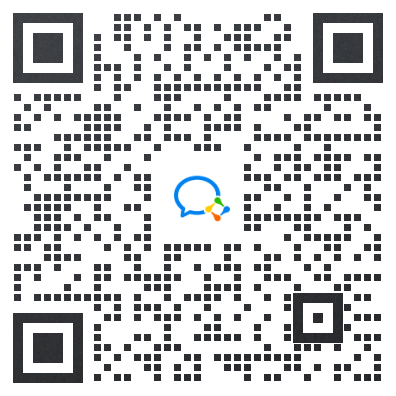
|
2023-07-04 06:11:43 +00:00
|
|
|
|
|
|
|
|
|
|
|