Co-authored-by: github-actions <github-actions@github.com> |
||
|---|---|---|
| .. | ||
| auto_parallel | ||
| fastfold | ||
| hybrid_parallel | ||
| large_batch_optimizer | ||
| opt | ||
| sequence_parallel | ||
| .gitignore | ||
| README.md | ||
| download_cifar10.py | ||
| requirements.txt | ||
README.md
Colossal-AI Tutorial Hands-on
Introduction
Welcome to the Colossal-AI tutorial, which has been accepted as official tutorials by top conference SC, AAAI, PPoPP, CVPR, etc.
Colossal-AI, a unified deep learning system for the big model era, integrates many advanced technologies such as multi-dimensional tensor parallelism, sequence parallelism, heterogeneous memory management, large-scale optimization, adaptive task scheduling, etc. By using Colossal-AI, we could help users to efficiently and quickly deploy large AI model training and inference, reducing large AI model training budgets and scaling down the labor cost of learning and deployment.
🚀 Quick Links
Colossal-AI | Paper | Documentation | Issue | Slack
Table of Content
- Multi-dimensional Parallelism [code] [video]
- Sequence Parallelism [code] [video]
- Large Batch Training Optimization [code] [video]
- Automatic Parallelism [code] [video]
- Fine-tuning and Inference for OPT [code] [video]
- Optimized AlphaFold [code] [video]
- Optimized Stable Diffusion [code] [video]
Discussion
Discussion about the Colossal-AI project is always welcomed! We would love to exchange ideas with the community to better help this project grow. If you think there is a need to discuss anything, you may jump to our Slack.
If you encounter any problem while running these tutorials, you may want to raise an issue in this repository.
🛠️ Setup environment
[video] You should use conda to create a virtual environment, we recommend python 3.8, e.g. conda create -n colossal python=3.8. This installation commands are for CUDA 11.3, if you have a different version of CUDA, please download PyTorch and Colossal-AI accordingly.
# install torch
# visit https://pytorch.org/get-started/locally/ to download other versions
pip install torch==1.12.1+cu113 torchvision==0.13.1+cu113 torchaudio==0.12.1 --extra-index-url https://download.pytorch.org/whl/cu113
# install latest ColossalAI
# visit https://colossalai.org/download to download corresponding version of Colossal-AI
pip install colossalai==0.1.11rc3+torch1.12cu11.3 -f https://release.colossalai.org
You can run colossalai check -i to verify if you have correctly set up your environment 🕹️.
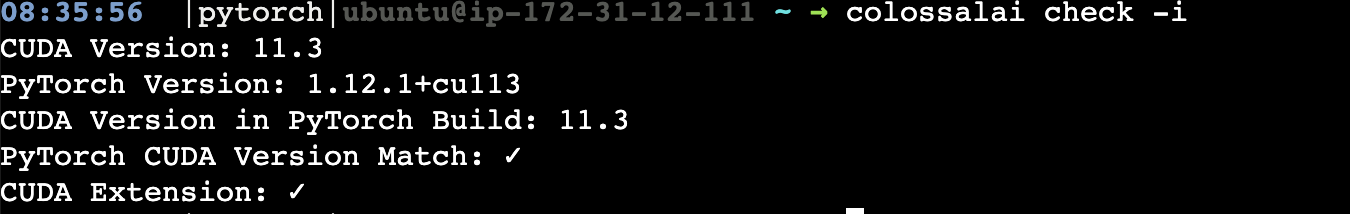
If you encounter messages like please install with cuda_ext, do let me know as it could be a problem of the distribution wheel. 😥
Then clone the Colossal-AI repository from GitHub.
git clone https://github.com/hpcaitech/ColossalAI.git
cd ColossalAI/examples/tutorial