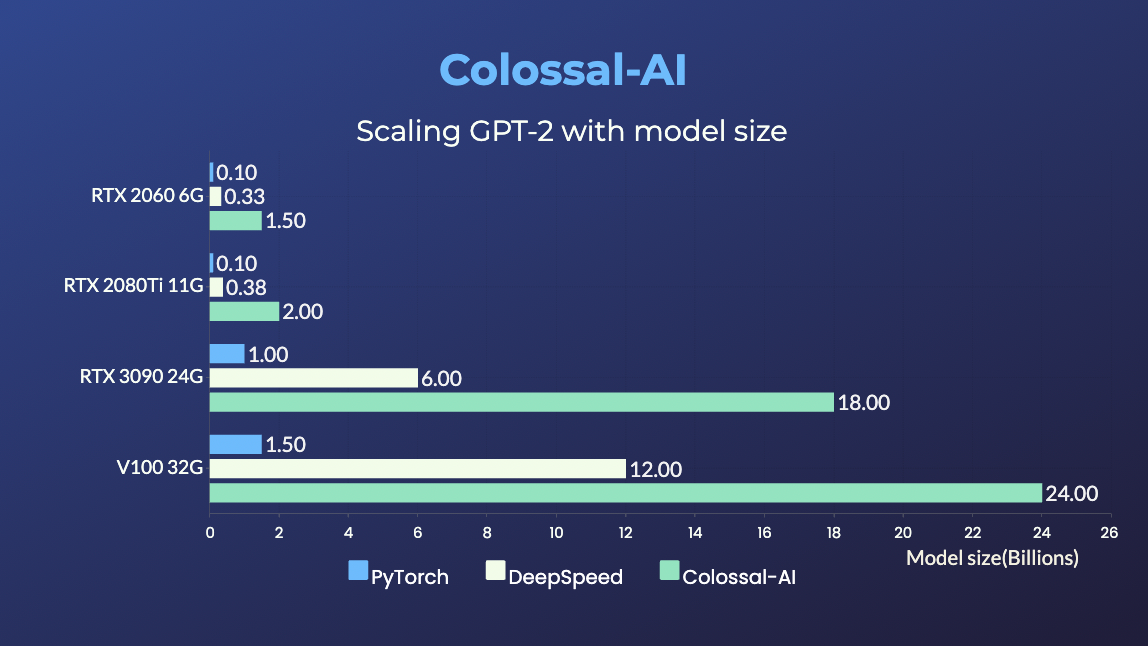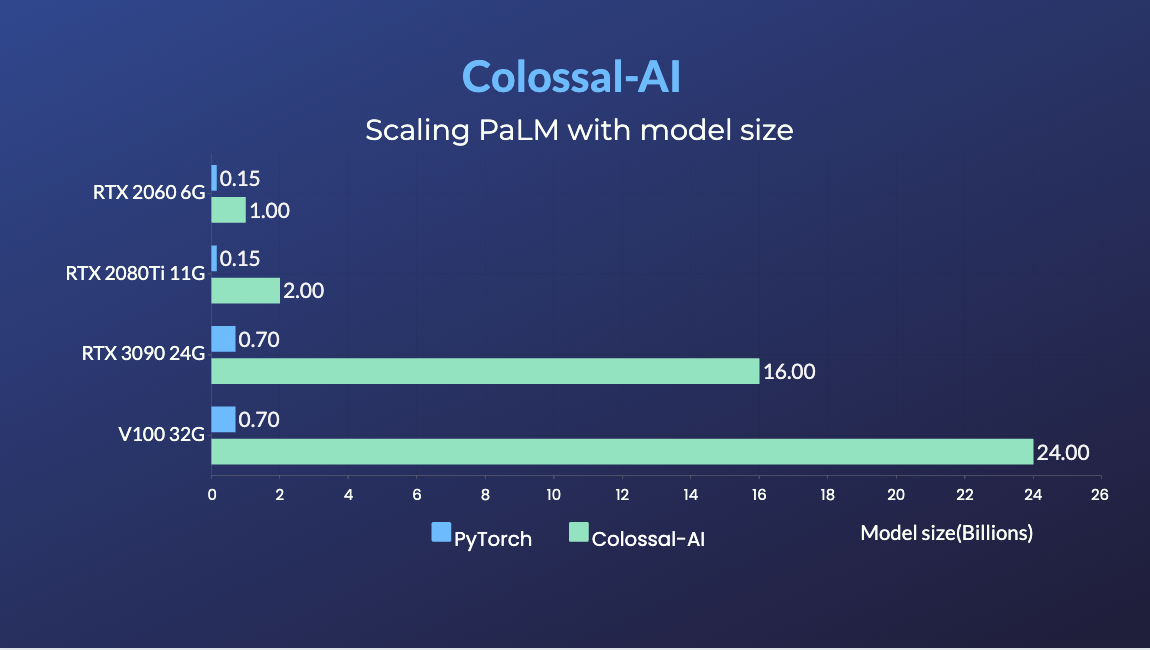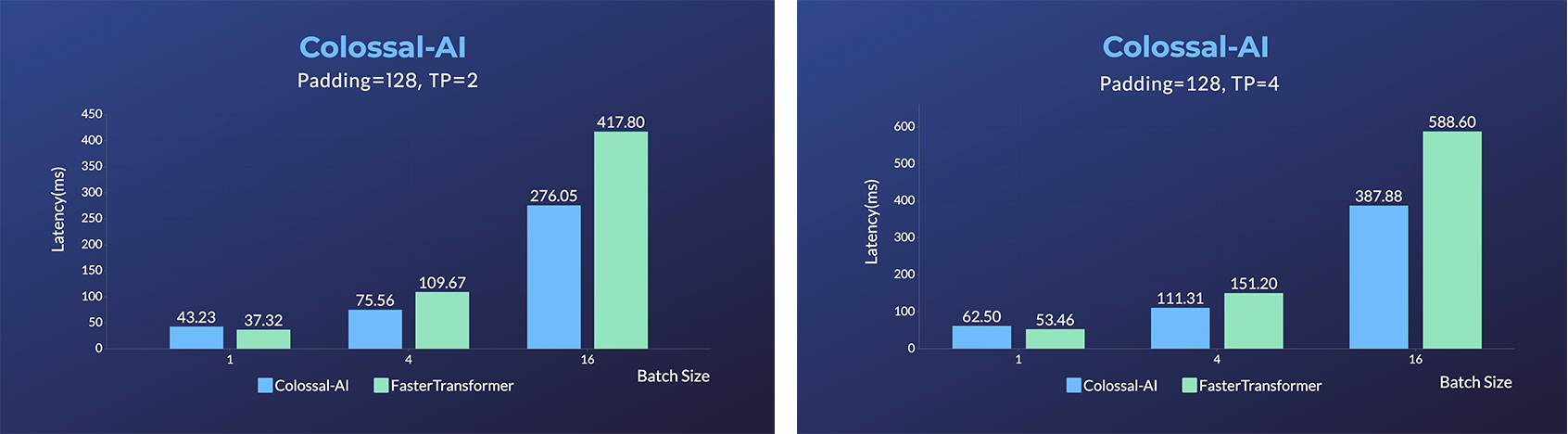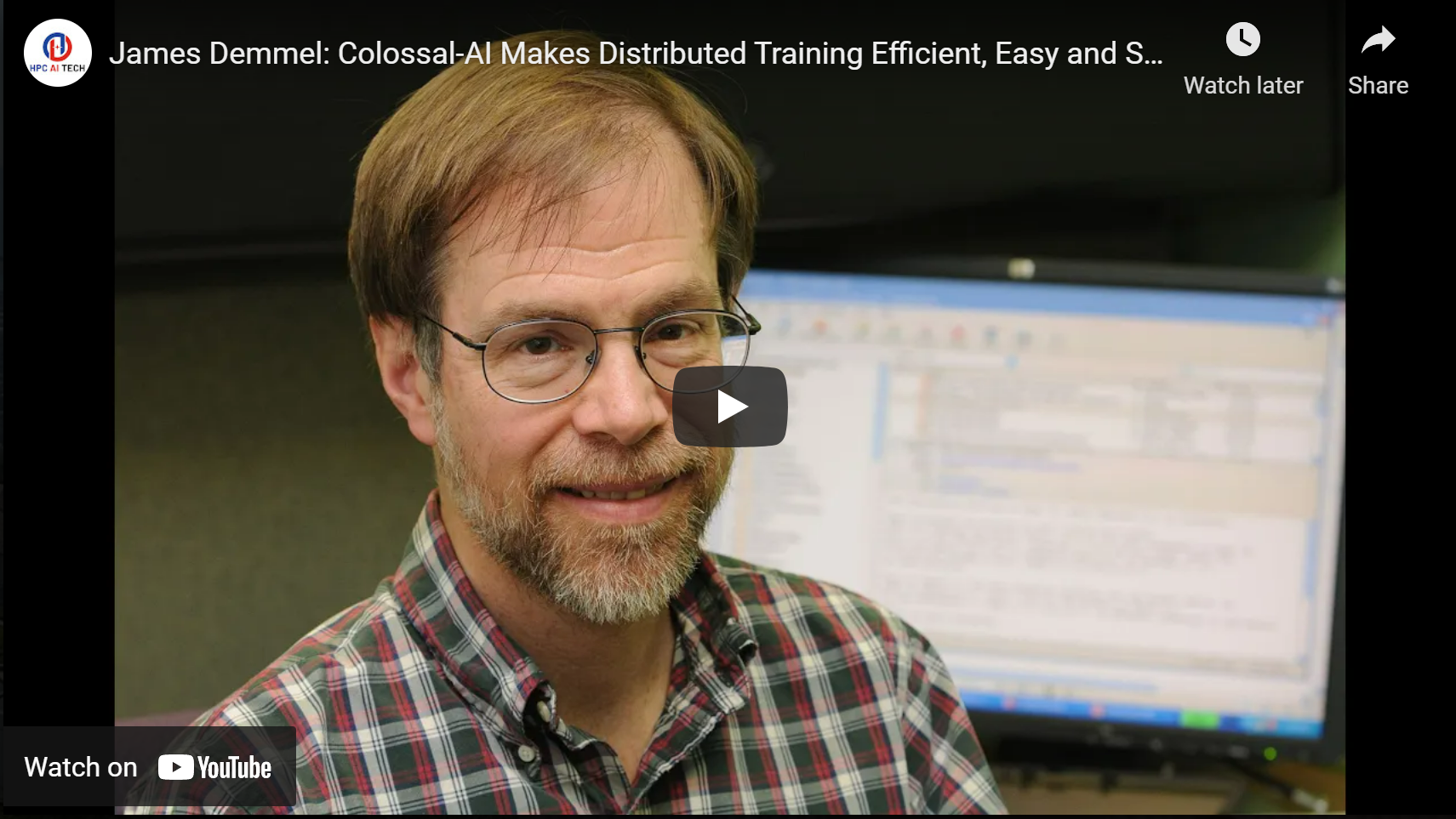 Prof. James Demmel (UC Berkeley): Colossal-AI makes distributed training efficient, easy and scalable.
Prof. James Demmel (UC Berkeley): Colossal-AI makes distributed training efficient, easy and scalable.
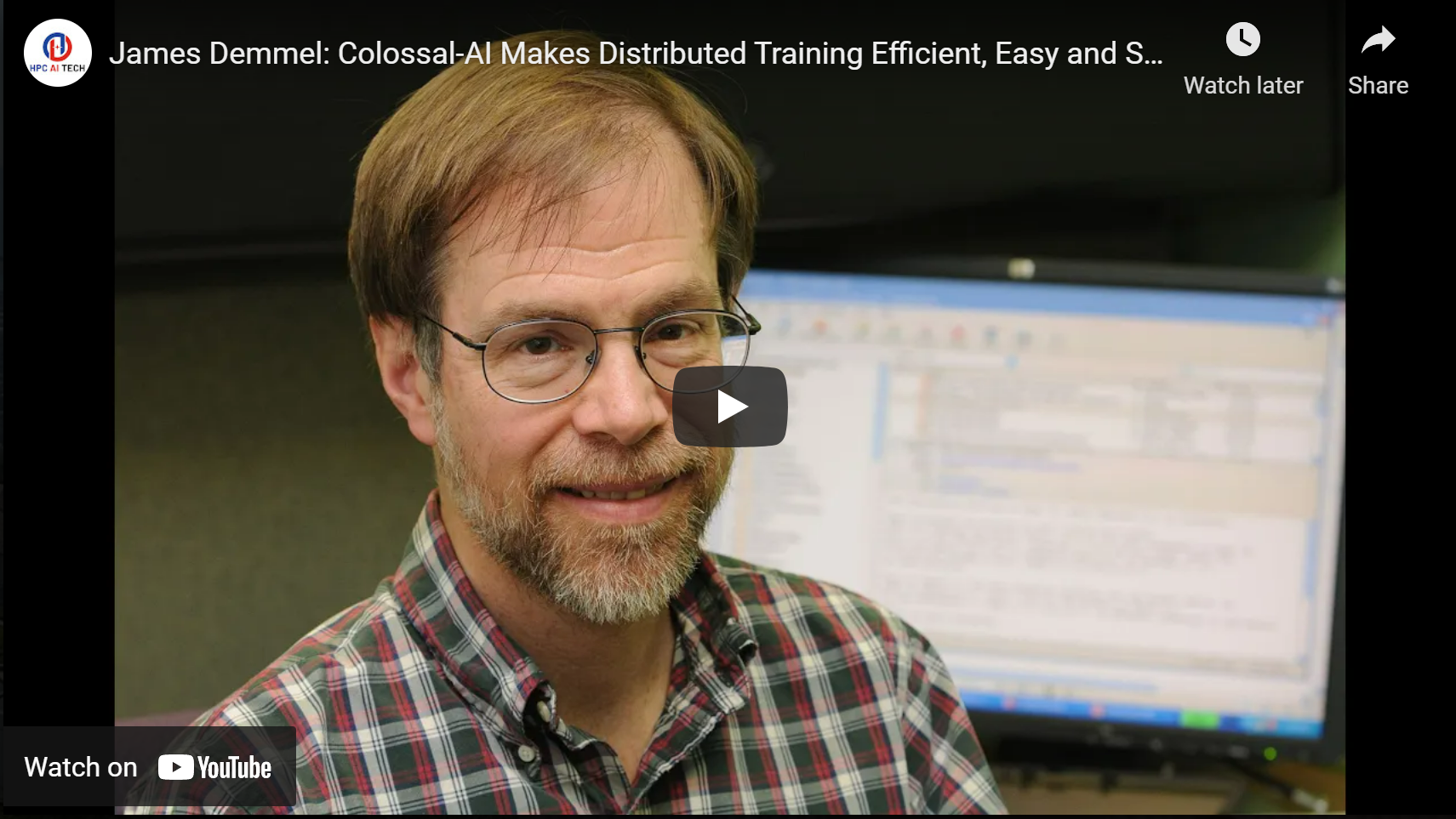 Prof. James Demmel (UC Berkeley): Colossal-AI makes distributed training efficient, easy and scalable.
Prof. James Demmel (UC Berkeley): Colossal-AI makes distributed training efficient, easy and scalable.
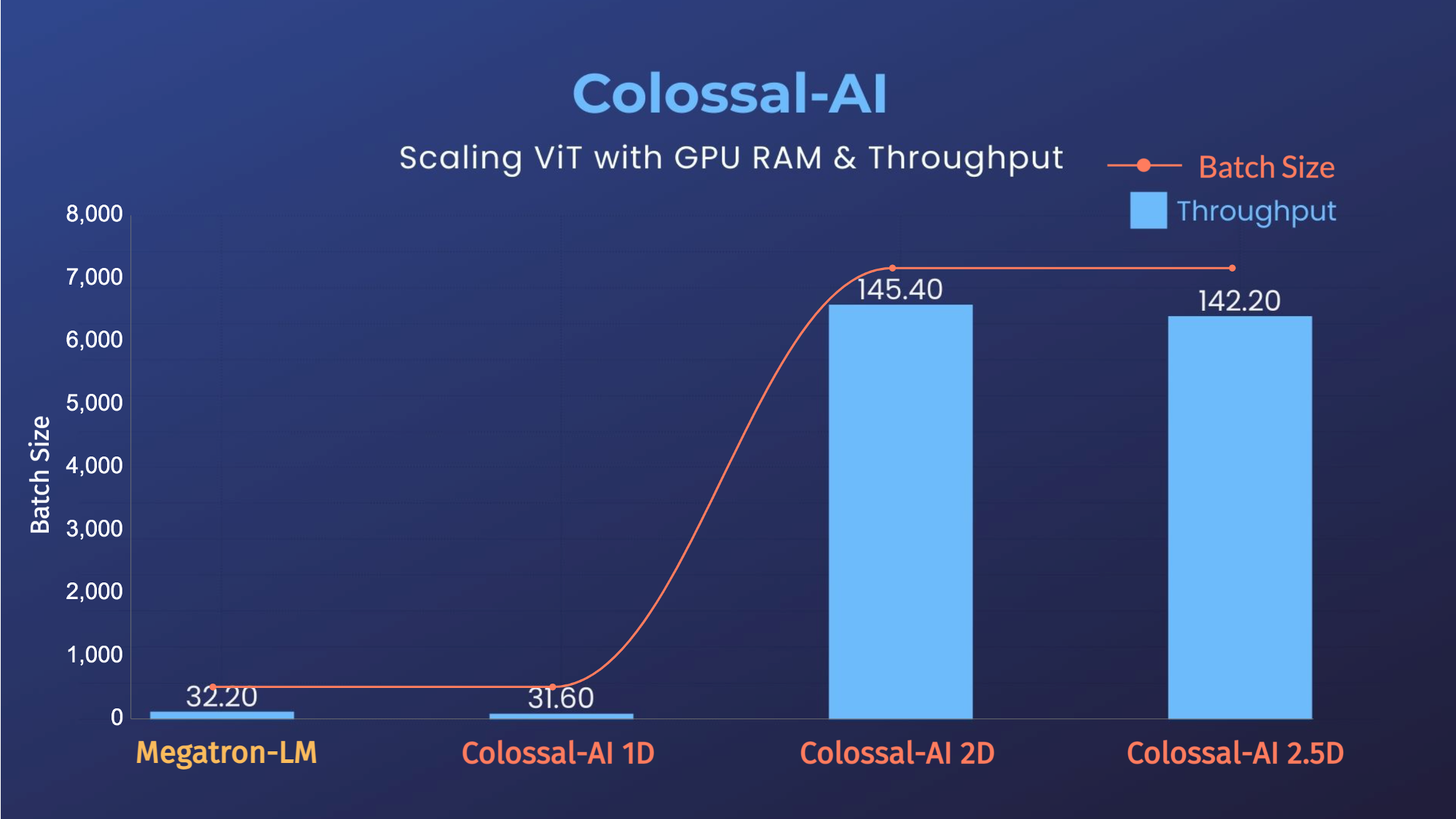
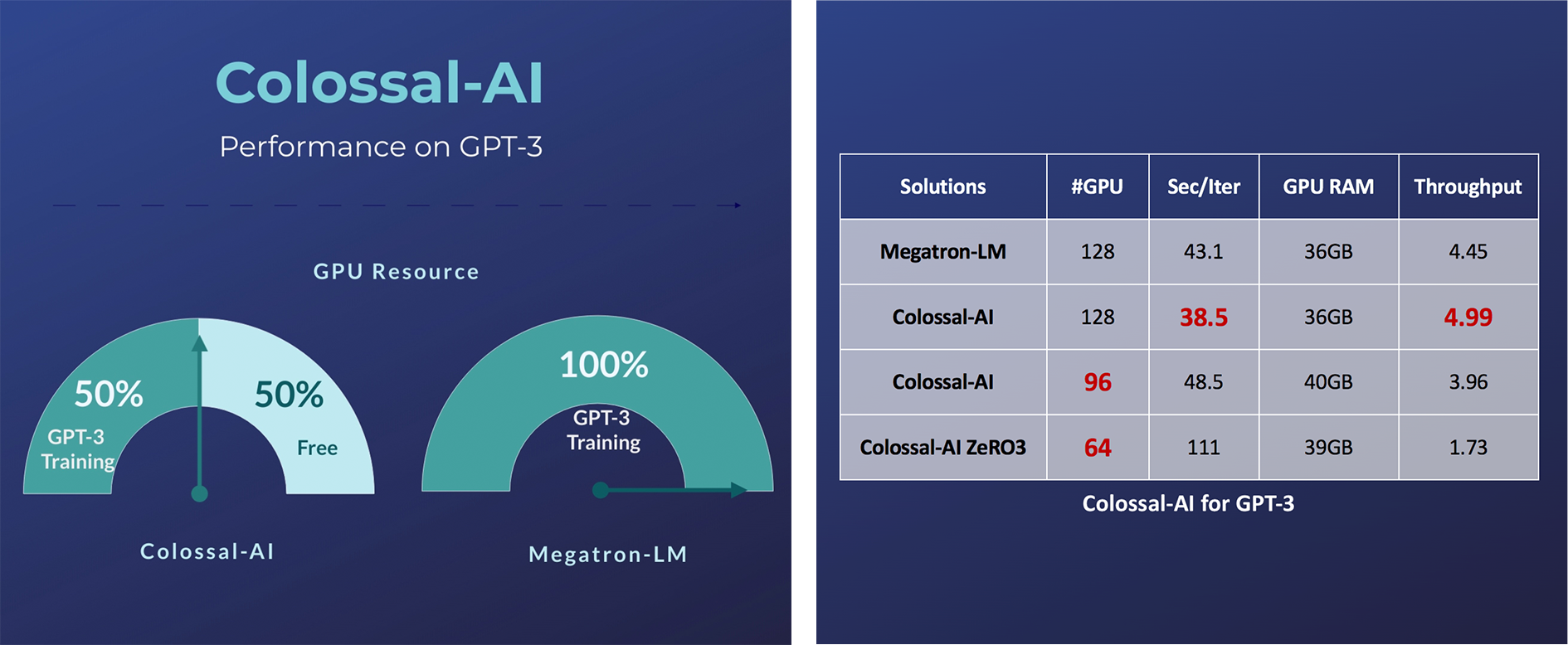
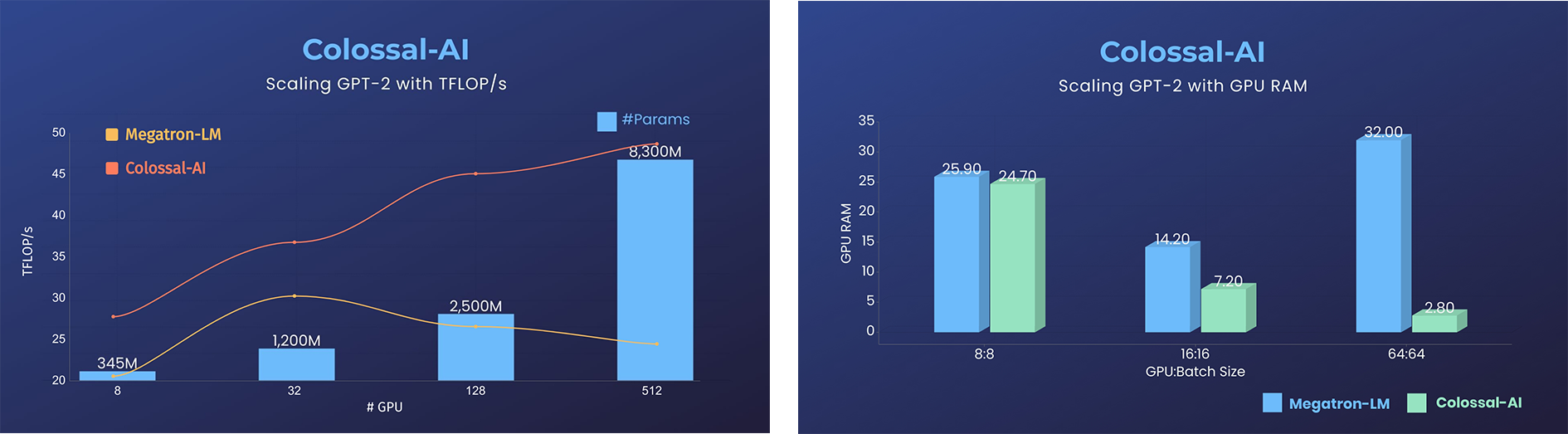 - 11x lower GPU memory consumption, and superlinear scaling efficiency with Tensor Parallelism
- 11x lower GPU memory consumption, and superlinear scaling efficiency with Tensor Parallelism
GPT-2.png) - 24x larger model size on the same hardware
- over 3x acceleration
### BERT
- 24x larger model size on the same hardware
- over 3x acceleration
### BERT
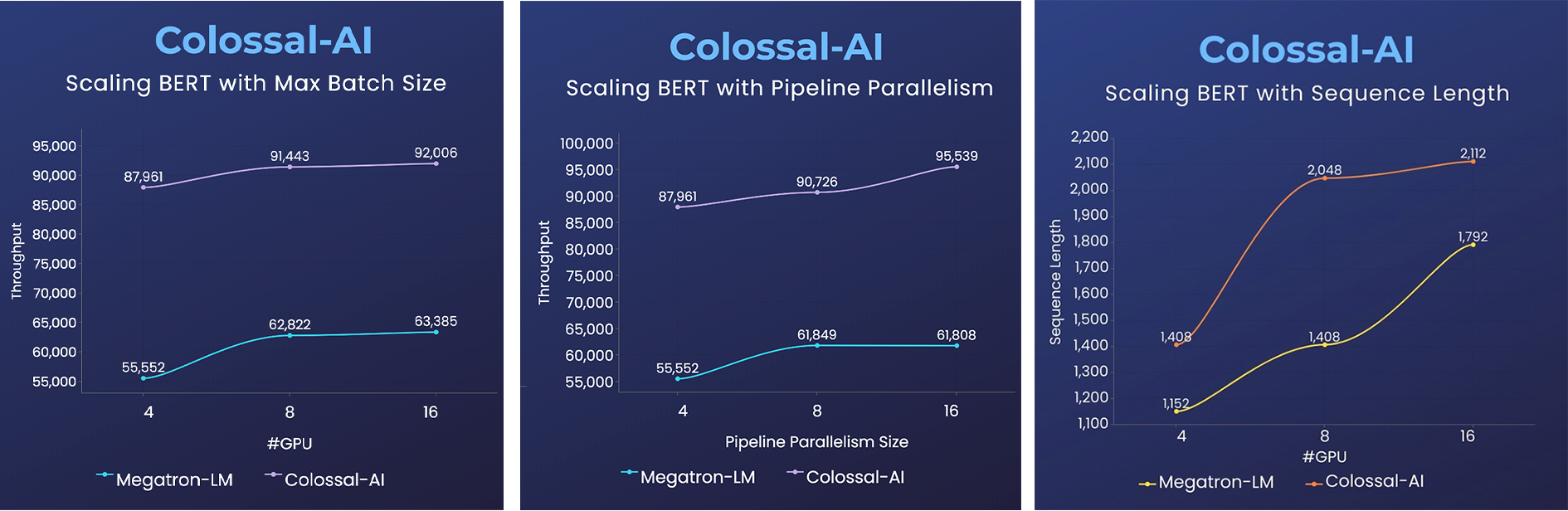 - 2x faster training, or 50% longer sequence length
### PaLM
- [PaLM-colossalai](https://github.com/hpcaitech/PaLM-colossalai): Scalable implementation of Google's Pathways Language Model ([PaLM](https://ai.googleblog.com/2022/04/pathways-language-model-palm-scaling-to.html)).
Please visit our [documentation and tutorials](https://www.colossalai.org/) for more details.
## Single GPU Training Demo
### GPT-2
- 2x faster training, or 50% longer sequence length
### PaLM
- [PaLM-colossalai](https://github.com/hpcaitech/PaLM-colossalai): Scalable implementation of Google's Pathways Language Model ([PaLM](https://ai.googleblog.com/2022/04/pathways-language-model-palm-scaling-to.html)).
Please visit our [documentation and tutorials](https://www.colossalai.org/) for more details.
## Single GPU Training Demo
### GPT-2