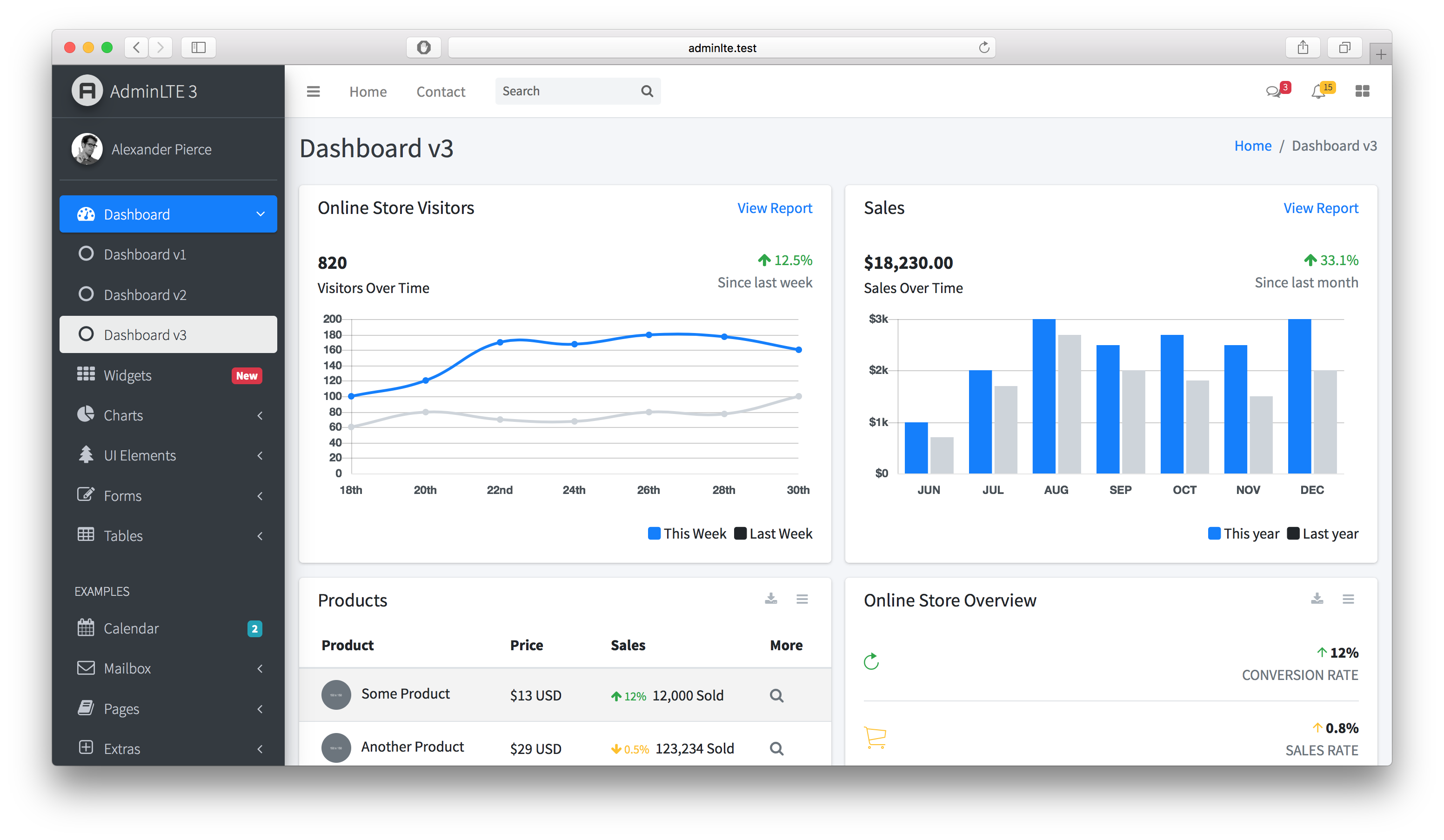README Enhancement: Streamlined Content, Clearer Instructions, and Emphasized Features |
||
|---|---|---|
| .github | ||
| src | ||
| .browserslistrc | ||
| .bundlewatch.config.json | ||
| .editorconfig | ||
| .eslintignore | ||
| .eslintrc.json | ||
| .gitattributes | ||
| .gitignore | ||
| .gitpod.yml | ||
| .lgtm.yml | ||
| .npmignore | ||
| .stylelintignore | ||
| .stylelintrc.json | ||
| CODE_OF_CONDUCT.md | ||
| LICENSE | ||
| README.md | ||
| composer.json | ||
| index.html | ||
| package-lock.json | ||
| package.json | ||
| tsconfig.json | ||
README.md
AdminLTE - Bootstrap 5 Admin Dashboard
AdminLTE is a fully responsive administration template built with Bootstrap 5 framework and essential JavaScript plugins. It offers high customizability and ease of use, catering to various screen resolutions from mobile to desktop.
Premium Templates
Explore our premium templates for top-notch quality and affordability at AdminLTE Premium.
AdminLTE is meticulously coded with clear comments in JS, SCSS, and HTML files. SCSS enhances code customizability.
Quick Start
Installation and Compilation
To compile the distribution files, ensure you have Node.js/npm installed:
- Clone/download the repository.
- Run
npm installto install dependencies. - Optionally, run
npm run devfor developer mode with auto-compile and Browsersync support. - Run
npm run productionto compile CSS/JS files for production.
Contributing
We welcome contributions! Here's how to get started:
- Familiarize yourself with Node.js and GitHub.
- Clone this repository and switch to the
masterbranch. - Navigate to the cloned folder and run
npm installto install dependencies. - Run
npm run devafter installation. - Make your changes and submit a pull request to the
masterbranch.
For detailed instructions, refer to the AdminLTE v4 Contribution Guide.
Sponsorship
Support AdminLTE development by becoming a sponsor via GitHub Sponsors or PayPal.
License
AdminLTE is an open-source project by AdminLTE.io licensed under MIT. Future releases may change the license.